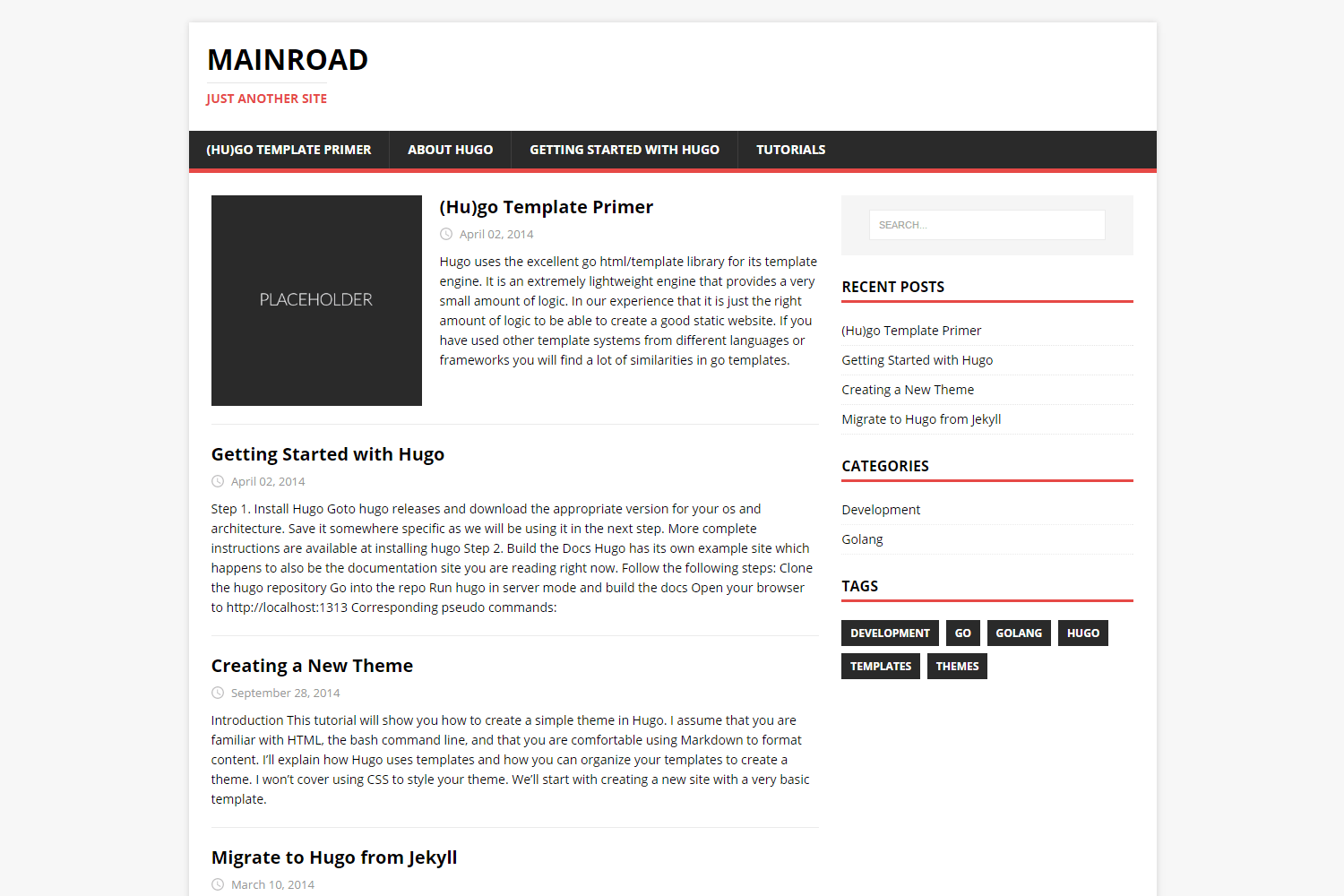Browse is a responsive Hugo Hugo theme. It's a fork of the Hugo Mainroad theme.
Features:
- Main & secondary menus
- Widgetized sidebar
- Configurable theme settings (sidebar position, author box, post navigation, highlight color) via
hugo.toml - Custom Google Fonts support, MathJax, Table of Contents, SVG icons and much more…
- Dark Mode
Before starting, please be sure that you have installed Hugo and created a new site. After that, you are ready to install Browse.
You could go with the options right below.
This option enables you to load browse theme as a hugo module. First things first, ensure you have go binary installed on your machine.
$ git clone https://github.com/onweru/browse/
cd browse/exampleSite/
hugo serverTo pull in theme updates, run hugo mod get -u ./... from the theme folder. If unsure, learn how to update hugo modules
{{< tip "warning" >}} The exampleSite uses the theme as a hugo module by default.
If you choose Option 2 or Option 3 below, ensure you edit these lines in the hugo.toml file as advised on the comments. Else, you will not be able to pull theme updates. {{< /tip >}}
Generate a new Hugo site and add this theme as a Git submodule inside your themes folder:
hugo new site yourSiteName
cd yourSiteName
git init
git submodule add https://github.com/onweru/browse/ themes/browse
cp -a themes/browse/exampleSite/* .Then run
hugo serverHurray!
You can run your site directly from the exampleSite. To do so, use the following commands:
git clone https://github.com/onweru/browse/
cd browse/exampleSite/
hugo server --themesDir ../..{{< tip >}} Although, option 3 is great for quick testing, it is somewhat problematic when you want to update your theme. You would need to be careful not to overwrite your changes. {{< /tip >}}
Once set, jump over to the hugo.toml file and start configuring your site.
Please see the config files inside exampleSite/config/_default
fontFamilyPrimary = "'Open Sans', Helvetica, Arial, sans-serif"
fontFamilySecondary = "SFMono-Regular, Menlo, Monaco, Consolas, 'Liberation Mono', 'Courier New', monospace"[logo]
image = "img/placeholder.png" # Logo image. Path relative to "static"
title = "Browse" # Logo title, otherwise will use site title
subtitle = "Just another site" # Logo subtitle
[thumbnail]
visibility = ["list", "post"] # Control thumbnail visibility[sidebar]
home = "right" # Configure layout for home page
list = "left" # Configure layout for list pages
single = false # Configure layout for single pages
# Enable widgets in given order
widgets = ["search", "recent", "categories", "taglist", "social", "languages"][widgets]
recent_num = 5 # Set the number of articles in the "Recent articles" widget
categories_counter = false # Enable counter for each category in "Categories" widget
tags_counter = false # Enable counter for each tag in "Tags" widget[widgets.social]
facebook = "username"
twitter = "username"
instagram = "username"
linkedin = "username"
telegram = "username"
github = "username"
gitlab = "username"
bitbucket = "username"
email = "[email protected]"
[[widgets.social.custom]]
title = "Youtube"
url = "https://youtube.com/user/username"
icon = "youtube.svg" # Optional. Path relative to "layouts/partials"
rel = "noopener noreferrer" # Set to false to remove the rel attribute
[[widgets.social.custom]]
title = "My Home Page"
url = "https://example.com"
[widgets.search]
url = "https://google.com/search"
[widgets.search.input]
name = "sitesearch"
pre = ""Do not copy example config as-is. Use only those parameters that you need.
For more information about all available standard configuration settings, please read All Hugo Configuration Settings.
---
# Common-Defined params
title: "Example article title"
date: "2017-08-21"
description: "Example article description"
categories:
- "Category 1"
- "Category 2"
tags:
- "Test"
- "Another test"
menu: main # Optional, add page to a menu. Options: main, side, footer
# Theme-Defined params
thumbnail: "img/placeholder.png" # Thumbnail image
lead: "Example lead - highlighted near the title" # Lead text
comments: false # Enable Disqus comments for specific page
authorbox: true # Enable authorbox for specific page
pager: true # Enable pager navigation (prev/next) for specific page
toc: true # Enable Table of Contents for specific page
mathjax: true # Enable MathJax for specific page
sidebar: "right" # Enable sidebar (on the right side) per page
widgets: # Enable sidebar widgets in given order per page
- "search"
- "recent"
- "taglist"
---For more information about all available standard front matter variables, please read Hugo Front Matter.
If you prefer using Matomo Analytics, configure the matomo_analytics global parameters in your site with the following.
enable To enable matomo analytics change to true.
websiteDomain Set the domain name of your website, in most cases same as your base URL this is required.
matomoDomain Set to Matomo domain
matomoSiteID Default is set to 1, change this to the siteid being tracked
Have you found a bug or got an idea for a new feature? Feel free to use the issue tracker to let me know. Or make directly a pull request, but please respect the following contributing guide.
This theme is released under the GPLv2 license.