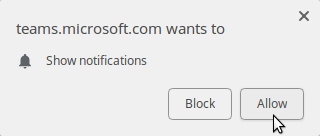Tampermonkey script in order to enable browser notifications for the Web-based Microsoft Teams chat. Useful in Linux (in Linux chat notifications do not work).
Tested and working:
- Chrome 69 / Linux Mint 18.3
- Install Chrome's Tampermonkey extension.
- Install Greasy Fork installation script
- Reload https://teams.microsoft.com/
- Enable Teams notifications
What the script basically does is to listen to the <title> tag on the <head> tag of the html page. If that title changes (e.g before: Chat | Mom, after: (1) Chat | Dad) then the script sends a browser notification in order to alert the user that there's a new notification in the teams application.
There is also other feature that some seconds after the user has left the teams tab in the browser, it focuses on the T-Bot chat. This is actually necessary because the notifications do not work if you receive some message from the chat you are currently focused on.
- Add lang support (currently messages are written on english).