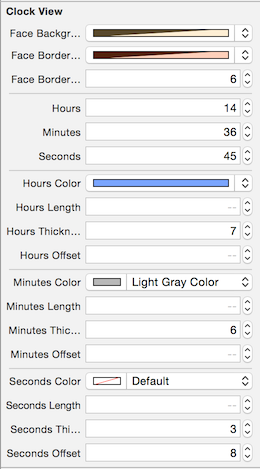EZClockView is an iOS framework (MacOS soon) which provides a ClockView to display time. It could be used directly in nib files or in code.
- iOS 7.0+
- Xcode 7.2
CocoaPods is a dependency manager for Cocoa projects.
CocoaPods since 0.36 supports for Swift and embedded frameworks. You can install it with the following command:
$ gem install cocoapodsTo add EZClockView to your project, add this line to your Podfile :
pod 'EZClockView', '~> 1.2'- Simply add the
EZClockView.xcodeprojto your workspace and add its framework output as a dependency of your project. - You can also build the framework and directly link it to your target.
To use the EZClockView, instantiate it as you would instantiate a UIView. Then modify it as you like (colors, thickness, hand length...)
Create a new instance of the EZClockView class, and add it as a subview of any view. A sample worth a thousand words :
let clock = EZClockView(frame: view.bounds)
// Setup time
clock.hours = 7
clock.minutes = 12
clock.seconds = 47
// Customize face with border thickness and background color
clock.faceBorderWidth = 3
clock.faceBackgroundColor = UIColor(white: 0.9, alpha: 1)
// Set the thickness of any needle
clock.hoursThickness = 5
// Set the length of any needle (1 means the needle is as long as the face radius)
clock.minutesLength = 0.5
// Offset is how far beyond the center the needle can go back.
clock.secondsOffset = 5
// You can customize several markings properties
clock.markingBorderSpacing = 5
clock.markingHourLength = 10
clock.markingMinuteLength = 5
clock.markingHourThickness = 3
clock.markingMinuteColor = UIColor.darkGrayColor()
view.addSubview(clock)Take a look at the playground shipped with the workspace.
Drag a UIView in your xib file and set its class to EZClock and its module to EZClockView. Then, edit any property as you like
- Updated for Swift 3.1
- Fixed an issue where setting a handle length to 0 would make the app crash.
- Updated for Swift 3.0
- Hotfix where drawing would start without moving to a point first.
- Updated for Swift 2.1
- Added customizable markings for hours and minutes.
- Initial version
EZClockView is released under the MIT license. See LICENSE for details.