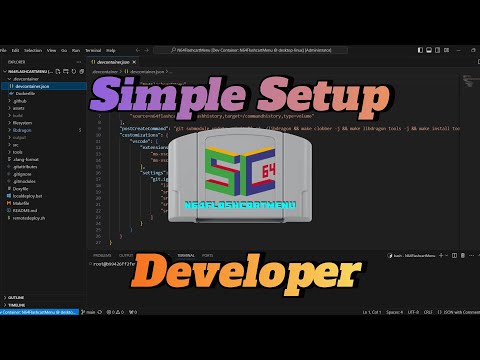You can use a dev container in VSCode to ease development.
- Download the deployer here.
- Extract and place
sc64deployer.exein thetools/sc64directory.
Make sure that your firmware is compatible (currently v2.20.0+). See: here
It is not currently possible to directly communicate with USB devices. BUT, you can use a proxy TCP/IP connection as a workaround.
To set up a proxy, open a terminal window, cd ./tools/sc64 and then ./sc64deployer.exe server.
Then, in the dev container, use make run or make run-debug.
- Run
./localdeploy.batfrom the terminal.
Toggle the N64 POWER switch to load the ROM.
ms-vscode.makefile-tools will help (installed automatically in dev container).
NOTE: it does not yet work with F5: see this blog post.
WORKAROUND: in the dev container terminal, use make directly, i.e.: make.
The ROM can be found in the output directory.
NOTE: a "release" version of the SC64 menu is called sc64menu.n64 and can be created for when you want to add it directly to the SDCard. This is generated by running make all or running make sc64.
For ease of development and debugging, the menu ROM can run in the Ares emulator (without most flashcart features).
- Ensure you have the Ares emulator on your computer.
- Load the
N64FlashcartMenu.n64ROM.
- Add the required file to the correct folder on your SD card.
To update to the latest version, use git submodule update --remote from the terminal.
This repo currently uses the preview branch as a submodule at a specific commit.
- To ensure your local instance is building against it, use
cd ./libdragon && make clobber -j && make libdragon tools -j && make install tools-install -j && cd ..
Run doxygen from the dev container terminal. Make sure you fix the warnings before creating a PR!
Generated documentation is located in the output/docs folder and auto-published to the gh-pages branch when merged with main.
Once merged, they can be viewed here.
Testing the documentation locally allows you to preview changes and ensure everything renders correctly before submitting your changes.
Install Prerequisites:
apt-get install ruby-full build-essential zlib1g-dev
gem install jekyll bundlerYou can then serve the webpage:
cd output/docs && jekyll serve