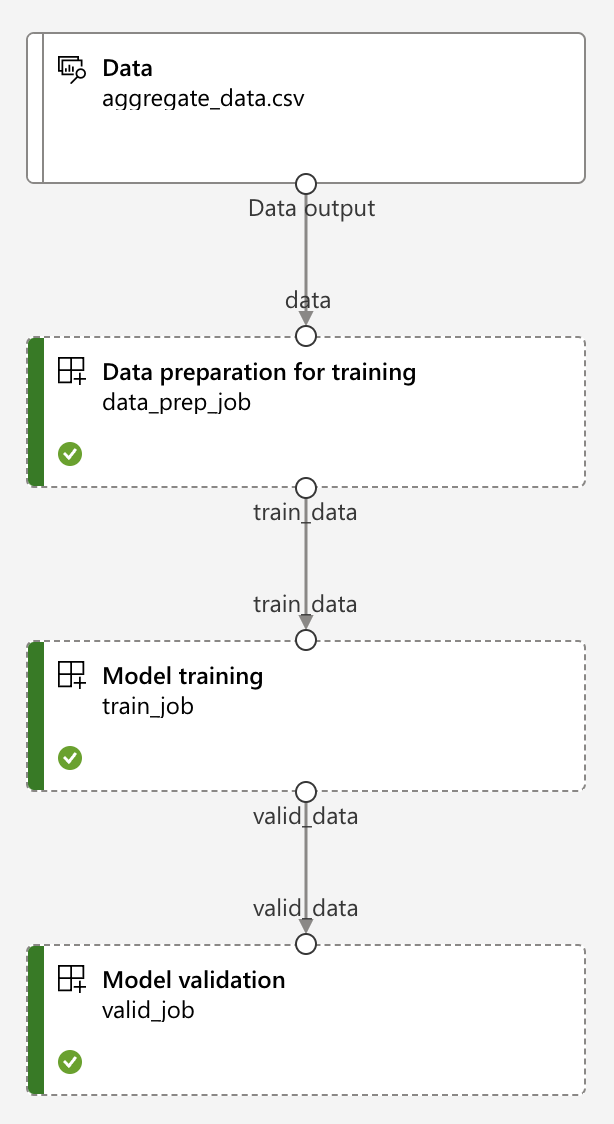This project is an example integration between Azure DevOps and Azure ML services with Neptune.
To run the example, first create a compute cluster and a custom environment in your Azure ML environment. You can do that by executing the ./dependencies/build_compute_cluster.py and ./dependencies/build_environment.py scripts.
Note that you will need to fill
AZURE_SUBSCRIPTION_ID = "<YOUR SUBSCRIPTION ID>"
AZUREML_RESOURCE_GROUP_NAME = "<YOUR RESOURCE GROUP NAME>"
AZUREML_WORKSPACE_NAME = "<YOUR WORKSPACE NAME>"
with values representing your environment.
For Azure DevOps Pipelines to be able to successfully create and execute Azure ML Pipelines, create the following secrets as per ./azure-ci/azure-pipelines.yaml in your Azure DevOps Pipeline via the UI:
AZURE_TENANT_ID: $(tenant)
AZURE_CLIENT_ID: $(client)
AZURE_CLIENT_SECRET: $(secret)
NEPTUNE_API_TOKEN: $(neptune-sa-token)
The example is focused around creation of an Azure DevOps CI/CD pipeline that would be able to test the Azure ML Pipeline and then deploy it for operational purposes. The following picture shows the resulting AzureML pipeline: