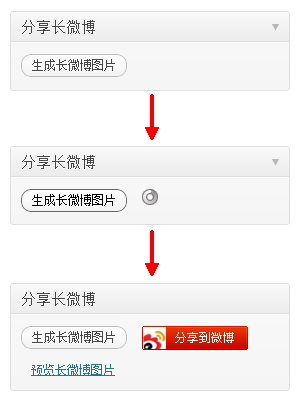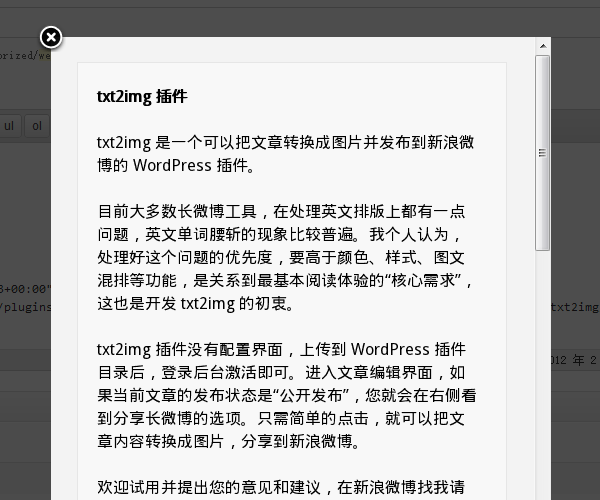Contributors: Leo Deng (@米粽粽)
Plugin URI: https://github.com/myst729/txt2img
Tags: txt2img, weibo
Requires at least: 2.7.0
Tested up to: 4.0
Stable tag: 1.2.1
Author URI: http://myst729.github.io/
License: GPLv2 or later
Convert WordPress post/page into image and share on Weibo.
Convert WordPress post/page into image and share on Weibo.
把 WordPress 文章/页面转成图片发送到微博。
-
Upload the plugin to your
/wp-content/plugins/directory.
上传插件到您的 WordPress 插件目录。 -
Activate the plugin through the 'Plugins' menu in WordPress.
登录后台激活插件。 -
Now you could see the txt2img meta box while editing published post/page.
进入文章编辑界面,如果当前文章的发布状态是“公开发布”,您就会在右侧看到分享长微博的选项。
Looking forward to your questions.
期待您的提问。
If your WordPress is running on a Windows Server, the font file will be locked once you start using this plugin, until the server reboots. This may cause plugin auto-updating fail. The issue couldn't be solved due to Windows system design. Please update it manually, or try a *nix server.
如果您在 Windows 服务器上运行 WordPress,使用本插件会造成字体文件被锁死,直到服务器重启。这将可能造成插件自动更新失败。由于 Windows 系统设计的原因,该问题无法修复。请手动更新该插件,或考虑更换为 *nix 服务器。