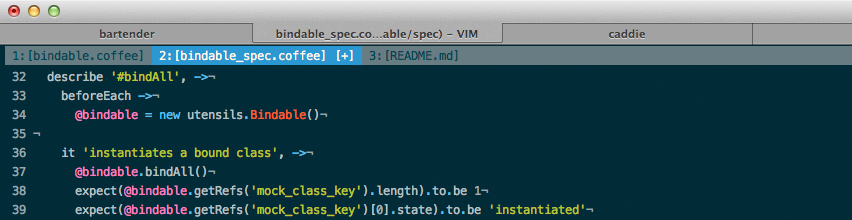Configure tab labels within Terminal Vim with a very succinct output.
- Tab number
- Filename (basename only)
- [+] if the current buffer has been modified
Tabs in this case, refer to Vim Tabs and not the Terminal.app tabs.
Based on settings found from offensive thinking.
If you don't have a preferred installation method, I recommend installing pathogen.vim, and then simply copy and paste:
cd ~/.vim/bundle
git clone git://github.com/mkitt/tabline.vim.git
Currently there are no configuration variables to define, you either rock it or you don't. This may change at some point in the future.
Make sure to set the following settings within your color theme:
hi TabLine ctermfg=Black ctermbg=Green cterm=NONE
hi TabLineFill ctermfg=Black ctermbg=Green cterm=NONE
hi TabLineSel ctermfg=White ctermbg=DarkBlue cterm=NONE
To enable the close button in the upper right corner, add the following to your ~/.vimrc
let g:tablineclosebutton=1