-
Notifications
You must be signed in to change notification settings - Fork 8.4k
New issue
Have a question about this project? Sign up for a free GitHub account to open an issue and contact its maintainers and the community.
By clicking “Sign up for GitHub”, you agree to our terms of service and privacy statement. We’ll occasionally send you account related emails.
Already on GitHub? Sign in to your account
Conhost crashes on resize #175
Comments
|
I can definitely confirm this as of this morning in wsl ubuntu |
|
Any chance one of you can open Event Viewer, go to Windows Logs > Application, find the Windows Error Reporting (Event ID 1001) associated with this and let me know the "Hashed bucket" ID? One of the other lines in the details under "Problem Signature" should say something about conhost.exe and the date stamp should be very, very near when the crash happened. |
|
Log Name: Application I just grabbed the event. Hope this helps |
|
That's event ID 1000 of the application crashing, not event ID 1001 of the crash being submitted to Windows Error Reporting. I'm trying to correlate your crash with the submission to Windows Error Reporting so I can see if it matches with one of our known issues. Alternatively, if you have a debugger attached and can show me the stack of the crash, I can see if it is something we know about. (I suspect we've already fixed this issue, but I would need the WER submission or the stack to confirm.) |
|
Ok, I'm seeing |
|
Thanks @parkovski. The !analyze -v helped a ton. This is MSFT: 16503311 which Payload Tracking tell me is in build 17673 of the Insiders branch built on May 14th 2018. So the next Insiders build pushed should have the fix. |
|
Please file a different issue for something that is no longer a crash. It is very hard to do payload tracking if you bump the old issue with a new symptom. |
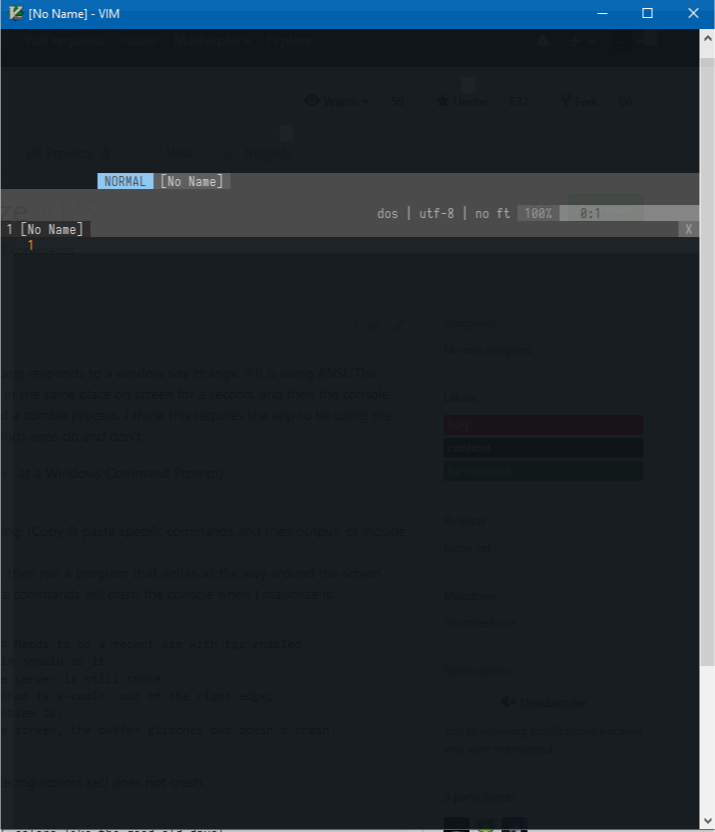
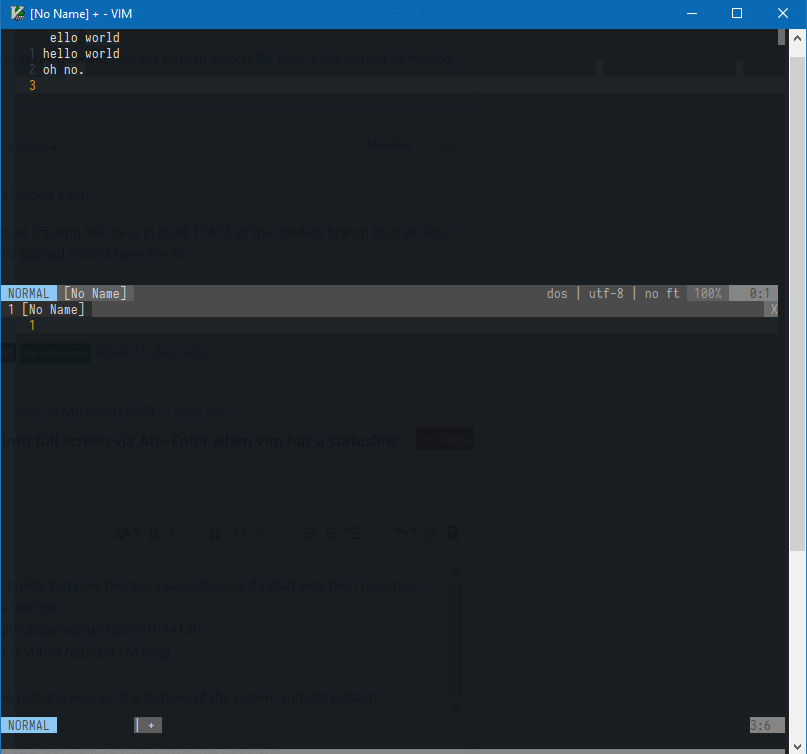
The best I can tell is this happens when an app responds to a window size change, if it is using ANSI. The window resizes, but the buffer region stays in the same place on screen for a second, and then the console window crashes. Sometimes it leaves behind a zombie process. I think this requires the app to be using the secondary buffer but I'm not totally sure which apps do and don't.
Your Windows build number: (Type
verat a Windows Command Prompt)17666
What you're doing and what's happening: (Copy & paste specific commands and their output, or include screen shots)
Start an unmaximized console window, then run a program that writes all the way around the screen and maximize the window. Any of these commands will crash the console when I maximize it:
Windows vim using console APIs (without termguicolors set) does not crash.
This is what my nightmares look like:

Clippy should appear saying "I see you're trying to maximize the console. Do you want to crash it?" And I'll only pick "yes" if I really deserve it.
The text was updated successfully, but these errors were encountered: