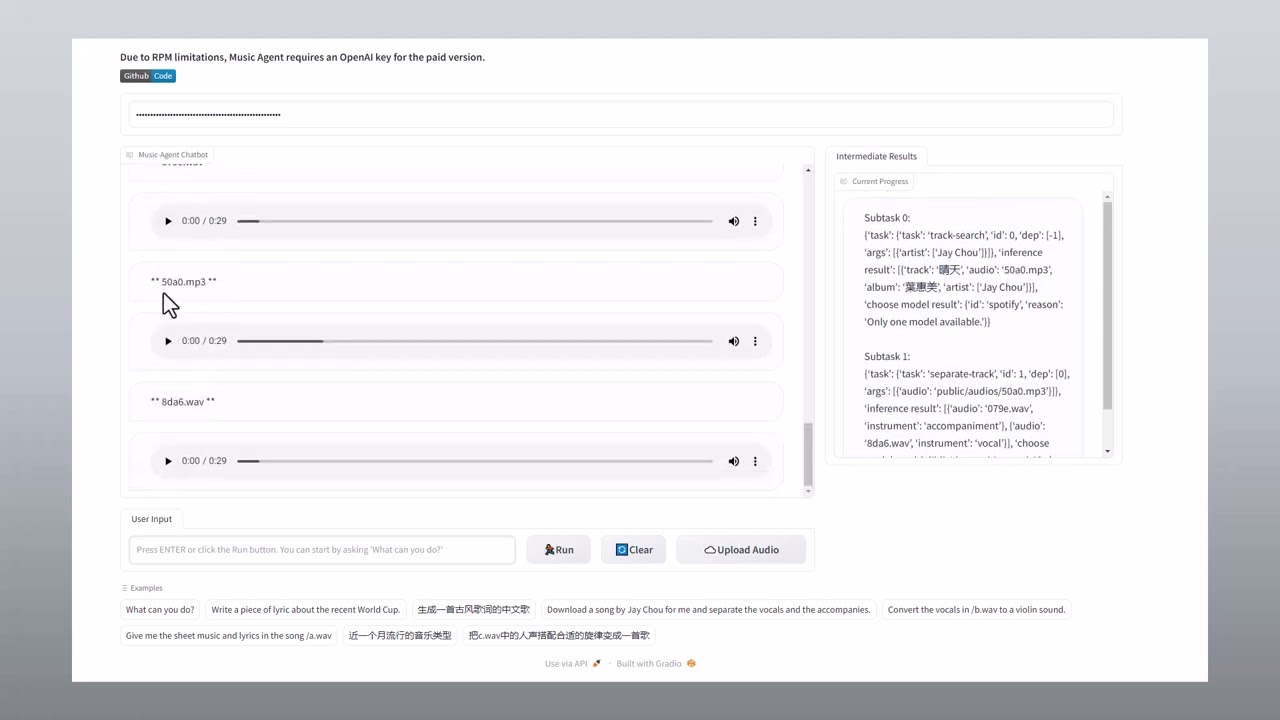Music Agent stands as an LLM-powered autonomous agent within the realm of music. Its modular and highly extensible framework liberates you to focus on the most imaginative aspects of music comprehension and composition!
- Accessibility: Music Agent dynamically selects the most appropriate methods for each music-related task.
- Unity: Music Agent unifies a wide array of tools into a single system, incorporating Huggingface models, GitHub projects, and Web APIs.
- Modularity: Music Agent offers high modularity, allowing users to effortlessly enhance its capabilities by integrating new functions.
To be created.
To set up the system from source, follow the steps below:
# Make sure git-lfs is installed
sudo apt-get update
sudo apt-get install -y git-lfs
# Install music-related libs
sudo apt-get install -y libsndfile1-dev
sudo apt-get install -y fluidsynth
sudo apt-get install -y ffmpeg
sudo apt-get install -y lilypond
# Clone the repository from muzic
git clone https://github.com/muzic
cd muzic/agentNext, install the dependent libraries. There might be some conflicts, but they should not affect the functionality of the system.
pip install --upgrade pip
pip install semantic-kernel
pip install -r requirements.txt
pip install numpy==1.23.0
pip install protobuf==3.20.3By following these steps, you will be able to successfully set up the system from the provided source.
cd models/ # Or your custom folder for tools
bash download.shP.S. Download Github parameters according to your own need:
To use muzic/roc, follow these steps:
cd YOUR_MODEL_DIR # models/ by default
cd muzic/roc- Download the checkpoint and database from the following link.
- Place the downloaded checkpoint file in the music-ckpt folder.
- Create a folder named database to store the downloaded database files.
To use DiffSinger, follow these steps:
cd YOUR_MODEL_DIR
cd DiffSinger- Down the checkpoint and config from the following link and unzip it in checkpoints folder.
- You can find other DiffSinger checkpoints in its docs
To use DDSP, follow these steps:
cd YOUR_MODEL_DIR
mkdir ddsp
cd ddsp
pip install gsutil
mkdir violin; gsutil cp gs://ddsp/models/timbre_transfer_colab/2021-07-08/solo_violin_ckpt/* violin/
mkdir flute; gsutil cp gs://ddsp/models/timbre_transfer_colab/2021-07-08/solo_flute_ckpt/* flute/To use audio synthesis, please download MS Basic.sf3 and place it in the main folder.
Change the config.yaml file to ensure that it is suitable for your application scenario.
# optional tools
huggingface:
token: YOUR_HF_TOKEN
spotify:
client_id: YOUR_CLIENT_ID
client_secret: YOUR_CLIENT_SECRET
google:
api_key: YOUR_API_KEY
custom_search_engine_id: YOUR_SEARCH_ENGINE_ID- Set your Hugging Face token.
- Set your Spotify Client ID and Secret, according to the doc.
- Set your Google API key and Google Custom Search Engine ID
fill the .env
OPENAI_API_KEY=""
OPENAI_ORG_ID=""
# optional
AZURE_OPENAI_DEPLOYMENT_NAME=""
AZURE_OPENAI_ENDPOINT=""
AZURE_OPENAI_API_KEY=""If you use Azure OpenAI, please pay attention to change use_azure_openai in config.yaml.
And now you can run the agent by:
python agent.py --config config.yamlWe also provide gradio interface
python gradio_agent.py --config config.yamlNo .env file setup is required for Gradio interaction selection, but it does support only the OpenAI key.
If you use this code, please cite it as:
@article{yu2023musicagent,
title={MusicAgent: An AI Agent for Music Understanding and Generation with Large Language Models},
author={Yu, Dingyao and Song, Kaitao and Lu, Peiling and He, Tianyu and Tan, Xu and Ye, Wei and Zhang, Shikun and Bian, Jiang},
journal={arXiv preprint arXiv:2310.11954},
year={2023}
}