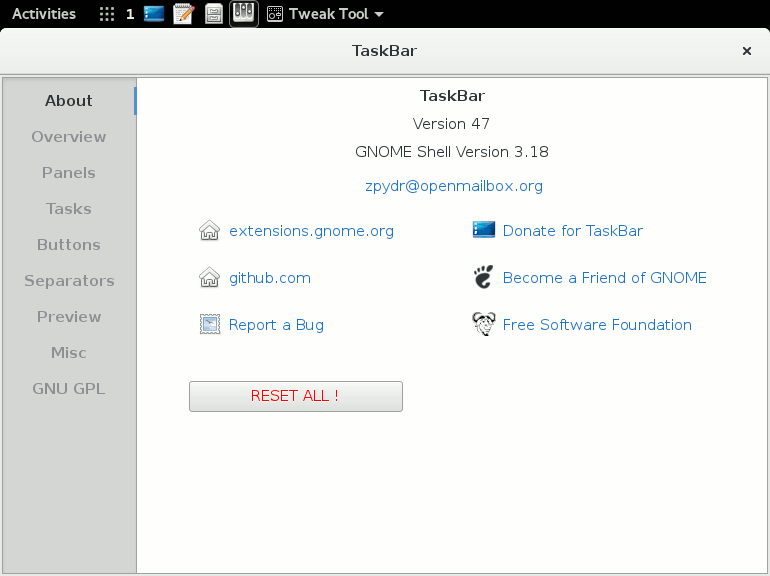GNOME Shell Extension TaskBar
Copyright (C) 2013-2017 zpydr
This program is free software: you can redistribute it and/or modify
it under the terms of the GNU General Public License as published by
the Free Software Foundation, either version 3 of the License, or
(at your option) any later version.
This program is distributed in the hope that it will be useful,
but WITHOUT ANY WARRANTY; without even the implied warranty of
MERCHANTABILITY or FITNESS FOR A PARTICULAR PURPOSE. See the
GNU General Public License for more details.
You should have received a copy of the GNU General Public License
along with this program. If not, see https://www.gnu.org/licenses/.
Version 55 for GNOME 3.10 - 3.26
https://extensions.gnome.org/extension/584/taskbar/
https://github.com/zpydr/gnome-shell-extension-taskbar/
TaskBar Wiki (Installation - Settings - Translation - Troubleshooting)
https://github.com/zpydr/gnome-shell-extension-taskbar/wiki/
Arch Linux User Repository
https://aur.archlinux.org/packages/gnome-shell-extension-taskbar/
Debian / Ubuntu PPA Repository
https://launchpad.net/~zpydr/+archive/gnome-shell-extension-taskbar/
GNOME Shell Extension TaskBar is free software and released under the GNU General Public License (GPL)
https://www.gnu.org/licenses/
TaskBar displays icons of running applications on the top panel or alternatively on a new bottom panel.
Activate, minimize or close tasks with a simple click.
TaskBar is a dock-like windows list on the top/bottom bar.
Options:
Desktop button - toggle desktop view
Workspace button - switch workspaces left/right-click: cycle forward/backwards
Appview button - left/right-click: toggle appview/overview
Favorites - add from dash
Align position
Resize panels + adjust icon, label and content sizes
Top/bottom panel background color + opacity
Bottom panel tray button - activate the message tray
Tasks on all workspaces
Group/sort tasks
Tasks label
Tasks application menu
Close tasks with a right/middle click
Activate tasks on hover
Scroll tasks/workspaces
Separators
Thumbnail/label-preview
Preview color + opacity
Keybindings
Color or hide menu buttons
Disable hot corner
Export/import settings
Translation:
Chinese by wsxy162
Czech by Michal Růžička
French by narzb
German by jonnius
Russian by dersteinkauz
Spanish by Testoriano
Credit to Xes, flubshi, rogst, Baltix, boennhoff, skoslowski, rgeary1, hkskoglund, Michal Růžička, skochxxl, tuhaihe, to-ba, tobimensch, navarrano