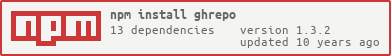Creates a new GitHub repository from your current folder, and then runs the initial git commands to commit and push the contents. If the folder has a package.json it will pull the repo's description, name and homepage from that.
Install:
npm install ghrepo -gThe example below pushes the contents of my-module to a new GitHub repository with the specified commit message. On first run, it will prompt for authentication.
#make a new module
mkdir my-module
cd my-module
npm init
#create a new GitHub repository
ghrepo -m 'first commit yolo'This should open the browser to the newly created GitHub repository on your account, and push the current contents of the folder.
Usage:
ghrepo [opts]
Options:
--help show help
--version, -v prints version number
--name, -n the name of the repository
--description, -d the description
--homepage, -h the homepage URL
--private, -p mark the repository as private (default false)
--message, -m the commit message (default "first commit")
--bare, -b do not run any git commands after creating the repo
--no-open do not open the GitHub repo in the browser after creation
--org, -o the organization to create the repo in (optional)
The --name, --description, and --homepage will default to package.json. If no package.json is found, --name defaults to the current folder's name.
The --org will default to the same user as specified in the repository URL in package.json. Otherwise, it will default to the username specified from the initial authentication.
You can personalize the default commit message with npm config:
npm config set init.ghrepo.message 'YOLO!'Now --message will default to 'YOLO!'.
MIT, see LICENSE.md for details.