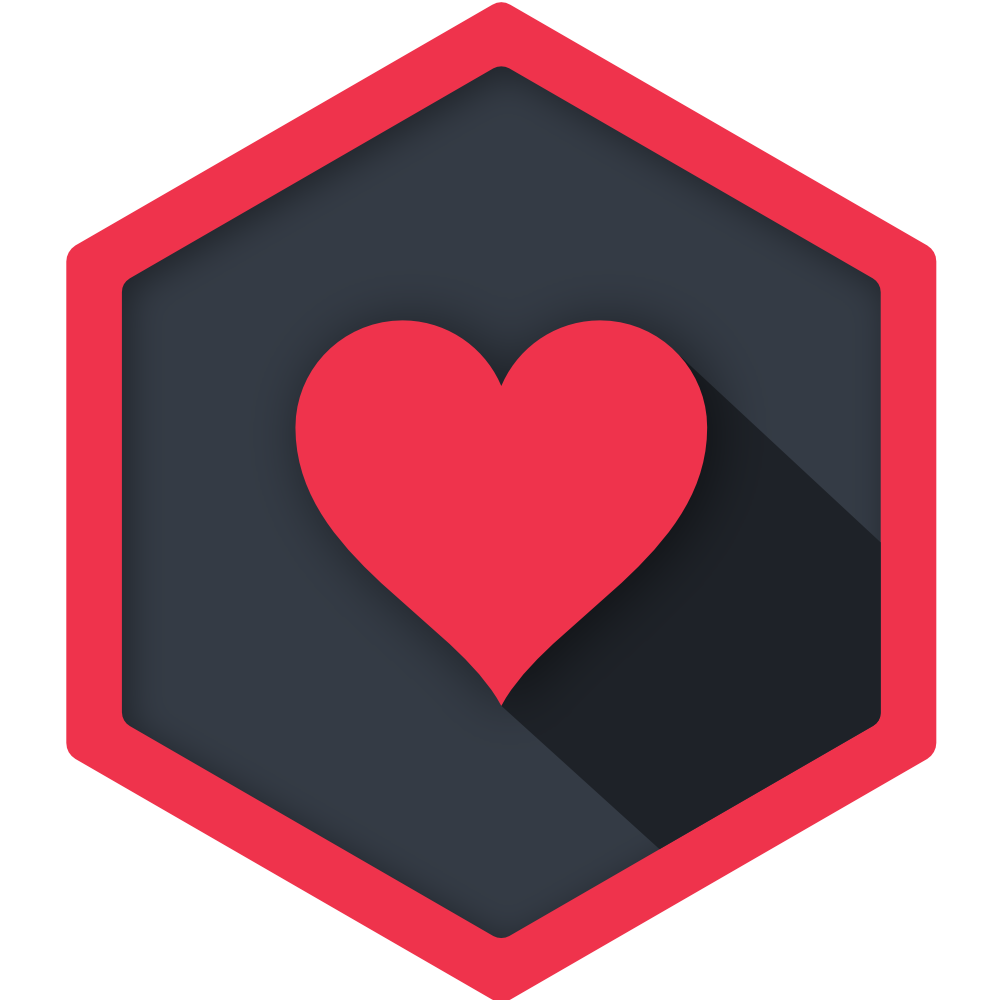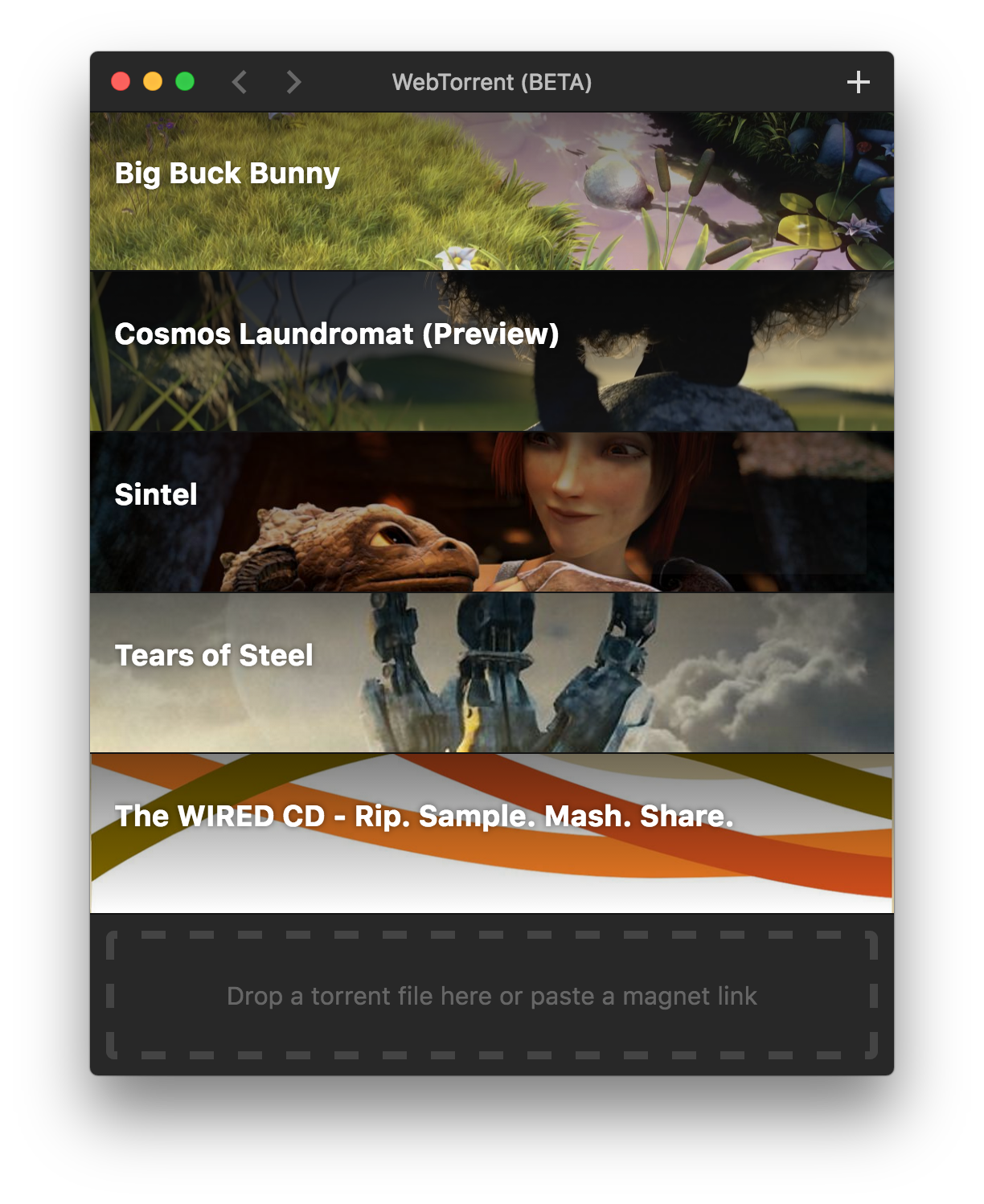WebTorrent Desktop is still under very active development. You can download the latest version from the releases page.
$ npm install
$ npm start
Builds app binaries for OS X, Linux, and Windows.
$ npm run package
To build for one platform:
$ npm run package -- [platform]
Where [platform] is darwin, linux, win32, or all (default).
The following optional arguments are available:
--sign- Sign the application (OS X, Windows)--package=[type]- Package single output type.deb- Debian packagezip- Linux zip filedmg- OS X disk imageexe- Windows installerportable- Windows portable appall- All platforms (default)
Note: Even with the --package option, the auto-update files (.nupkg for Windows, *-darwin.zip for OS X) will always be produced.
To package the Windows app from non-Windows platforms, Wine needs to be installed.
On OS X, first install XQuartz, then run:
brew install wine
(Requires the Homebrew package manager.)
WebTorrent Desktop collects some basic usage stats to help us make the app better. For example, we track how well the play button works. How often does it succeed? Time out? Show a missing codec error?
The app never sends personally identifying information, nor does it track which swarms you join.
MIT. Copyright (c) WebTorrent, LLC.