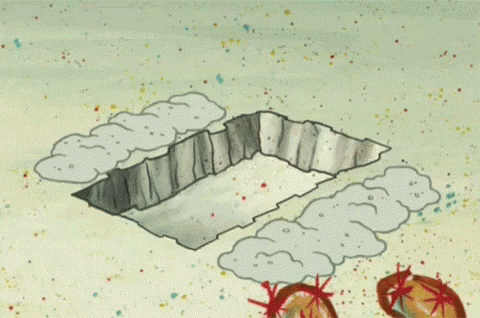-
Part of the Smart Device Project;
-
It is mean to be used with library for ESP8266 microcontroller and API;
-
Mobile and Web application for monitoring and manage modular sensors connected to the internet;
-
The app is divided in two parts:
- Mobile App (branch master);
- Web App (branch temporary-web-version);
-
Temporary web version (at the time, Flutter 2.0 had just been released and some libraries didn't have support for Flutter Web).
- Add devices;
- List devices;
- Devices settings;
- Delete devices;
- Real time reading of the device's measurements;
- List of the measurements;
- User registration;
- User seetings.
- firebase_database;
- firebase_core;
- clipboard;
- mockito;
- flutter_launcher_icons;
- auth_buttons;
- firebase_auth;
- google_sign_in;
- flutter_facebook;
- firebase_storage;
- auth_buttons;
- cloud_firestore;
- multiavatar;
- flutter_svg;
- fake_cloud_firestore;
- firebase_auth_mocks;
- google_sign_in_mocks;
- flutter_native_splash;
- firebase (only used in the web version);
- At least Android 4.1 - Jelly Bean (API 16);
- Flutter SDK;
- Android Studio or Visual Studio Code;
- Android SDK;
- Java JDK;
- An emulator or a device to test the application.
Run the following command at the command prompt:
flutter doctor
If something went wrong, here is a tutorial on how to configure the development environment.
-
Option 1
- 🍴 Fork this repository!
-
Option 2
- 👯 Clone to your machine.
- Open the project and launch the emulator or connect your device.
- At the command prompt within the project directory, run the following commands:
flutter pub get
flutter run
- Finally, if you wish, follow the steps mentioned in the library for ESP8266 microcontroller and API
✔️ If you've followed the steps and were successful, it's a sign that it worked!

❌ If any of the steps didn't work, something wrong isn't right! (Make an issue)
-
Option 1
- 🍴 Fork this repository!
-
Option 2
- 👯 Clone to your current machine.
- Coding! 👨💻👩💻
-
🔃 Create a new pull request.
| Marcelo Amorim | Caio Souza |
|---|---|
- MIT license
- Copyright 2020 © SmartDeviceAppProductions.