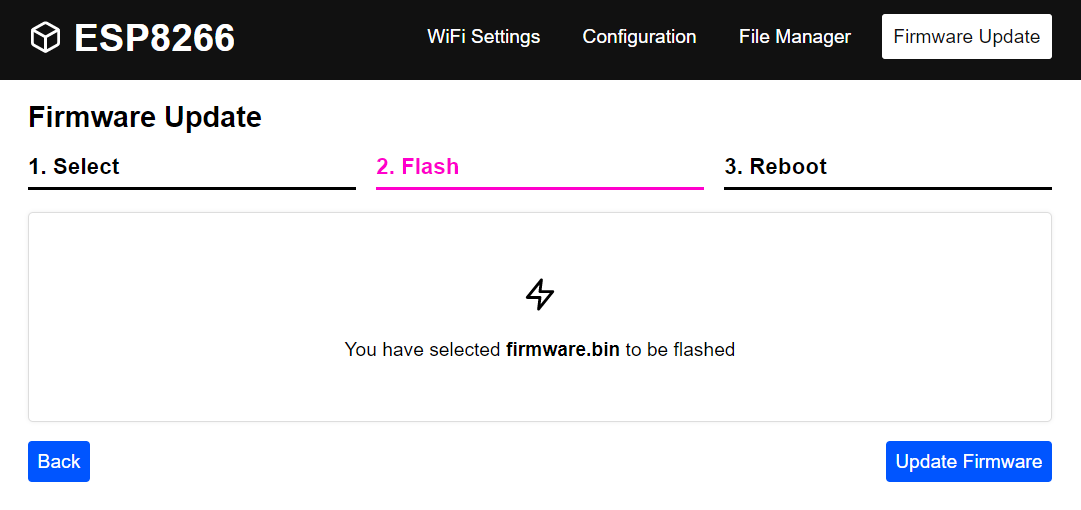Finally the framework provides a function to update the firmware on the ESP8266 from the browser. The firmware can be uploaded through the Browser to LittleFS and then flashed to the device.
void loop();This method must be called from the main loop of the application and allows to update the firmware asynchronously from the web server call.
void requestStart(String filename);A call to this function will attempt to start the firmware update process to the LittleFS file filename.
uint8_t getStatus();getStatus returns one of four possible values:
- 255: No update has been requested
- 254: An update is ongoing
- 0: The update has failed
- 1: The update is successful
To make updating the firmware easy, a wizard has been implemented in the web interface to guide you through the process. The wizard contains of three steps:
- Upload or select the firmware file to flash
- Update the firmware using the class described in this section
- Reboot the ESP8266 to finalize the process and boot from the new firmware