best-city 是一款用于解决移动端选择城市需求的插件。在兼顾体验度如丝般顺滑的同时,做到了市面上大多数插件不曾拥有的交互体验,力求做到如真实的ntive般的体验。
不仅在移动网页端,best-city 在还是雏形阶段时已经被应用到了H5+混合移动app应用中,并成为应用的一大亮点。
在best-city的右边是一条Nav,不仅仅可以点击,还能如丝般顺滑的滑动,手指划过Nav,与城市列表交互的感觉是别的插件无法带给你的。
在1.0.1发布的best-city中,用户可以根据设置属性来定制属于自己的移动端城市选择组件。
| 参数 | 说明 | 类型 | 可选值 | 默认值 |
|---|---|---|---|---|
| slide | 插件页面过渡动画 | String | vertical/horizontal | vertical |
| canSearchSpell | 是否支持拼音搜索 | Boolean | true/false | true |
| location | 当前定位 | Object | —— | 北京 |
| backStyle | 返回键的样式 | String | cross/retreat/tilted/fold/return | retreat |
在1.0.1发布的best-city中,用户可以根据事件在获得插件的返回值。
| 事件名称 | 说明 | 回调参数 |
|---|---|---|
| closeChooseCity | 关闭城市选择插件的事件 | 选中的 city 对象 / null |
在1.0.1发布的best-city中,用户可以调用插件的方法达到自己的目的。
| 方法名称 | 说明 | 回调参数 |
|---|---|---|
| show | 打开城市选择插件 | —— |
| hide | 关闭城市选择插件 | —— |
best-city用法简单,首先下载依赖:
npm install best-city -S然后添加到你的项目中, 将下列代码加在 main.js中:
import BestCity from 'best-city'
Vue.use(BestCity)<template>
<div id="app">
<button @click="showCity">点击</button>
<best-city
ref="vuecity"
@closeChooseCity="getCity"
></best-city>
</div>
</template>export default {
name: 'app',
methods: {
getCity(val) {
console.log(val);
},
showCity() {
this.$refs.vuecity.show();
}
}
};