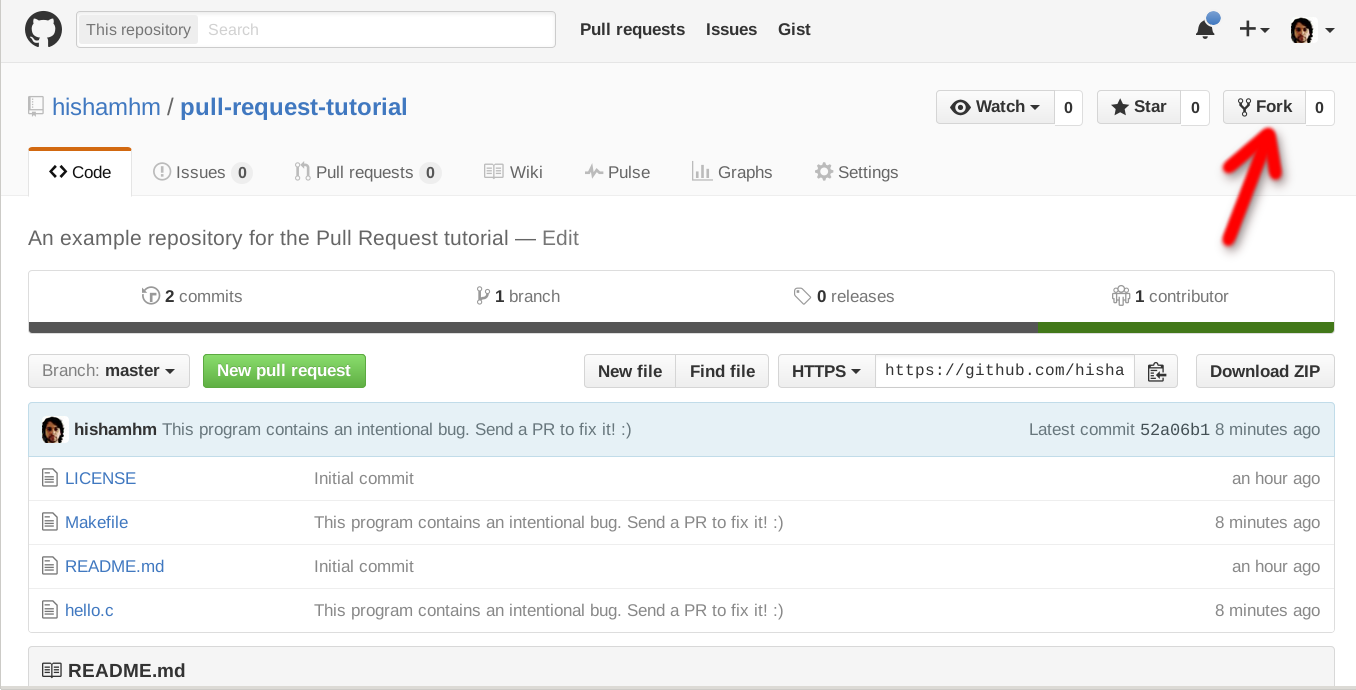'HOW TO CONTRIBUTE TO OPEN SOURCE' accepts PR's (pull requests) from newbies only, this is to help newbies get familiar with the contribution processes.
Issues can be submitted by anyone - seasoned developers or newbies.
Contents
- Getting Started
- Submitting a Pull Request
- Adding to the Main README
- Adding to Non-English README
- Adding to the Project File
- Helpful Resources
-
If you are new to Git and GitHub, it is advisable that you go through GitHub For Beginners before moving to Step 2.
-
Fork the project on GitHub. Help Guide to Fork a Repository.
-
Clone the project. Help Guide to Clone a Repository
-
Create a branch specific to the issue you are working on.
git checkout -b update-readme-file
For clarity, name your branch
update-xxxorfix-xxx. Thexxxis a short description of the changes you're making. Examples includeupdate-readmeorfix-typo-on-contribution-md. -
Open up the project in your favorite text editor, select the file you want to contribute to, and make your changes.
If you are making changes to the
README.mdfile, you would need to have Markdown knowledge. Visit here to read about GitHub Markdown and here to practice.- If you are adding a new project/organisation to the README, make sure it's listed in alphabetical order.
- If you are adding a new organisation, make sure you add an organisation label to the organisation name. This would help distinguish projects from organisation projects.
-
Add your modified files to git, How to Add, Commit, Push, and Go.
git add path/to/filename.ext
You can also add all unstaged files using:
git add .Note: using a
git add .will automatically add all files. You can do agit statusto see your changes, but do it beforegit add. -
Commit your changes using a descriptive commit message.
git commit -m "Brief Description of Commit" -
Push your commits to your GitHub Fork:
git push -u origin branch-name
-
Submit a pull request.
Within GitHub, visit this main repository and you should see a banner suggesting to make a pull request. While you're writing up the pull request, you can add
Closes #XXXin the message body where#XXXis the issue you're fixing. So an example would beCloses #42would close issue#42.
If you decide to fix an issue, it's advisable to check the comment thread to see if there's somebody already working on a fix. If no one is working on it, kindly leave a comment stating that you intend to work on it. That way other people don't accidentally duplicate your effort.
In a situation whereby somebody decides to fix an issue but doesn't follow up for a particular period of time, say 2-3 weeks, it's acceptable to still pick up the issue but make sure to leave a comment.
Note: Every open-source project has a CONTRIBUTING.md file, please make sure to read this before you open up a pull request, otherwise it may be rejected. However, if you do not see any CONTRIBUTING.md file, you can send a pull request but do it in a descriptive manner.
The
main README.md file
contains a list of useful resources for beginners who want to contribute to
open source.
You can contribute to this page by adding a Markdown formatted link.
It should look similar to this below.
- [Title of the page](www.websitename.com/slug-name-here) - Add description of why I should look at this site
When in doubt, take a look at the current list items to get an idea of how you should format your contribution.
When adding your contribution to the list, please add your link to the most appropriate section. If you are unsure, feel free to ask in your pull requst or comment in an issue asking for guidance.
The main README.md file is written in English. That file will be the template for all the other languages.
The non-English README files are named README-XX.md, where xx is the
two letter language code
for the language.
You can contribute to the non-English README files by taking links that are in the English README but are not in the language of your choosing. When making a pull request with these changes, please tag someone who can verify your language contribution by adding @ in front of their GitHub username to the pull request.
If your language does not exist yet, feel free to start it yourself. If you decide to do this, please add more than just the title. If you do not have the time to create one, feel free to create an issue to crowdsource help.
We have a
PROJECT.md
file to help curate a list of projects and organizations that are friendly to contributions.
If you know of a project or organization that fits this description, feel free to add them to this list.
The list is generally formatted like below.
- [freeCodeCamp](https://www.freecodecamp.org/) (org)
- [freeCodeCamp](https://github.com/freeCodeCamp/freeCodeCamp/) (project)
- [Contributing guide](https://github.com/freeCodeCamp/freeCodeCamp/blob/master/CONTRIBUTING.md)
- Issue labels:
- [first-timers-only](https://github.com/FreeCodeCamp/FreeCodeCamp/issues?q=is%3Aopen+is%3Aissue+label%3Afirst-timers-only)
So you have the project page itself at the top. This can be the front-facing website or GitHub page.
Next we ask to link to the contributing page. This will give direction to people who want to contribute. This file is important to read so you understand what is expected from contributors who have not contributed to their project before.
Last, we want to link to beginner friendly labels. These are typically Good First Issue or something similar.