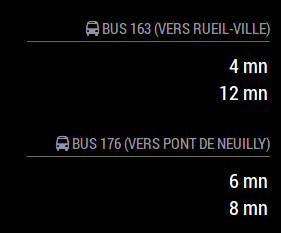Local transport in Paris module for MagicMirror², a projet created by Michael Teeuw (https://github.com/MichMich/MagicMirror) This module is working thanks to the great help of fewieden
This module gives and displays the timetable of the next bus/rer/metro of the station of your choice
This module uses some features of Magic Mirror like getHeader() and thus require a recent version of Magic Mirror (January 2017). Please update your Magic Mirror to ensure the module is fully working. Behavior in case of bad version is the header of the module remaining static.
A law was voted to force public companies to open some of their data to the public. If the RATP opened their data for years, some data like real-time timetable are not avaiable for the moment (they may arrive during 2017 (source RATP)). Until then, the only way to get real time data is to parse the RATP WAP website. A french developer (Pierre Grimaud) developed a custom API to interrogate this WAP website in a easy way.
The API is available here and this module is based on this API: https://api-ratp.pierre-grimaud.fr/v3/
Clone the git in the /modules folder of Magic Mirror, go in the module folder and run the "npm install" command. Declare and configure the module in the file config.js of Magic Mirror.
To get bus timetable, you'll need to specify the transport line, the station and the destination. These information will have to be specified in the configuration (https://github.com/lgmorand/MMM-Ratp/blob/master/MMM-Ratp.js#L14-L23)
First you need to specify which kind of line of transport you want to retrieve. You can have:
- Bus
- RER
- Metro
- Noctilien
- Tramway
Each URL listed before will help you to get the type of the desired line, the ID of the line and even the direction which will be used to build the API URL (A or R)
Then, you must find the station you want to watch out. You need to find your line API and suffix the URL with the "stations" keyword: [https://api-ratp.pierre-grimaud.fr/v3/stations[TRANSPORT TYPE]/[TRANSPORT LINE]](https://api-ratp.pierre-grimaud.fr/v3/stations/[TRANSPORT TYPE]/[TRANSPORT LINE])
Example: https://api-ratp.pierre-grimaud.fr/v3//bus/176/stations
The final configuration should look like this
{
module: 'MMM-Ratp',
position: 'top_right',
header: 'Bus 163 (vers Nanterre)', // the title that will be displayed on top on the widget
config:{
apiURL:'https://api-ratp.pierre-grimaud.fr/v3/schedules/bus/163/dumont+d\'urville+++belgique/A', // more info about API documentation : https://github.com/pgrimaud/horaires-ratp-api
}
}Here are some screenshots
Please use the forum of magic mirror² https://forum.magicmirror.builders/
The first thing to do in to set a debbuging setting in the config file because it will enable more verbose trace. Ensure that any setting is followed by a comma (that's the common mistake with Magic Mirror²)
{
module: 'MMM-Ratp',
position: 'top_right',
header: 'RATP' // please leave this value, it will be replaced anyway,
config:{
debugging:true,
apiURL:'https://api-ratp.pierre-grimaud.fr/v3/schedules/bus/163/dumont+d\'urville+++belgique/A',
}
}After few seconds (refresh is made every 30 sec, you can change it in MMM-Ratp.js), the module will contact an api and then load the data. In case the loading fails, then the message "loading connections" remains present. The first thing to try is to open the URL of the API in your browser and see if a JSON response is diplayed. If not, your issue if here because your URL is wrong. If yes, please contact me on the forum and I'll try to help you.