-
-
Notifications
You must be signed in to change notification settings - Fork 5k
New issue
Have a question about this project? Sign up for a free GitHub account to open an issue and contact its maintainers and the community.
By clicking “Sign up for GitHub”, you agree to our terms of service and privacy statement. We’ll occasionally send you account related emails.
Already on GitHub? Sign in to your account
App-icon missing on linux #86
Comments
|
This is still valid for me with 0.10.39 on Ubuntu, running gnome-shell. If i search for joplin the blue icon is displayed in the search results, but not in the dock (using Gnome Shell extension Dash-to-Dock) itself. |
|
Same is happening to me, using latest (1.0.64) AppImage. The application icon is shown in the picture below: This is the application icon when I search for it: I am using:
May be related to #251 or be linux-specific |
|
Hi, Firstly, thank you for an amazing project. You may be able to resolve this by calling "QApplication::setWindowIcon()" in Joplin. You can see a write-up for a similar issue for another application here: https://discourse.appimage.org/t/appimage-does-not-show-icon-in-task-bar/40 There is also another approach that seems to work: electron-userland/electron-builder#2269 (see the last post) Hopefully either of these approaches provide a reasonably straight forward fix for the Linux icon issue. Thanks again for the wonderful work. Regards... |
|
If you edit the appimagekit-joplin.desktop file (located in ~/.local/share/applications) and add
to it then the icon is displayed in Gnome3. |
|
@StefanTT This worked as a workaround for me. Is there any chance that this happens due to some kind of config conflict on Gnome-Shell? My version is I wonder if with the new Ubuntu 18.04 LTS coming next month this will still happen. May be Gnome-Shell related. |
|
If I look at the generated .desktop entry and what xprop for the Joplin window outputs then I have no good idea how the window manager should get the icon for the application. A quick test with TeamViewer - one of the apps I have installed that did not come with the distribution - showed that they do not set StartupWMClass in the desktop entry but set the window property WM_ICON_NAME. So either the setWindowIcon() that @blueorignal suggested or my workaround should be done. I doubt that other desktop environments currently find the correct icon. |
|
Thank you @StefanTT ! |
|
@laurent22 Today evening (CET) electron-builder 20.26.0 will be released — |
|
@StefanTT workaround worked for me to in Ubuntu 18.04 |
|
Should be fixed with recently added install_ubuntu.sh script. |
|
I just experienced this with a fresh install of Joplin on a new 18.10 ubuntu install. @StefanTT 's fix worked though. |


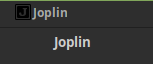
Operating system
Application
The app is not showing any specific application icon in my panel. Instead a default/generic application icon is displayed.
The android app has an app-icon, therefor i assume it is not just the fact that there is no logo designed yet.
The text was updated successfully, but these errors were encountered: