-
-
Notifications
You must be signed in to change notification settings - Fork 5k
New issue
Have a question about this project? Sign up for a free GitHub account to open an issue and contact its maintainers and the community.
By clicking “Sign up for GitHub”, you agree to our terms of service and privacy statement. We’ll occasionally send you account related emails.
Already on GitHub? Sign in to your account
Unable to import all Evernote notes. #55
Comments
|
Hi, you can run the below command to allow application to open the dev-tool. And post the logs here. |
|
Thanks, I see your file has some tags that aren't currently supported by Joplin, I will add support for them as soon as possible. Yes you can actually export the console content by right-clicking it and selecting "Save as". Could you then please post the content of this log here? |
|
Log 1: https://pastebin.com/besBVPh7 |
|
Yeap, tags unsupported or you don't have tag for some of the attached files. This snippet will give you an idea. |
|
Yes the missing tags are easy to fix but the hash with no associated resource is a bit stranger. It's possible that the note simply references a resource that has been deleted, or maybe the XML is in a weird layout I don't know about. Actually @leveled, is there any chance you could search for this ID "8588acc02b2142971de08b7f282c9933" in the ENEX file and copy and paste the surrounding code? In particular any en-media tag (if any) and any resource tag (if any)? |
|
Hi @leveled, I've created a new release which should fix the sup and blockquote issue although it's still strange that the import stop as it should have gone past the warnings. If you can give it another try and let me know if it works that would be great. The app is at https://github.com/laurent22/joplin/releases/download/v0.10.33/Joplin-0.10.33.dmg |
|
Hey @laurent22, I'm still having issues importing the full set of notes. The sup/blockquote issues are not showing up in the console but the hash issue still pops up. Log: https://pastebin.com/KQgi8A2u |
|
Yes, those enex log shows that there are no |
|
I deleted the note in question and tried reimporting it. This time there were no warnings/error thrown in the console but it still stopped importing (at 411 notes). |
|
For reference, I'm also having this issue on Windows 10 Joplin version 0.10.35. It stops at 20 notes out of 5231 for me. Enex file is 3.24 GB in size. Console log attached - seems to be 'img' tag unsupported along with a bunch of the "Hash with no associated resource". |
|
The img tag can be fixed and maybe the hash tag too (unless it's really referencing a non-existing resource) but It's really weird that the import simply gets stuck instead of throwing an error. Would any of you by any chance has an enex file or even just a note that can be shared and that shows this issue? In my tests initially I've imported up to 2000 notes but didn't hit this problem. |
|
I selected a subset (all hacker news articles) which can be downloaded from https://www.dropbox.com/s/hvofvwx7xd89cuj/joplin_test.enex?dl=0 It stops at 10 out of 318 having created 0. Different error though so might be a different issue. |
|
Great, thanks for sharing the sample file. I see it might be related to parsing tables, so looks like I either need to fix the logic or make the parser more tolerant to invalid html. |
This sounds like it might be needed as I can see another parse error in another batch: joplin_test_2.zip Thanks! |
|
Hi, a new version is available now with improved Enex support. In particular:
I think most errors should be gone now and the resulting Markdown, when rendered to HTML, should be much better. Please give it a try and let me know if you're still having any issue importing notes: https://github.com/laurent22/joplin/releases/tag/v0.10.37 |
Worked! Thank you :) |
|
Hi @laurent22, The fix worked for me as well. I noticed whilst importing my Evernote notes there were still a lot of tag and type errors although they did not affect the actual import process itself. Would it be useful information for you to get some of this debug information? |
|
Hi @leveled, good to know it's getting better. Yes please if you could post the warnings and other errors that would be useful. |
|
The first section of the log is debug information from when I was deleting my older notebook. Import Log: https://pastebin.com/8dcuX7BF |
|
Thanks @leveled, the next version will handle these tags that were missing (it won't make a big difference except for "kbd" which will be rendered as code). For the tr/td in the wrong place, this is probably fine and due to invalid HTML. The text content is still imported even when this warning shows up. |
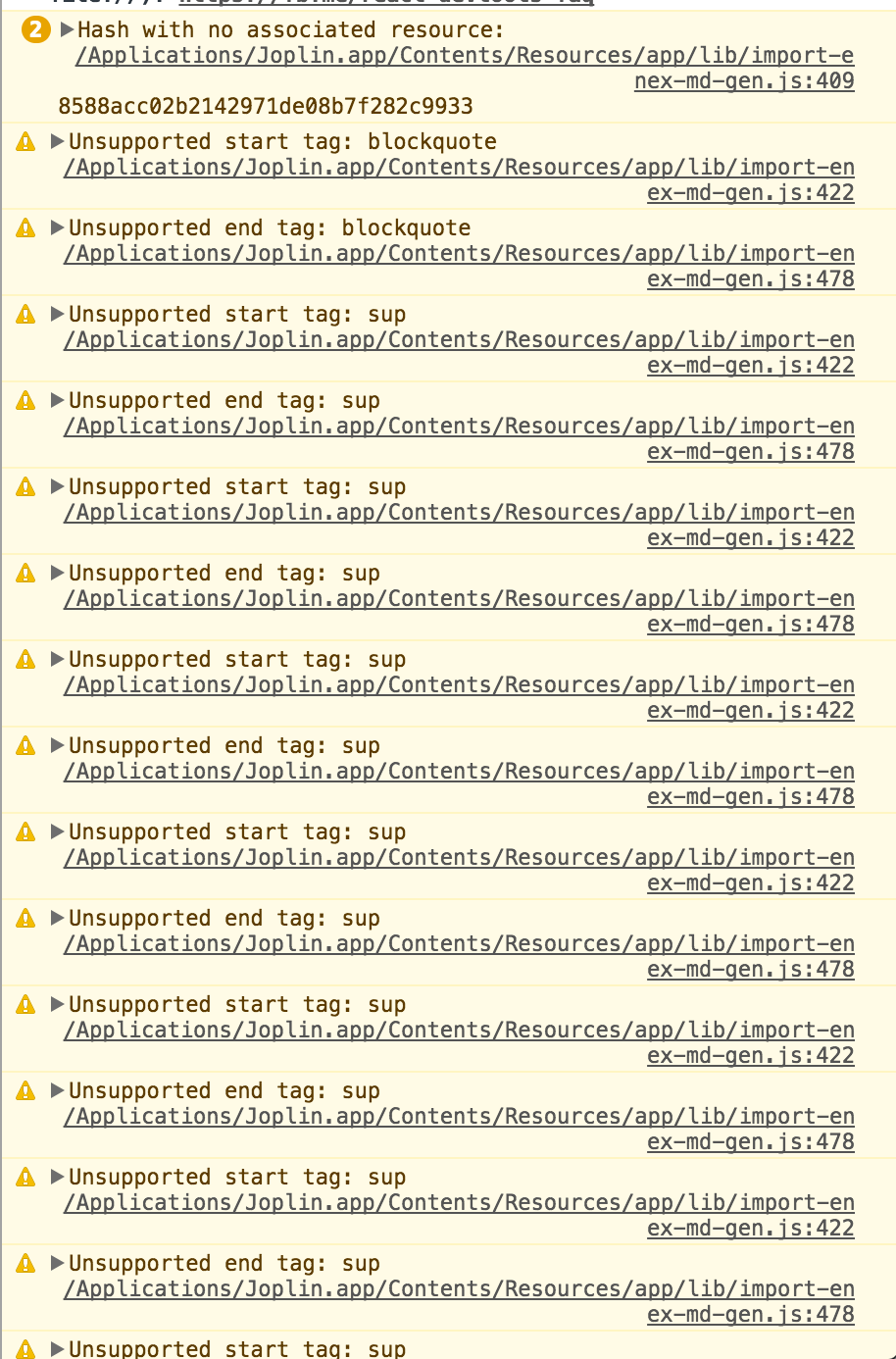
Operating system
Application
If it is a bug if possible please provide a screenshot showing the problem
If there is an error, please copy and paste the full error message
I'm running into an issue while trying to import my Evernote notebook. For whatever reason Joplin seems to be capping out at importing 412 notes and then stopping.
The text was updated successfully, but these errors were encountered: