-
-
Notifications
You must be signed in to change notification settings - Fork 5.1k
New issue
Have a question about this project? Sign up for a free GitHub account to open an issue and contact its maintainers and the community.
By clicking “Sign up for GitHub”, you agree to our terms of service and privacy statement. We’ll occasionally send you account related emails.
Already on GitHub? Sign in to your account
Visual indication to the various level of the notes of the Sidebar #3767
Comments
|
Hi @sebastienPoussard Different notebook levels have an associated An example using background colour is below .list-item-depth-1 {
background-color: white;
}
list-item-depth-2 {
background-color: red;
}
list-item-depth-3 {
background-color: green;
} |
|
Hi CalebJohn. Thanks for the info but that's not what Sebastien requested. |
|
Hi @CalebJohn , Thank you for your help ! |
|
Take a look at this forum comment it will introduce you to discovering elements in Joplin that can be styled. In your case you just need to add a .list-item flag .list-item-depth-1 .list-item {
color: white;
}
list-item-depth-2 .list-item {
color: red;
}
list-item-depth-3 .list-item {
color: green;
}This will style just the text color of those lines. |
|
@CalebJohn Awesome ! Thanks for the help .list-item-depth-1 .list-item {
border-radius: 10%;
margin-right: 20%;
background-color: #0a1546c5 ;
}
.list-item-depth-2 .list-item {
border-radius: 10%;
margin-right: 20%;
background-color: #484d06be;
}
.list-item-depth-3 .liste-item {
border-radius: 10%;
margin-right: 20%;
background-color: #570a0acb;
} |
Dear Dev Team,

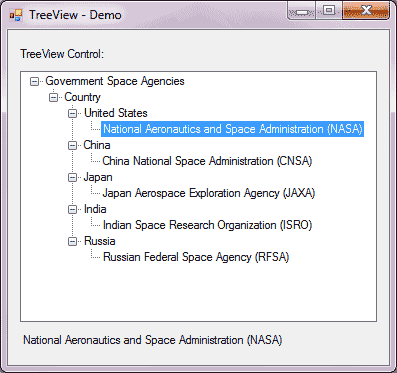
As discuss in several Forum thread such as this one, It would be a nice feature to have a way to quickly visually identify the level of the different notes in the sidebar.
Could be with color or icon such as in Cherry :
or maybe with lines :
Best regards.
The text was updated successfully, but these errors were encountered: