-
-
Notifications
You must be signed in to change notification settings - Fork 5.2k
New issue
Have a question about this project? Sign up for a free GitHub account to open an issue and contact its maintainers and the community.
By clicking “Sign up for GitHub”, you agree to our terms of service and privacy statement. We’ll occasionally send you account related emails.
Already on GitHub? Sign in to your account
Strange Input of Korean letters in Kubuntu. #113
Comments
|
Do you mean the small corner before each letter? Is it only Joplin that does this or are there any other programs that do it? I'm curious if it's a bug or some settings in the lib I'm using which should be set differently. |
|
Thank you for your response. It might be(I'm not sure) related to Nimf(input framework). I'll try with other input system(such as Fcitx, ibus), and let you know the results. |
|
I tested with another Input system, fcitx, but the result is same. For the record: if I use Latin letters(English) only, there's no problem at all. |
|
Does this issue also happen in the Ace Editor demo? https://ace.c9.io/build/kitchen-sink.html |
|
Ace is the editor that Joplin is using so if it's showing the bug in the kitchen sink it means there's probably not much I can do on my side. I see it's also doing it when inputting Chinese characters. I have reported the bug there for now - ajaxorg/ace#3554 |
|
@laurent22 Thanks! |
|
That should be fixed in the latest Ace release so it will need to upgraded in Joplin - ajaxorg/ace#3554 (comment) |
|
@laurent22 |
|
It also doesn't work in the kitchen sink? https://ace.c9.io/build/kitchen-sink.html |
|
It works good in the kitchen sink. https://ace.c9.io/build/kitchen-sink.html |

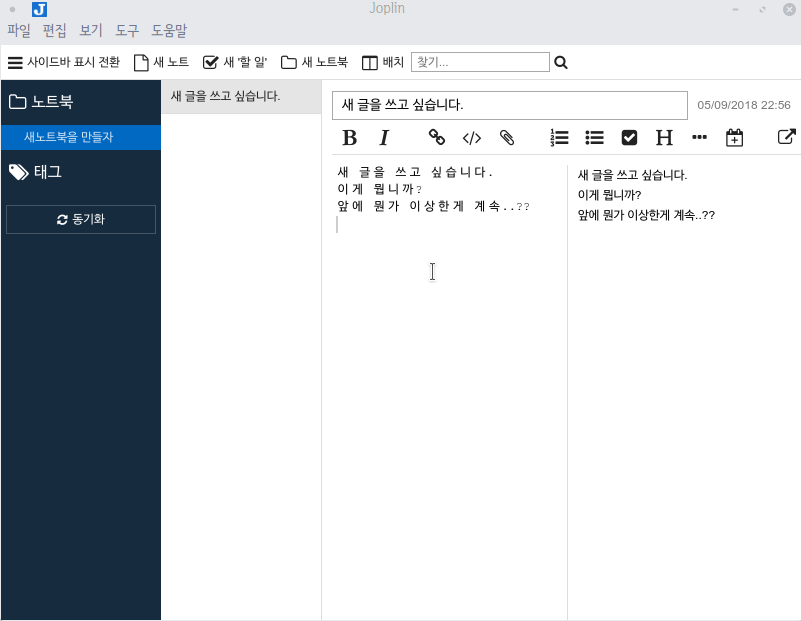
Operating system
Application
If it is a bug if possible please provide a screenshot showing the problem
If there is an error, please copy and paste the full error message
Hello.
I've found something strange while I type Korean letters on Joplin.
I'm using Kubuntu with Nimf input framework.
While Korean letters(consonants and vowels) are assembled, unnecessary space is inserted.

It's hard to tell, but just please watch the gif I attached.
I've been using several Electron based programs(Atom, Simplenote, Etcher, etc..), but there is no problem like this.
Thank you for reading!
The text was updated successfully, but these errors were encountered: