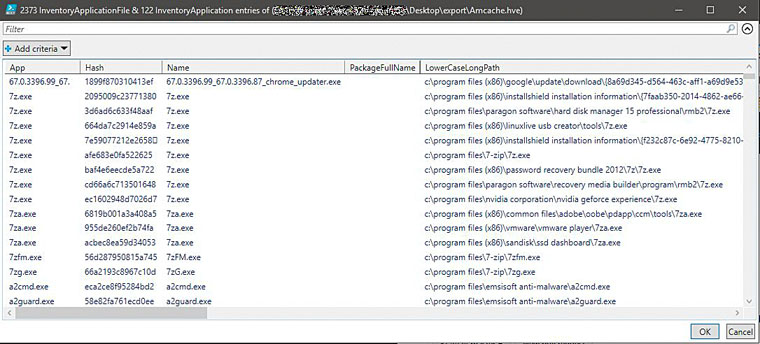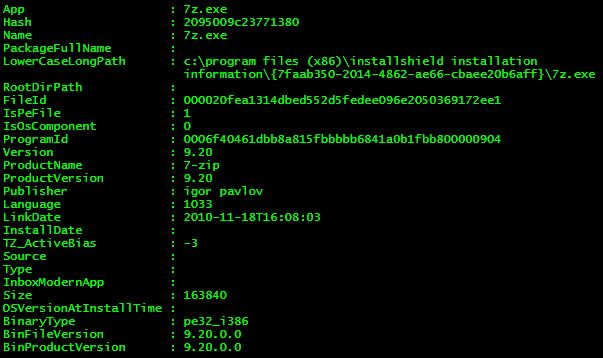-
AmCache.ps1 Powershell script to parse the entries in
AmCache.hve::Root/InventoryApplicationFile/
User can select all lines (Ctrl+A) or specific lines (Ctrl+click) and copy/paste (Ctrl+C and Ctrl+V) the data to a text file or MS Excel spreadsheet. The Selected lines are also displayed in the console after the user presses the OK button.
-
AmCache1.ps1 Powershell script to parse the entries in the following keys of AmCache.hve
AmCache.hve::Root/InventoryApplication/ and
AmCache.hve::Root/InventoryApplicationFile/User can select all lines (Ctrl+A) or specific lines (Ctrl+click) and copy/paste (Ctrl+C and Ctrl+V) the data to a text file or MS Excel spreadsheet. The Selected lines are also displayed in the console after the user presses the OK button.