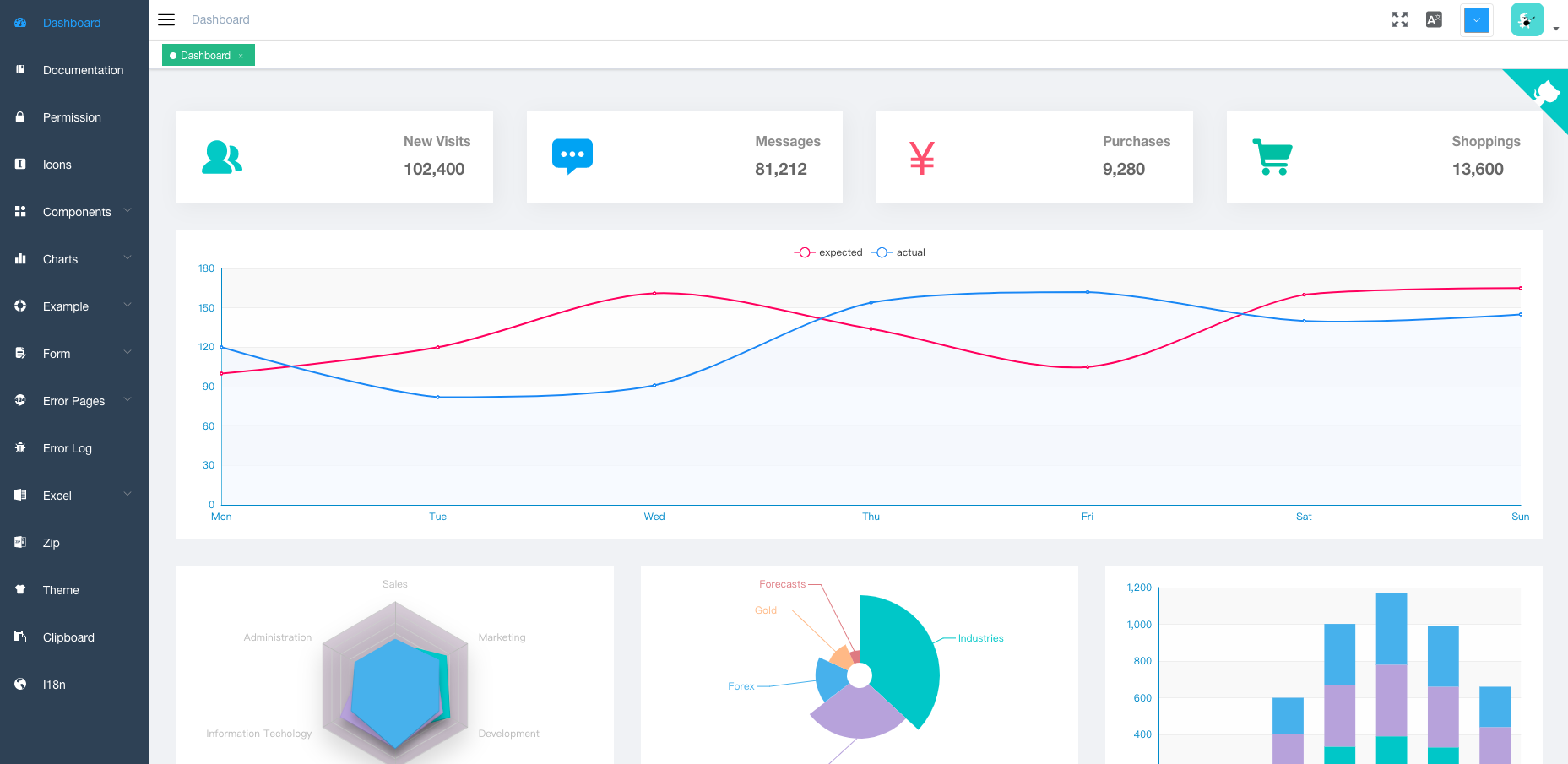日本語 | English | 简体中文 | Spanish
vue-element-admin は管理画面のフロントエンドのインタフェース,vue と element-uiを使っています。i18nの多言語対応、可変ルート、権限、典型的なビジネスアプリテンプレートであり、豊富なコンポーネントを提供しています、素早くビジネス用の管理画面の現型を構築に役立ちます。
-
おすすめシンプルテンプレート: vue-admin-template
-
デスクトップバージョン: electron-vue-admin
-
Typescriptバージョン: vue-typescript-admin-template (鸣谢: @Armour)
After the v4.1.0+ version, the default master branch will not support i18n. Please use i18n Branch, it will keep up with the master update
現在のバージョン v4.0+ は vue-cli で構築,バグ報告はissueのissueでお願いします。旧バージョンtag/3.11.0もあります。vue-cliに依存しないです。
低いバージョンのブラウザはサーポートしないです(例えば ie),必要があれば polyfill を追加してください。 詳細はこちら
ローカル環境に node と gitをインストールが必要です。ES2015+、vue、vuex、vue-router 、vue-cli 、axios 和 element-uiで開発しています。RequestはMock.jsのモックデータを使っています。
バグ修正や新規機能追加のissue と pull requestは大歓迎です。
Become a sponsor and get your logo on our README on GitHub with a link to your site. [Become a sponsor]
Admin Dashboard Templates made with Vue, React and Angular.
- ログイン / ログアウト
- Auth認証
- ページ権限
- 権限パーミッション
- 権限設定
- 外部IDでログイン
- 複数環境デプロイ
- dev sit stage prod
- 共通機能
- 多言語切替
- テーマ切替
- サイトメニュー(ルートから生成)
- Breadcrumb Navigation
- Tag Navigation
- Svg Sprite Icon
- ローカル/バックエンド モック データ
- Screenfull
- WYSIWYG
- TinyMCE
- Markdown
- JSON
- Excel
- エクスポート
- インポート
- リード
- Zip
- Table
- Dynamic Table
- Drag And Drop Table
- Inline Edit Table
- Error Page
- 401
- 404
- コンポーネント
- Avatar Upload
- Back To Top
- Drag Dialog
- Drag Select
- Drag Kanban
- Drag List
- SplitPane
- Dropzone
- Sticky
- CountTo
- Advanced Example
- Error Log
- Dashboard
- Guide Page
- ECharts
- Clipboard
- Markdown to html
# clone the project
git clone https://github.com/PanJiaChen/vue-element-admin.git
# enter the project directory
cd vue-element-admin
# install dependency
npm install
# develop
npm run devThis will automatically open http://localhost:9527
# build for test environment
npm run build:stage
# build for production environment
npm run build:prod# preview the release environment effect
npm run preview
# preview the release environment effect + static resource analysis
npm run preview -- --report
# code format check
npm run lint
# code format check and auto fix
npm run lint -- --fixRefer to Documentation for more information
Detailed changes for each release are documented in the release notes.
If you find this project useful, you can buy author a glass of juice 🍹
Modern browsers and Internet Explorer 10+.
 IE / Edge |
 Firefox |
 Chrome |
 Safari |
|---|---|---|---|
| IE10, IE11, Edge | last 2 versions | last 2 versions | last 2 versions |
Copyright (c) 2017-present PanJiaChen