forked from att/vfd
-
Notifications
You must be signed in to change notification settings - Fork 0
/
Copy pathREADME
executable file
·451 lines (263 loc) · 14.2 KB
/
README
1
2
3
4
5
6
7
8
9
10
11
12
13
14
15
16
17
18
19
20
21
22
23
24
25
26
27
28
29
30
31
32
33
34
35
36
37
38
39
40
41
42
43
44
45
46
47
48
49
50
51
52
53
54
55
56
57
58
59
60
61
62
63
64
65
66
67
68
69
70
71
72
73
74
75
76
77
78
79
80
81
82
83
84
85
86
87
88
89
90
91
92
93
94
95
96
97
98
99
100
101
102
103
104
105
106
107
108
109
110
111
112
113
114
115
116
117
118
119
120
121
122
123
124
125
126
127
128
129
130
131
132
133
134
135
136
137
138
139
140
141
142
143
144
145
146
147
148
149
150
151
152
153
154
155
156
157
158
159
160
161
162
163
164
165
166
167
168
169
170
171
172
173
174
175
176
177
178
179
180
181
182
183
184
185
186
187
188
189
190
191
192
193
194
195
196
197
198
199
200
201
202
203
204
205
206
207
208
209
210
211
212
213
214
215
216
217
218
219
220
221
222
223
224
225
226
227
228
229
230
231
232
233
234
235
236
237
238
239
240
241
242
243
244
245
246
247
248
249
250
251
252
253
254
255
256
257
258
259
260
261
262
263
264
265
266
267
268
269
270
271
272
273
274
275
276
277
278
279
280
281
282
283
284
285
286
287
288
289
290
291
292
293
294
295
296
297
298
299
300
301
302
303
304
305
306
307
308
309
310
311
312
313
314
315
316
317
318
319
320
321
322
323
324
325
326
327
328
329
330
331
332
333
334
335
336
337
338
339
340
341
342
343
344
345
346
347
348
349
350
351
352
353
354
355
356
357
358
359
360
361
362
363
364
365
366
367
368
369
370
371
372
373
374
375
376
377
378
379
380
381
382
383
384
385
386
387
388
389
390
391
392
393
394
395
396
397
398
399
400
401
402
403
404
405
406
407
408
409
410
411
412
413
414
415
416
417
418
419
420
421
422
423
424
425
426
427
428
429
430
431
432
433
434
435
436
437
438
439
440
441
442
443
444
445
446
447
448
449
450
451
VFD OVERVIEW
Much in the way that a guest operating system requires a
hypervisor to provide accessibility to the underlying real
operating system and hardware, as well as to ensure policies
are enforced, there is a similar need for a NIC hypervisor
when virtual functions (VFs) are directly available through
SR-IOV[1]. While a bit more lightweight than a hypervisor,
VFd can be thought of as the NIC hypervisor inasmuch as it
provides the policy enforcement through both configuration
and real-time validation of guest[2] requests.
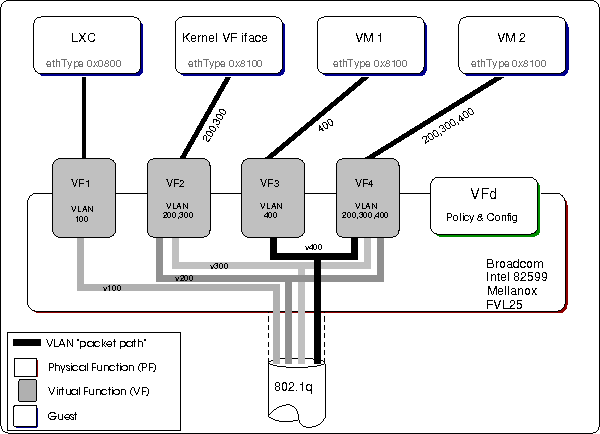
Figure 1: General relationship of NIC, VFs, "guests" and VFd
Figure 1 illustrates the relationship between the NIC (PF),
the configured VFs, the guests, and VFd. VFd acts as the
policy implementor by configuring each VF to stipulate which
VLAN(s) a VF will receive traffic from, and be allowed to
send traffic to. In addition, VFd will configure the PF and
VFs to:
* Strip and insert the outer VLAN tag.
* Enable NIC bridging allowing guest to guest
communication.
* Allow unknown unicast traffic to be sent to one
or more guests.
* Allow broadcast and multicast traffic to be
received/transmitted by a guest.
* Enforce MAC and/or VLAN spoofing (drop spoofed
packets).
* Configure multiple MAC addresses for the VF.
* Enable and configure DCB quality of service.
In addition to the NIC configurations listed above, VFd
provides the means to access the packet and byte counters
allowing for them to be available to the user; something that
is not possible when using a kernel driver to manage the VFs.
Statistics, both at the PF and VF level include:
* Packet counts for inbound (Rx) and outbound (Tx)
* Byte counts, Tx and Rx
* Error packet count
* Count of spoofed packets
The Guests
While the illustration shows only one VF allocated to each
guest, it is possible to allocate multiple VFs, from
different PFs, to a single guest. Of the various guests shown
in figure 1, two are illustrations of how guest operating
systems, virtual machines[3], can have one, or more, VF
allocated as an SR-IOV device. Bare metal applications (e.g.
DPDK applications) are also able to make use of the VFs
offered up by the NIC and generally use the NIC's kernel VF
interface/driver to do so.
Inside of a VM
When a guest operating system is created, and one or more VFs
is attached to it, the VF appears as a virtual network
interface and standard kernel drivers can be used to treat
the interface as an ordinary ethernet device, configurable
with well known tools like ifconfig and ip, or a DPDK driver
may be used to allow DPDK applications to run in the virtual
machine.
What VFd Is Not
While VFd is implemented as a DPDK application, primarily to
easily access the network devices, VFd is not a packet
processor, and does not insert itself into the path of any
packet.
NECESSITY
A valid, and often asked, question is why exactly is VFd
needed? It would seem that if the hardware offers all of the
sophistication that they do, that the kernel drivers would
supply the means to configure the hardware such that all of
the features could be used. However, at least at the present
time, this isn't the case, and there are several
configuration options which unfortunately cannot be achieved
through the kernel drivers. In order to take full advantage
of the hardware, an independent configuration tool, VFd, is
required.
Real-time Authorisation
In addition to managing the configurations of all VFs, VFd
also provides real-time policy enforcement when a guest makes
a request to configure it's interface. The following are
examples of guest actions which require the approval of VFd
before the requested changes are actually applied o the VF:
* Add or modify VLAN ID(s)
* Change default MAC address
* Add/delete alternate (white list) MAC addresses
* Set the MTU value
VFd will authorise (ACK) any request provided that the change
is within the policy as defined to VFd via the PF and VF
configuration files. For example, if a guests requests to
add/modify a VLAN ID, it will be permitted only if the
requested ID has been defined in the VF's configuration file.
MTU changes are limited by the overall maximum MTU defined
for each device in the main VFd configuration file. Looking
from a policy assurance point of view, VFd provides a service
that would otherwise not be available even if all NIC
features could be exercised through the kernel driver
interface as the drivers provide no mechanism to call out to
an independent authority to make these kinds of decisions.
VF CONFIGURATION FEATURES
The following sections provide a high level explanation of
NIC features which may be managed using VFd. The purpose here
is to outline what can be done; for information on how to
actually implement these, please refer to the VFd User's
Guide.
Anti-Spoofing
Spoofing is used in reference to a machine on a network
pretending to be another machine, usually by using the other
machine's MAC address, or using an unauthorised VLAN ID in
packets, or possibly both. VFd forces anti-spoofing settings
to be enabled for VLAN IDs[4] under the assumption that a
guest assigned to a VLAN must always send packets with the
assigned ID, but may send with any source MAC address.
VLAN Considerations
The list of approved VLAN IDs that are given in a VF's
configuration file limit the packets that the NIC will
forward to the VF. Only packets containing one of the VLAN
IDs in the list are allowed to pass. VFd does not permit a VF
to see all packets regardless of VLAN ID, nor does it permit
untagged packets from being written onto a VF's queue.
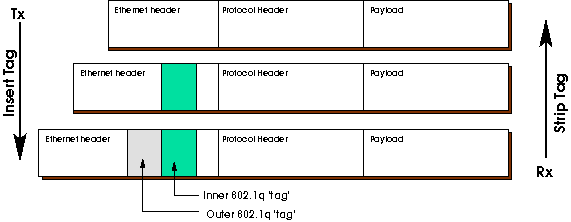
Figure 2: On transmit, insert VLAN tag into untagged packet
(top to middle), and into a single tagged packet (middle to
bottom). On receipt, the reverse.
Stripping and Inserting VLAN Tags
The VLAN ID, or tag, may be automatically removed, stripped,
as a packet is received, and automatically inserted prior to
transmission; both of these actions are performed by the NIC
and thus are as efficient as is possible. Whether or not one
or multiple VLAN IDs are configured for a VF, the stripping
of the tag is straight forward: the tag is removed from the
packet before the packet is presented to the VF. For the case
where a VF receives packets with a single VLAN tag, the
process of insertion is also straight forward: the NIC
inserts the tag into the packet before transmission. When a
VF is permitted send and receive packets using one of several
VLAN IDs, the insertion of the correct ID is the
responsibility of the sending process, and cannot be added to
the packet by the NIC.
Q in Q Stripping
Packets arriving with multiple embedded VLAN IDs (figure 2,
bottom), also known as Q in Q, are subject to the same
stripping practice as described above. Only the first, or
outer tag, is removed from a received packet, and only the
outer tag will be inserted on transmit. Using the
illustration as an example, the middle packet would be
delivered to the guest after stripping, and the bottom packet
would be transmitted. It is the responsibility of the guest
software (kernel driver, or DPDK application) to properly
distinguish packets, if necessary, based on the VLAN ID which
remains in the packet.
MAC Addresses
By default the NIC generates a random MAC address for each VF
that is created. This random address is known as the default
MAC, and is visible to the guest (e.g. it is what would be
displayed in the output of an ifconfig command). If it is
necessary, the default MAC address can be supplied in a VF's
configuration file which will replace the random address
generated by the NIC.
Guest Generated MAC Addresses
It is sometimes desirable for a guest to generate the default
MAC, and possibly other white-list MAC addresses. VFd will
approve these guest requests provided that:
* The address is not in use by another VF on the
same PF.
* The number of addresses currently allocated on
the VF is not at maximum
* THe number of addresses currently allocated on
the PF is not at maximum.
Guest allocated MAC addresses remain in place until the VF
configuration is deleted. When the configuration is deleted
any guest allocated addresses are replaced by a single,
randomly generated, default address.
Broadcast, Unknown Unicast, Multicast Traffic
VFd allows each VF to be configured to cause the NIC to allow
or reject each of these types of traffic. The configuration
of a VF provides for three independent settings allowing each
to be managed separately. All packets falling within each
traffic type are subject to VLAN filtering; it is not
possible for a VF to see all *-cast traffic.
PF CONFIGURATION FEATURES
There are several configuration options that VFd provides
which apply to all VFs on a given NIC, or to all PFs on the
NIC, and thus are supplied in the main VFd configuration
file. These configuration options are described in the
following sections.
Loopback
By default the NIC bridge is disabled which forces a packet
to be transmitted to the switch, and then back, should two
guests using VFs on the same PF need to communicate. Enabling
the loopback option for a VF will enable the NIC bridge and
allow packets to be exchanged between VFs on the PF without
having to travel onto the real network.
Flow Control
While evidence suggests that using flow control can
significantly impact performance (max throughput), VFd does
allow flow control on the NIC to be enabled.
Quality of Service
VFd is able to configure all PFs to enable Datacenter
Bridging (DCB) quality of service. This defines a set of
traffic classes and allows the assignment of bandwidth shares
(percentages) for each VF with respect to each traffic class.
MTU Limit
The overall maximum MTU limit can be set on each PF. When
set, an attempt by a guest to increase the MTU value over
this limit will be rejected.
TRAFFIC MIRRORING
Traffic mirroring is a specialised form of loopback. VFd
provides for real-time mirror configuration, independent of
VF configuration files, allowing for inbound[5], outbound, or
all of a VF's traffic to be duplicated and passed to another
VF on the same PF.
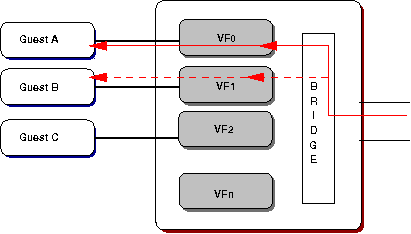
Figure 3: Inbound mirroring showting traffic also being
delivered to Guest B.
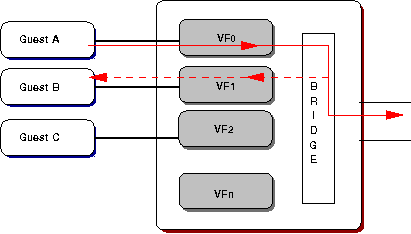
Figure 4: Outbound mirroring showing all Tx traffic from
Guest A delivered to Guest B.
Mirroring traffic locally has benefits with respect to
debugging connectivity issues as well as application issues.
However, there are potential impacts, some serious, to the
overall throughput of the NIC when traffic is mirrored over
the NIC bridge. For instance, a badly behaved application
used as the receiver for mirrored traffic has the potential
to block all traffic to the source VF.
NOTES
_____________________________________________________________
[1] A basic primer on SR-IOV can be found via the following
URL:
www.intel.com/content/dam/doc/application-note/pci-sig-sr-iov-primer-sr-iov-technology-paper.pdf
[2] For the purposes of this document, we use the term
guest to mean either a guest operating system or any
application which has been given direct access to an SR-IOV
device.
[3] To avoid confusion, we tend not to use the acronym VM
when refering to a guest operating system (virtual machine)
as some vendors refer to the virtual functions on the NIC
as VMs which could lead to confusion.
[4] For some NICs in order to enable VLAN anti-spoofing,
MAC anti-spoofing must also be enabled.
[5] The directional notation of mirrored traffic is
relative to the guest, and not to the NIC or switch. Thus
inbound means traffic received; inbound to the guest.
_____________________________________________________________
_____________________________________________________________
Source vfd/doc/overview/overview.xfm
Original
19 February 2018
Revised
2 March 2018
Formatter
tfm V2.2/0a266