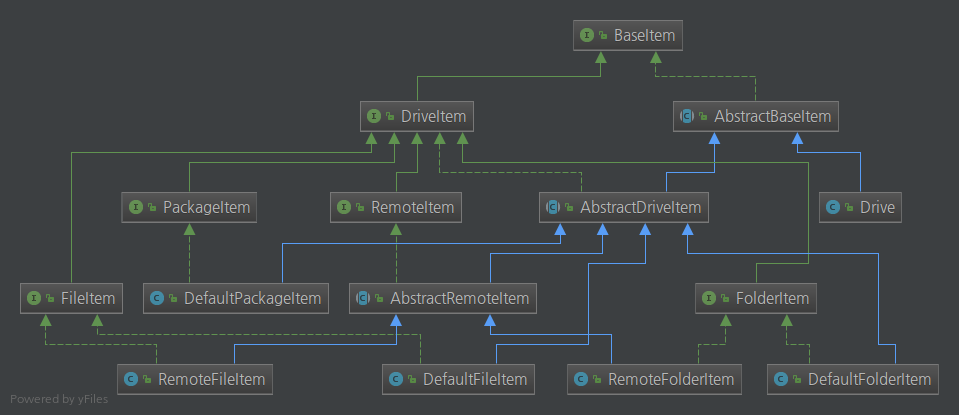한국어 (korean) | English
OneDrive API for Java
빠르고, 쓰기 쉽고, 불필요한 과정이 없는 API를 지향합니다.
- 폴더, 파일 로드 (by id and path)
- 폴더, 파일 정보 확인 (크기, 이름, 경로, 폴더 내부 목록 등등)
- 파일 다운로드 (sync and async)
- 폴더, 파일의 정보(이름, 설명) 변경, 삭제, 복사, 이동
- 폴더 생성
- 이미지, 비디오, 등등 OneDrive에서 지원하는 Resources
- 공유 폴더 조회
- 간단한 RemoteItem handling
- Drive 조회
- 파일 생성, 내용 업로드 (async)
- Microsoft Graph 1.0 지원
- OneDrive for Business 지원 (모두 테스트는 못함)
- 파일 or 폴더 검색 (by name or content)
- 공유 기능
- 문서화
- support custom redirect url when login
- REST-api response error handling
- JRE6 version
- synchronized operation할때 HTTPS의 GZIP지원
- JRE7
gradle 설정 파일 (build.gradle)에 이미 포함됨
build/libs에 jar파일들 존재
gradlew.bat build./gradlew buildgradle이 컴퓨터에 이미 설치 돼있다면
gradle buildTestCode.java에서 사용예시 코드를 확인 가능
- 모든 작업은
Client객체를 통해 이뤄진다. - 복수개의
Client객체를 생성할 수 있다. - 자동 혹은 수동으로
Client객체의 만료(expiration)을 갱신할 수 있다. - 생성에 사용되는 변수들은 OneDrive app 인증 설명을 따라하면 얻을 수 있다.
import com.bhyoo.onedrive.client.Client;
String clientId = "xxxxxxxx-xxxx-xxxx-xxxx-xxxxxxxxxxxx";
String[] scope = {"files.readwrite.all", "offline_access"};
String redirectURL = "http://localhost:8080/";
String clientSecret = "xxxxxxxxxxxxxxxxxxxxxxx";
// with login
Client client = new Client(clientId, scope, redirectURL, clientSecret);
// without login
Client client = new Client(clientId, scope, redirectURL, clientSecret, false);
client.login();- ID와 경로를 통해서 가능.
- 폴더는
FolderItem, 파일은FileItem객체로 나눔. FolderItem과FileItem은 모두DriveItem의 자식 클래스임.
import com.bhyoo.onedrive.container.items.DriveItem;
import com.bhyoo.onedrive.container.items.FileItem;
import com.bhyoo.onedrive.container.items.FolderItem;
// Client는 생성 되어있다고 가정
// get root directory
FolderItem root = client.getRootDir();
// get folder by ID
FolderItem folder = client.getFolder("XXXXXXXXXXXXXXXX!XXXX");
// get folder by path
FolderItem folder1 = client.getFolder(new PathPointer("/{item-path}"));
// get file by ID
FileItem file = client.getFile("XXXXXXXXXXXXXXXX!XXXX");
// get file by path
FileItem file1 = client.getFile(new PathPointer("/{item-path}/{file-name}"));
// or if you don't know whether ID is file or folder
DriveItem item = client.getItem("XXXXXXXXXXXXXXXX!XXXX");
// or if you don't know whether path is file or folder
DriveItem item1 = client.getItem(new PathPointer("/{item-path}"));FolderItem는Iterable함. (자식 아아이템들을DriveItem으로 반환)- 기본적으로
FolderItem객체가Client의getFolder,getRootDir등으로 생성될 경우 자식 목록도 자동적으로 불러옴. (폴더 자식 목록이 길다면 객체 생성이 오래걸릴 수도 있음) FolderItem의getAllChildren,getFolderChildren,getFileChildren를 호출하면 각각 모든 자식, 폴더인 자식, 파일인 자식List를 얻을 수 있음.- 위의 메소드들은 호출시 자식정보를 load하고 caching한 후 반환하기 떄문에 첫 호출은 오래걸릴 수도 있음.
import com.bhyoo.onedrive.container.items.DriveItem;
import com.bhyoo.onedrive.container.items.FileItem;
import com.bhyoo.onedrive.container.items.FolderItem;
// Client는 생성 되어있다고 가정
FolderItem root = client.getRootDir();
DriveItem[] children = root.allChildren();
FolderItem[] folderChildren = root.folderChildren();
FileItem[] fileChildren = root.fileChildren();- 부모
FolderItem객체 혹은Client객체를 통해 생성 가능. - 생성된 폴더의 객체를 반환한다.
import com.bhyoo.onedrive.container.items.FolderItem;
import com.bhyoo.onedrive.container.items.pointer.PathPointer;
// Client는 생성 되어있다고 가정
FolderItem root = client.getRootDir();
// create folder by parent folder object
FolderItem newFolder = root.createFolder("test");
// create folder by client with parent folder id
FolderItem newFolder1 = client.createFolder("XXXXXXXXXXXXXXXX!XXXX", "test1");
// create folder by client with parent folder path
FolderItem newFolder2 = client.createFolder(new PathPointer("/"), "test2");- 복사하고싶은 아이템의 객체, 혹은
Client객체를 통해서 가능.
import com.bhyoo.onedrive.container.items.*;
import com.bhyoo.onedrive.container.items.pointer.*;
// Client는 생성 되어있다고 가정
FileItem item = (FileItem) client.getItem("XXXXXXXXXXXXXXXX!XXXX");
FolderItem destination = client.getFolder("XXXXXXXXXXXXXXXX!XXXX");
// direct copy
item.copyTo(destination);
// direct copy with new name
item.copyTo(destination, "newName");
// copy by reference object
item.copyTo(destination.newReference());
// copy by reference object with new name
item.copyTo(destination.newReference(), "newName");
// copy by path string
item.copyTo(destination.getPathPointer());
// copy by path string with new name
item.copyTo(destination.getPathPointer(), "newName");
// copy by id string
item.copyTo(destination.getId());
// copy by id string with new name
item.copyTo(destination.getId(), "newName");
// using `Client`, copy by path
client.copyItem(new PathPointer("/{item-path}"), new IdPointer("XXXXXXXXXXXXXXXX!XXXX"));import com.bhyoo.onedrive.container.items.FileItem;
import java.nio.file.Paths;
// Client는 생성 되어있다고 가정
FileItem file = client.getFile("XXXXXXXXXXXXXXXX!XXXX");
String path = "/home/isac322/download";
// download by system path string with original file name
file.download(path);
// download by system path string with new name
file.download(path, "newName");
// download by path object with original file name
file.download(Paths.get(path));
// download by path object with new name
file.download(Paths.get(path), "newName");
client.download(new PathPointer("/{item-path}"), Paths.get(path));- 모든 async 작업은 Future & Promise 매커니즘 사용.
- 상세한
DownloadFuture설명은 추후 위키에...
import java.nio.file.Paths;
import com.bhyoo.onedrive.container.items.FileItem;
import com.bhyoo.onedrive.network.async.DownloadFuture;
// assume that Client object is already constructed
FileItem file = client.getFile("XXXXXXXXXXXXXXXX!XXXX");
String path = "/home/isac322/download";
// download by path object with original file name
file.downloadAsync(Paths.get(path));
// download by path object with new name
file.downloadAsync(Paths.get(path), "newName");
DownloadFuture future = client.downloadAsync("{file-id}", Paths.get(path), "newName");
// wait until download is done
future.sync();- 이동하고싶은 아이템의 객체, 혹은
Client객체를 통해서 가능.
import com.bhyoo.onedrive.container.items.FileItem;
import com.bhyoo.onedrive.container.items.FolderItem;
import com.bhyoo.onedrive.container.items.pointer.*;
// Client는 생성 되어있다고 가정
FileItem item = client.getFile("XXXXXXXXXXXXXXXX!XXXX");
FolderItem destination = client.getFolder("XXXXXXXXXXXXXXXX!XXXX");
// direct move
item.moveTo(destination);
// move by reference object
item.moveTo(destination.newReference());
// move by path string
item.moveTo(destination.getPathPointer());
// move by id string
item.moveTo(destination.getId());
// using `Client` object, move by folder path
client.moveItem(new PathPointer("/{item-path}"), new IdPointer("XXXXXXXXXXXXXXXX!XXXX"));refresh함수는 서버에서 최신 정보를 받아와 해당 객체의 모든 변수를 업데이트한다.- 즉
refresh함수가 호출될 경우, 현재 프로그램이 변경하지 않은 변수라도 업데이트 될 수 있음.
import com.bhyoo.onedrive.container.items.DriveItem;
// Client는 생성 되어있다고 가정
DriveItem item = client.getItem("XXXXXXXXXXXXXXXX!XXXX");
// change item's name and flush to server.
item.rename("new name");
// change item's description and flush to server.
item.updateDescription("blah blah");
// refresh item's all variable to latest value
item.refresh();- 다운로드와 같이 Future & Promise 매커니즘 사용.
- 상세한
UploadFuture설명은 추후 위키에...
import java.nio.file.Path;
import com.bhyoo.onedrive.network.async.UploadFuture;
// Client는 생성 되어있다고 가정
UploadFuture future;
// start to upload file
future = client.uploadFile("{remote-folder-id}", Paths.get("local-file-path"));
// wait until uploading is done
future.syncUninterruptibly();