-
Notifications
You must be signed in to change notification settings - Fork 56
Part 1. How to Use the Wunderground API
JeffLoucks edited this page Mar 1, 2016
·
8 revisions
In order to use the Wunderground API, you first need your own API key. Getting an API key is quick and free.
- Go to http://www.wunderground.com/weather/api/?MR=1.
- Click “Sign Up for FREE!”.
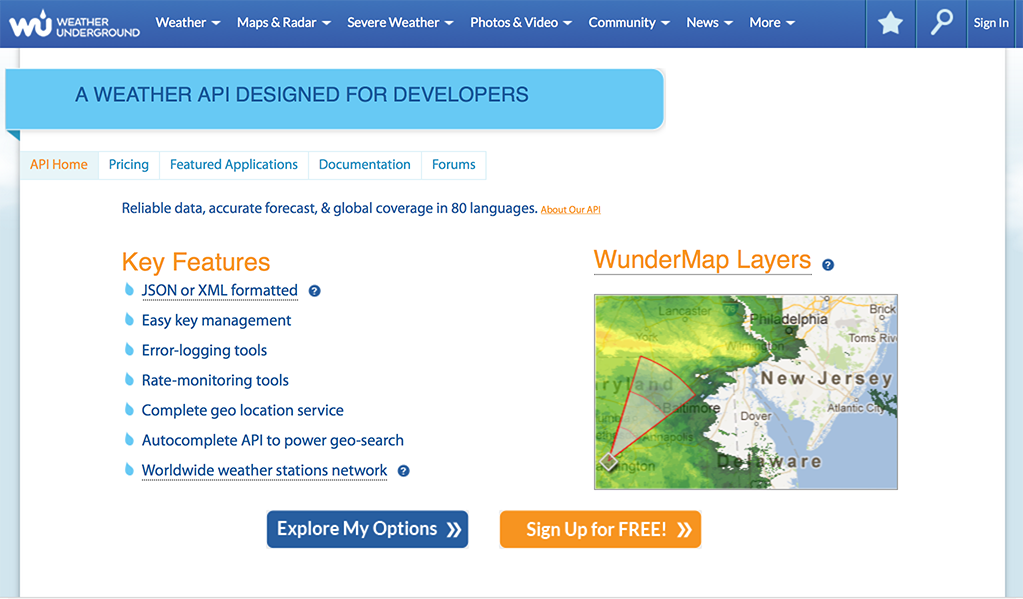
- Create an account and click the link sent to you in a validation email to activate your account
- Sign in
- Go to Pricing and select the free Stratus Plan (default selection). You get 500 API calls per day for $0. There is no credit card required to get the Developer level API.
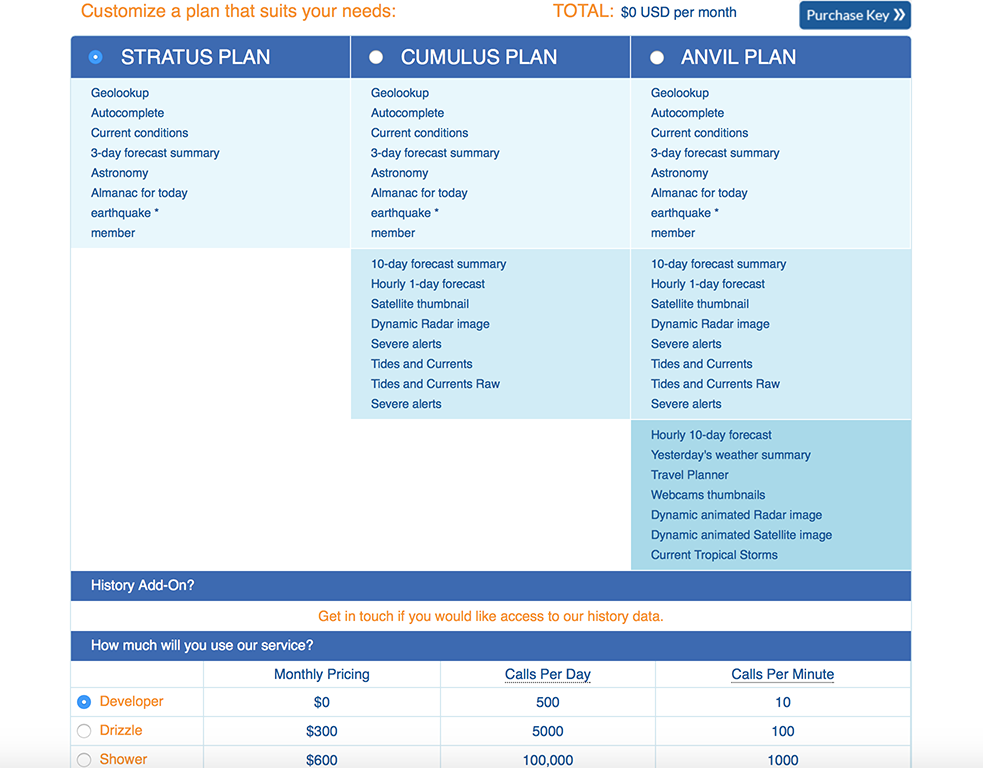
- Click “Purchase Key”
- Fill out the form and submit it to get your API key
Your key will look something like this: 0def10027afaebb7. Save it.
You can make an API to Wunderground by typing in a URL into your browser in the following format:
http://api.wunderground.com/api/YOUR_API_KEY/conditions/q/THE_DESIRED_STATE/THE_DESIRED_CITY.json
for example, to get the weather in San Francisco, CA:
or, to get the weather in London
Let's look at what is returned:
{
"response": {
"version":"0.1",
"termsofService":"http://www.wunderground.com/weather/api/d/terms.html",
"features": {
"conditions": 1
}
}
, "current_observation": {
"image": {
"url":"http://icons.wxug.com/graphics/wu2/logo_130x80.png",
"title":"Weather Underground",
"link":"http://www.wunderground.com"
},
"display_location": {
"full":"London, United Kingdom",
"city":"London",
"state":"",
"state_name":"United Kingdom",
"country":"UK",
"country_iso3166":"GB",
"zip":"00000",
"magic":"1",
"wmo":"03772",
"latitude":"51.47999954",
"longitude":"-0.44999999",
"elevation":"24.00000000"
},
"observation_location": {
"full":"London, ",
"city":"London",
"state":"",
"country":"UK",
"country_iso3166":"GB",
"latitude":"51.47750092",
"longitude":"-0.46138901",
"elevation":"79 ft"
},
"estimated": {
},
"station_id":"EGLL",
"observation_time":"Last Updated on October 23, 5:50 AM BST",
"observation_time_rfc822":"Fri, 23 Oct 2015 05:50:00 +0100",
"observation_epoch":"1445575800",
"local_time_rfc822":"Fri, 23 Oct 2015 06:13:53 +0100",
"local_epoch":"1445577233",
"local_tz_short":"BST",
"local_tz_long":"Europe/London",
"local_tz_offset":"+0100",
"weather":"Overcast",
"temperature_string":"50 F (10 C)",
"temp_f":50,
"temp_c":10,
"relative_humidity":"87%",
"wind_string":"From the Variable at 4 MPH",
"wind_dir":"Variable",
"wind_degrees":0,
"wind_mph":4,
"wind_gust_mph":0,
"wind_kph":6,
"wind_gust_kph":0,
"pressure_mb":"1022",
"pressure_in":"30.18",
"pressure_trend":"0",
"dewpoint_string":"46 F (8 C)",
"dewpoint_f":46,
"dewpoint_c":8,
"heat_index_string":"NA",
"heat_index_f":"NA",
"heat_index_c":"NA",
"windchill_string":"NA",
"windchill_f":"NA",
"windchill_c":"NA",
"feelslike_string":"50 F (10 C)",
"feelslike_f":"50",
"feelslike_c":"10",
"visibility_mi":"6.2",
"visibility_km":"10.0",
"solarradiation":"--",
"UV":"0","precip_1hr_string":"-9999.00 in (-9999.00 mm)",
"precip_1hr_in":"-9999.00",
"precip_1hr_metric":"--",
"precip_today_string":"0.00 in (0.0 mm)",
"precip_today_in":"0.00",
"precip_today_metric":"0.0",
"icon":"cloudy",
"icon_url":"http://icons.wxug.com/i/c/k/nt_cloudy.gif",
"forecast_url":"http://www.wunderground.com/global/stations/03772.html",
"history_url":"http://www.wunderground.com/history/airport/EGLL/2015/10/23/DailyHistory.html",
"ob_url":"http://www.wunderground.com/cgi-bin/findweather/getForecast?query=51.47750092,-0.46138901",
"nowcast":""
}
}
Look at all of that glorious weather data. We just need to make a script to parse it, then ship it to a web-based dashboard. First, let's setup the destination for our data -> Initial State.