-
Notifications
You must be signed in to change notification settings - Fork 28
Part 3. SMS
Elizabeth Adams edited this page Oct 22, 2018
·
12 revisions
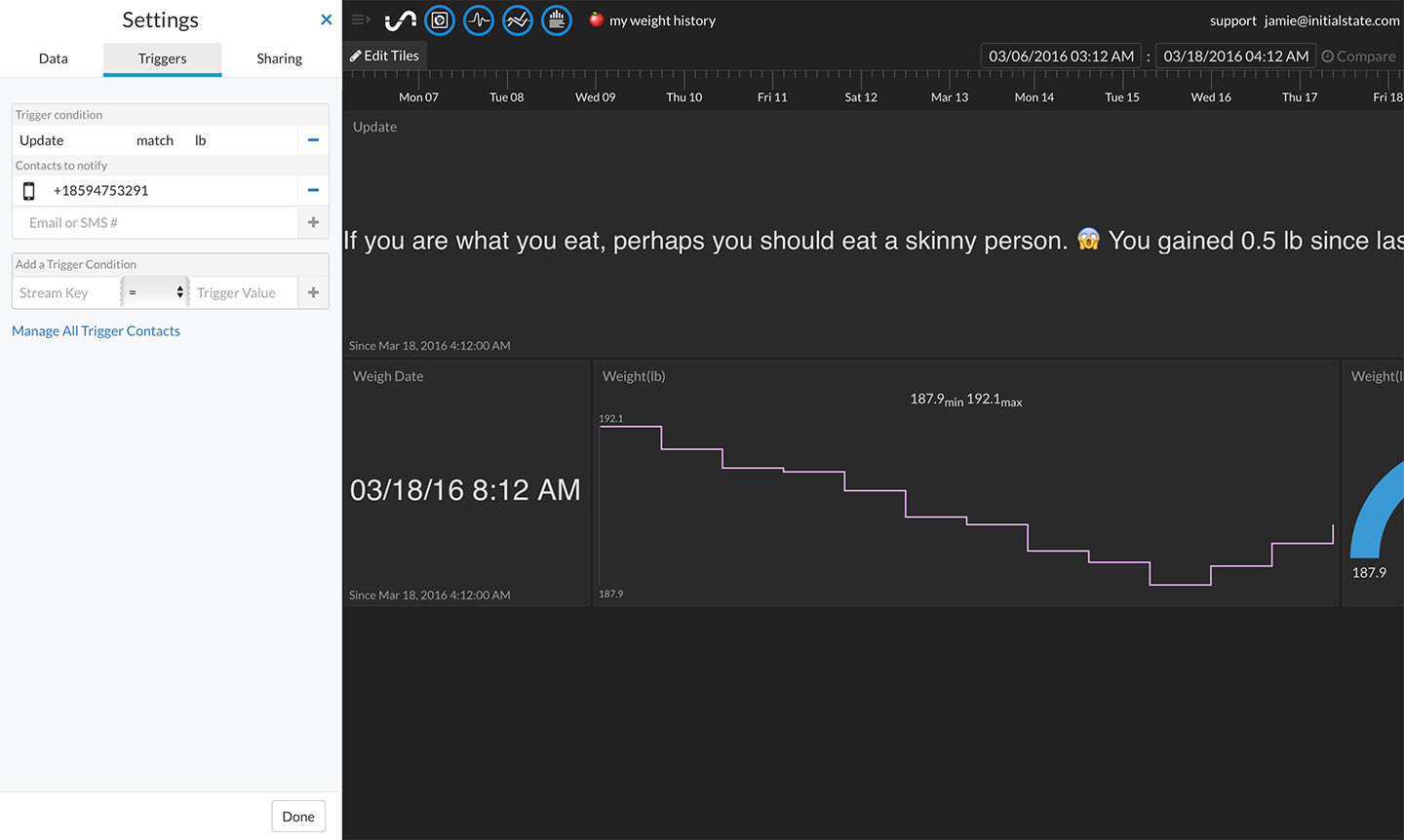
Let's create a SMS alert whenever the scale takes a weight measurement.
We are going to follow the Trigger notification setup process outlined here.
- Make sure your weight history data bucket is loaded.
- Click on the bucket's settings (under its name) in the data bucket window.
- Click on the Triggers tab.
- Select the data stream to trigger on. You can use the drop-down list to select from existing streams once a data bucket has loaded or you can type in the stream name/key manually. In the example screenshot above, "Update" is selected.
- Select the conditional operator, in this case 'match'.
- Select the Trigger value that will trigger an action (manually type in the desired value). Type in lb if you are not using metric units or type in kg if you are using metric units. Whenever the stream "Update" contains "lb" (or "kg"), you will get a text message notification.
- Click the '+' button to add the Trigger condition.
- Enter your email address or phone number in the "Contacts to notify" field.
- Click the '+' button to add the contact information.
- Input any verification code if adding a new phone number to complete setup.
- Click the Done button at the bottom to return to the main screen.
Your trigger is now live and will fire when the condition is met.
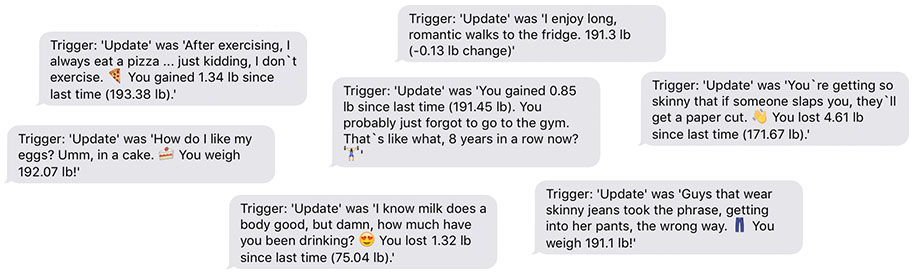
Once setup is complete, you will get a SMS every time you weigh yourself that contains your weight, how much your weight changed since the last measurement, and a random joke / insult / compliment.
Initial State (https://www.initialstate.com)
(c) 2018 Initial State Technologies, Inc.