-
Notifications
You must be signed in to change notification settings - Fork 27.5k
New issue
Have a question about this project? Sign up for a free GitHub account to open an issue and contact its maintainers and the community.
By clicking “Sign up for GitHub”, you agree to our terms of service and privacy statement. We’ll occasionally send you account related emails.
Already on GitHub? Sign in to your account
”never_split“ not working on BertTokenizer #23459
Comments
|
The '[' or ']' in BertTokenizer is punctuation, it will be split at first. And the |
Thanks for replying. As stated before, I am using my own vocab, and ’[outline]‘ is in it, tokenizer = BertTokenizer.from_pretrained(my_vocab_path, never_split='[outline]') |
|
Hey, reading the doc for the |
Your link is broken, it says '404 - page not found'? tokenizer = BertTokenizer.from_pretrained(my_vocab_path, never_split=['[outline]'], do_basic_tokenize=True) Correct me if I do anything wrong. |
|
Sorry, anyway the argument was set to |
|
( the doc mentions : never_split (`List[str]`, *optional*)
Kept for backward compatibility purposes. Now implemented directly at the base class level (see
[`PreTrainedTokenizer.tokenize`]) List of token not to split. |
|
The best solution is to add the token to the list of special tokens using the |
|
Yeah, add it as special_token does take care of the splitting problem. But in the latter process, I will decode with argument |
|
Then that means that the token that you want to add is not |
|
Without |
|
No it won't : tokenizer = AutoTokenizer.from_pretrained("bert-base-uncased", use_fast=False)
tokenizer.add_tokens("[outline]")
tokenizer.added_tokens_encoder
>>> {'[outline]': 30522}
tokenizer.encode("[outline]")
>>> [101, 30522, 102]
tokenizer.decode(tokenizer.encode("[outline]"))
>>> '[CLS] [outline] [SEP]'
print(tokenizer.tokenize(". [outline]"))
>>> ['.', '[outline]']
tokenizer.decode(tokenizer.encode(". [outline]"), skip_special_tokens=True)
>>> '. [outline]' |
|
In your case, it won't. But I am using a different vocab.txt, it splits. |
|
Seems like |
|
I don't understand. You have a very specific usage, where you don't want to split tokenizer = AutoTokenizer.from_pretrained("bert-base-uncased", use_fast=False, never_split= ["outline"])
tokenizer.add_tokens("[outline]")I am guessing that this should work |
|
Edit: I manually added "[outline]" to my vocab and it worked for both the solution I gave you |
|
Unfortunately, it still doesn't work on my vocab. I think it strictly related to the vocab. So far, only adding it to the special tokens works for me. |
|
vocab.txt |
|
I tried loading a tokenizer using your vocabulary and I cannot reproduce your issue. |
|
Why...... tokenizer = BertTokenizer.from_pretrained('../base_model/vocab.txt', never_split= ["[outline]"])
tokenizer.add_tokens("[outline]")
print(tokenizer.tokenize("。[outline]"))
# ['。', '[', 'out', '##line', ']'] |
|
Can you try |
|
can you share a link to the colab, I'll try to reproduce and modify a copy 😉 |
|
Also you did not add the token using |
|
Another solution is to initialise the tokenizer using |
|
https://colab.research.google.com/drive/1EStD5K_lQM0-PgMUQ8z273TzAUcgY2IV?usp=sharing
|
|
Thanks a lot. tokenizer.added_tokens_encoder.update({"[outline]":85})
tokenizer.added_tokens_decoder.update({85:"[outline]"})
tokenizer.unique_no_split_tokens = sorted(set(tokenizer.unique_no_split_tokens).union({"[outline]"}))
tokenizer._create_trie(tokenizer.unique_no_split_tokens)Its is not really elegant indeed. Also adding a token means that whether or not it is in the vocab, we want it to be in the added tokens, so I think it makes sense to add it, even if it exists. WDYT @Narsil |
|
About never split, the last commit is 4 years old, it has never been touch, and I'd rather we find a way to work around your problem using new code rather than changing legacy code! |
|
Glad we are on the same page in the end. |
|
I am not entirely sure yet whether or not we will support this as the fast ones don't, and my few tests appear to show that it might not be optimal |
|
For now closing as
|
|
@lllyyyqqq @ArthurZucker so i don't want to split word into multiple token with Autotokenizer and Bertokenizer. can you please help me how can i do this?? |
|
you should add |
|
@ArthurZucker Is this supported in BertTokenizer ?? |
|
Actually yes!
but this is now possible 😉 see the following: >>> from transformers import BertTokenizer
>>> tokenizer = BertTokenizer.from_pretrained('bert-base-uncased')
>>> tokenizer.add_tokens("[outline]")
>>> print(tokenizer.tokenize("。[outline]"))
['。', '[outline]']I tested with both fast and slow and it worked as expected 🤗 |

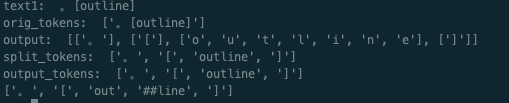


System Info
transformers 4.28.1
python 3.8.13
Who can help?
No response
Information
Tasks
examplesfolder (such as GLUE/SQuAD, ...)Reproduction
tokenizer = BertTokenizer.from_pretrained(pretrained_path,never_split=['[outline]']) input = "。[outline]" print(tokenizer.tokenize(input)) # ['。', '[', 'out', '##line', ']']print(tokenizer.basic_tokenizer.tokenize(input)) #['。', '[', 'outline', ']']Expected behavior
When I do:
tokenizer.tokenize("。[outline]")Get the result as
['。', '[outline]'], the tokens in never_split don't be splited.The text was updated successfully, but these errors were encountered: