-
Notifications
You must be signed in to change notification settings - Fork 2.2k
New issue
Have a question about this project? Sign up for a free GitHub account to open an issue and contact its maintainers and the community.
By clicking “Sign up for GitHub”, you agree to our terms of service and privacy statement. We’ll occasionally send you account related emails.
Already on GitHub? Sign in to your account
God Eater 2 [NPJH50832] crash on subsequent missions (now: blending problems) #4537
Comments
|
same problem here... i hope this get fixed soon.... |
|
Additionally, there are block allocation failures while we're on the topic of errors in the game (see log). |
|
Block alloc failures would be very likely to be related to this type of crash/hang. |
|
Just use Non-Buffered render mode until it get fix :I |
|
OMG it works .. thanks ~ <3 |
|
To anyone who want to play GE2 with buffered rendering ON, I suggest to use ppsspp ver. ppsspp-v0.9.5-276-gf29d9c0-windows-x86. I hope block alloc failure + buffered rendering (over bloom) issues will be fixed soon. |
|
It seems to me that it is getting much brighter in recent build than previous.It would be interesting to find out starting from which build and may somehow help to adjust the brightness accordingly. |
|
I suspect framebuffer sizing could be related to the brightness. -[Unknown] |
|
I think so too .However , i'm wondering how softgpu handle the framebuffer sizing .It seems to me that it can always generate the correct framebuffer size. |
|
It doesn't even use framebuffer objects. It just draws pixels to memory (which are the buffers, if you will), like the PSP does. On a PSP, the coordinate "400,200" means something very obvious: But in GLES, we have a buffer, it needs to have a size, it gets complicated. -[Unknown] |
|
I see. |
|
Anyway, specifically what GEB does, and I presume its sequel as well, is this:
I think the only impact of the framebuffer size was if it got cut off or something, but not really sure. It uses a lot of small temp buffers. In comparison, Wipeout Pure does something pretty different. Before I'd thought the misuse of the depth buffer mattered, but I don't think it actually does.
Sword Art Online kinda does something more like GEB but not exactly:
At least for the purpose of bloom, it seems like the real problem is alpha blend or alpha test when rendering from a texture. I wonder if it'd be possible to READ from the stencil buffer when rendering from a texture, and do alpha blending/testing based on that? Naturally this would not fix all uses of stencil, but it would theoretically apply bloom properly. -[Unknown] |
|
I just tried to revert the framebuffer sizing code to the very early one and seems to be no change to the brightness here .Looks like may be it is the alpha blend/test issue . |
|
Great investigations @unknownbrackets ! Reading the stencil buffer directly can only be done with glReadPixels with GL_STENCIL_INDEX which is not supported on mobile except for on Tegra. However it should be possible to devise a multipass algorithm to effectively copy at least one bit stencil to alpha without reading it directly, and possibly more with clever use of alpha blending. I tried doing this but didn't fully get it working, there's some preliminary code in Framebuffer.cpp line 616 (SetRenderFramebuffer). Should be something like this, if we for example want to set Alpha to 0xFF where stencil = 0xFF, of course we do this on the render target that will later be used as a texture:
We might need different algorithms like this for each game, triggering in different conditions so it won't be clean... |
|
Well, that's a hack fix that improves it a bit, sure. The text and UI are not supposed to glow, though. The real root cause here is that on OpenGL, stencil and alpha are not "shared" like they are on the PSP - on the PSP, writing to alpha effectively also updates stencil, and vice versa, because they share bits. I propose above a way to copy one bit of stencil to the alpha buffer to partially mimic this behaviour. |
|
I meant reading it via a sampler in the shader, but probably it's still only possible using read pixels... What if we drew the original polygons twice? For the cases above, the games used REPLACE or INCR on a 5551 buffer, which is in other words REPLACE. So if we can draw the same polygon, but with appropriate masks, before drawing the real polygon and not updating depth, we might be able to set the alpha to the right value. Also, I think when stencil testing is disabled, we should always mask alpha. And technically, if alpha is masked, that should affect stencil (I haven't tested the actual mechanics of this yet.) -[Unknown] |
|
Yeah, samplers can't read stencil unfortunately. Stencil is applied after the shader is executed. Drawing things twice like that is certainly an option. We did that in Dolphin for a while to simulate a related behaviour (separate alpha used for blending and destination) until the APIs gained support for that. |
|
Well, I think you've answered my question, but you keep qualifying it in ways that mean that I'm not communicating properly. Consider the following: With those definitions, I want to essentially do the following: uniform sampler2D tex;
uniform sampler2D stencil;
vec4 t = texture2D(tex, v_texcoord);
t.a = texture2D(stencil, v_texcoord) / 255.0;
// Proceed with normal drawing and etc.For Wipeout Pure, for example, that would work - if only we could read Stencil/Depth B. I realize it's probably NOT possible to sample it, as you say, but I'm also pretty sure you CAN'T write to Depth/Stencil B after the shader is executed either, which is why I'm clarifying. At least for the 3 games with the overbright issue I tested, the only alpha/stencil value that is a problem is the source texture, and this is true of Wild Arms XF as well. Of course, it wouldn't really "fix" all stencil issues anyway... -[Unknown] |
|
Exactly, you can't sample from Stencil/Depth B in the shader. You can preprocess B as much as you want before you bind it as a texture though with the multipass trickery I described above, though - my suggestion is to use that method to copy a bit of B's stencil to the alpha channel of B. Then texturing from B should work as expected (except that we only copy 1 bit, not all 8). As for writing to A's stencil from within a shader, there is no output you can send a stencil value too. All you can do is to use the REPLACE operation so that the shader will write a value you select beforehand where it executes - and in the shader, DISCARD on those pixels you don't want it written to. No idea if this is actually useful though. |
|
Actually, I just discovered that on some OpenGL implementations (4.3 or 4.4, depending on method) it is indeed possible to sample stencil from a depth/stencil texture. We currently create our depth/stencil surfaces as renderbuffers rather than textures though, but that could be changed. http://www.opengl.org/registry/specs/ARB/texture_stencil8.txt It's a shame this didn't get into OpenGL ES 3.0, that would have allowed them to drop renderbuffers entirely. |
|
I have checked the softgpu rendering for Wipeout Pulese and compare with real PSP , it should be render exactly correct for all scenes. |
|
@unknownbrackets I also tried this ..."when stencil testing is disabled, we should always mask alpha", seems to be partially correct in some scenes or may be need to combine other criteria bool amask = !gstate.isStencilTestEnabled() ? GL_TRUE : (gstate.pmska & 0xFF) < 128; |
|
Well, it may break random things, since alpha should technically only be updated by stencil. If, for example, stencil ops are all GL_KEEP, I guess we should also mask it. But, it might be "saved" right now by alpha updating it. -[Unknown] |
|
I see. |
|
same here |
|
brightness should be reduced in God Eat burst 2 as well .Just wonder how about Sword Art Online ? |
|
@raven02 it already be fix in latest version thank :D |
|
Great . |
|
BTW, try mess around the alpha blending and accidentaly render this one in God Eater Burst .Note the windows brightness looks correct now as well as those computer screen brightness. They are all not in master build |
|
In GEB's case, it wants to fill the buffer with 1s. It probably happens that the blending outputs that, but it's not guaranteed. @hrydgard can we use GL_CONSTANT_ALPHA and -[Unknown] |
|
If you can detect when it expects alpha to be one, then just use GL_ONE? |
|
Sure, I meant for the more general case where we know the dest alpha value (REPLACE, etc.) and we're blending. Maybe might help Wipeout... -[Unknown] |
|
Hm, well, as always these are multipliers so the value you set with GL_CONSTANT will get multiplied with the alpha value used for blending. Only with "dual source blending" can the two alphas be different. So we really need to multipass to set the value to exactly what we want. |
|
@hrydgard , just wonder if this correct or not ? |
|
You need to check stencil enabled, I'm sending a pull. -[Unknown] |
|
That did the trick? |
|
Yep, tested with latest version .God Eater Burst renders prefectly now with correct blending |
|
Would it be make sense to do as follow instead of zeroing? This fixes shadow FF Crisis core and Wipeout Pulse |
|
Or at least not GL_ZERO for STENCIL_VALUE_UNIFORM |
|
Yeah, that might be fine, just check that it doesn't break any of the other games... |
|
Well, I think blendFuncA/blendFuncB make no sense, for uniform we could try using constant alpha even if it would be off for some things. Not really sure what would be best though... -[Unknown] |
|
Something like this right? seems to be working fine as well |
|
No, this is what I mean: -[Unknown] |
|
I see.It works pretty well and tested with Wipeout and FF Crisis Core. |
|
I think this one can be closed, for further blending problems let's post in relevant issues or create new ones. |
|
I think we actually hijacked this bug about something completely different (oops.) Does it no longer crash? If it still crashes we should probably create a fresh new bug without all this stencil talk. -[Unknown] |
|
yeah, I added that to the title a while ago :) |
|
it still crashes |
|
Take a look this version : http://www.emucr.com/2014/12/ppsspp-git-20141231.html sorry my english!! |















Using v0.9.5-389-gd6d54c8 64-bit
Every time you return from a mission, and go on another one, the game hangs at a black screen after loading. Occurs whether you choose to save or not, whether you do the same mission or a new one, and if there's a cutscene before a mission, it'll hang after the cutscene. Doesn't occur if you restart the game before starting a new mission.
Video example: http://www.youtube.com/watch?v=syQ31hT6W5M
Log at hang:
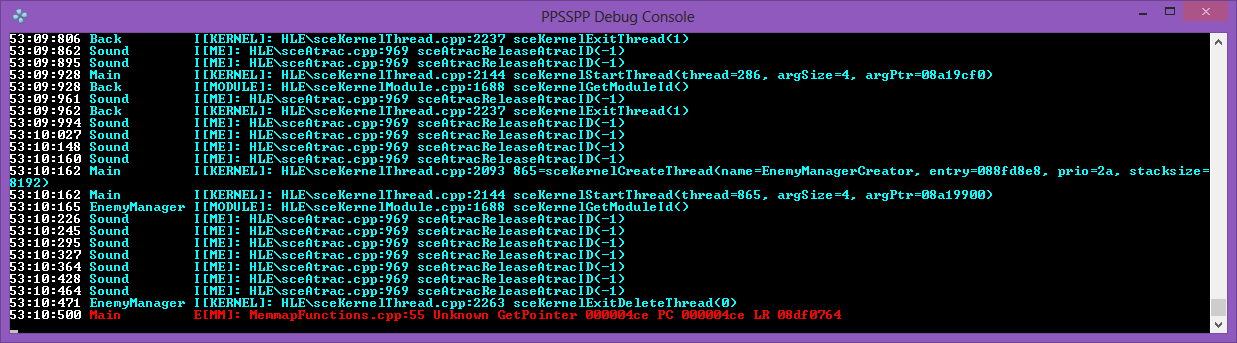
Full log: http://www.mediafire.com/view/mlc7bizjjnjw7q3/ppsspp.log
The text was updated successfully, but these errors were encountered: