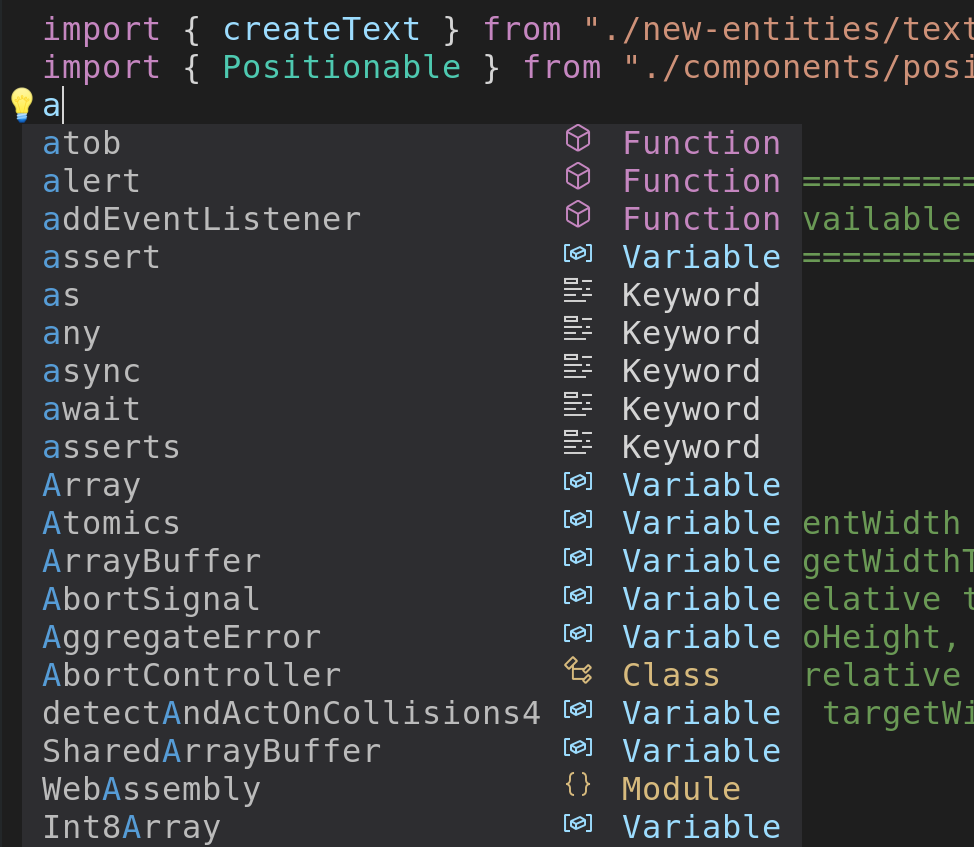-
Notifications
You must be signed in to change notification settings - Fork 405
Menu Appearance
You can display the fancy icons to completion-menu with lspkind-nvim.
Install the plugin and put this snippet on your config.
local cmp = require('cmp')
local lspkind = require('lspkind')
cmp.setup {
formatting = {
format = lspkind.cmp_format(),
},
}You can optionally append with_text = true into lspkind.cmp_format() to show the name of item kinds.
To display the source of the completion items, add menu and put the source names in the table.
formatting = {
format = lspkind.cmp_format({
with_text = true,
+ menu = ({
+ buffer = "[Buffer]",
+ nvim_lsp = "[LSP]",
+ luasnip = "[LuaSnip]",
+ nvim_lua = "[Lua]",
+ latex_symbols = "[Latex]",
+ })
}),
},Alternatively, you can also do the above without having to install an extra plugin.
Define icons on your own
local kind_icons = {
Text = "",
Method = "",
Function = "",
Constructor = "",
Field = "",
Variable = "",
Class = "ﴯ",
Interface = "",
Module = "",
Property = "ﰠ",
Unit = "",
Value = "",
Enum = "",
Keyword = "",
Snippet = "",
Color = "",
File = "",
Reference = "",
Folder = "",
EnumMember = "",
Constant = "",
Struct = "",
Event = "",
Operator = "",
TypeParameter = ""
}Setup
local cmp = require('cmp')
cmp.setup {
formatting = {
format = function(entry, vim_item)
-- Kind icons
vim_item.kind = string.format('%s %s', kind_icons[vim_item.kind], vim_item.kind) -- This concatonates the icons with the name of the item kind
-- Source
vim_item.menu = ({
buffer = "[Buffer]",
nvim_lsp = "[LSP]",
luasnip = "[LuaSnip]",
nvim_lua = "[Lua]",
latex_symbols = "[LaTeX]",
})[entry.source.name]
return vim_item
end
},
}To combine both, try this:
local cmp = require('cmp')
cmp.setup {
formatting = {
format = function(entry, vim_item)
local prsnt, lspkind = pcall(require, "lspkind")
if not prsnt then
-- Kind icons
vim_item.kind = string.format('%s %s', kind_icons[vim_item.kind], vim_item.kind) -- This concatonates the icons with the name of the item kind
-- Source
vim_item.menu = ({
buffer = "[Buffer]",
nvim_lsp = "[LSP]",
luasnip = "[LuaSnip]",
nvim_lua = "[Lua]",
latex_symbols = "[LaTeX]",
})[entry.source.name]
return vim_item
else
return lspkind.cmp_format()
end
end
},
}Since the addition of specific kind highlights you can emulate the Dark+ Theme of VS Code using the following settings (if your theme does not already provide them):
" gray
highlight! CmpItemAbbrDeprecated guibg=NONE gui=strikethrough guifg=#808080
" blue
highlight! CmpItemAbbrMatch guibg=NONE guifg=#569CD6
highlight! CmpItemAbbrMatchFuzzy guibg=NONE guifg=#569CD6
" light blue
highlight! CmpItemKindVariable guibg=NONE guifg=#9CDCFE
highlight! CmpItemKindInterface guibg=NONE guifg=#9CDCFE
highlight! CmpItemKindText guibg=NONE guifg=#9CDCFE
" pink
highlight! CmpItemKindFunction guibg=NONE guifg=#C586C0
highlight! CmpItemKindMethod guibg=NONE guifg=#C586C0
" front
highlight! CmpItemKindKeyword guibg=NONE guifg=#D4D4D4
highlight! CmpItemKindProperty guibg=NONE guifg=#D4D4D4
highlight! CmpItemKindUnit guibg=NONE guifg=#D4D4D4With the official vs code codicons, the results look like this:
(These colors are now included in tomasiser/vim-code-dark)
You can obtain the codicons.ttf file by following this link. (required for the icons to show properly.)
The definitions are:
local cmp_kinds = {
Text = ' ',
Method = ' ',
Function = ' ',
Constructor = ' ',
Field = ' ',
Variable = ' ',
Class = ' ',
Interface = ' ',
Module = ' ',
Property = ' ',
Unit = ' ',
Value = ' ',
Enum = ' ',
Keyword = ' ',
Snippet = ' ',
Color = ' ',
File = ' ',
Reference = ' ',
Folder = ' ',
EnumMember = ' ',
Constant = ' ',
Struct = ' ',
Event = ' ',
Operator = ' ',
TypeParameter = ' ',
} formatting = {
format = function(_, vim_item)
vim_item.kind = (cmp_kinds[vim_item.kind] or '') .. vim_item.kind
return vim_item
end,
},Alternatively, if you want to mimic VS Code's menu appearance you can use this setup:
formatting = {
fields = { "kind", "abbr" },
format = function(_, vim_item)
vim_item.kind = cmp_kinds[vim_item.kind] or ""
return vim_item
end,
},