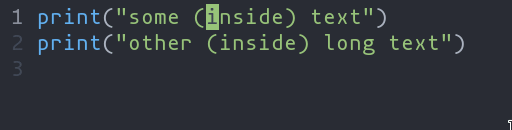Helix includes built-in functionality similar to vim-surround. The keymappings have been inspired from vim-sandwich:
| Key Sequence | Action |
|---|---|
ms<char> (after selecting text) |
Add surround characters to selection |
mr<char_to_replace><new_char> |
Replace the closest surround characters |
md<char_to_delete> |
Delete the closest surround characters |
You can use counts to act on outer pairs.
Surround can also act on multiple selections. For example, to change every occurrence of (use) to [use]:
%to select the whole filesto split the selections on a search term- Input
useand hit Enter mr([to replace the parentheses with square brackets
Multiple characters are currently not supported, but planned for future release.