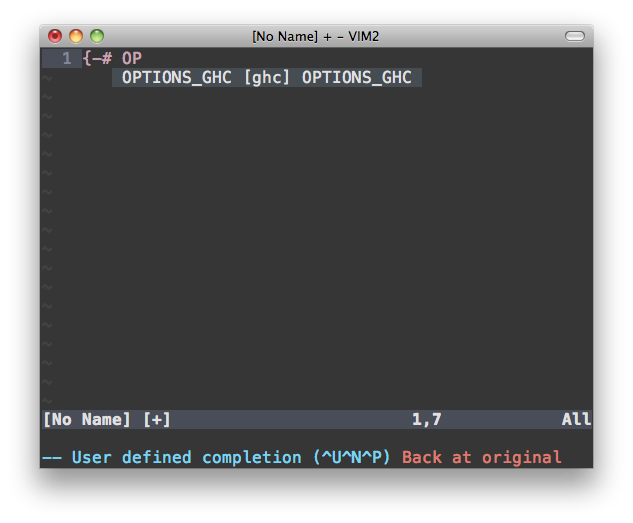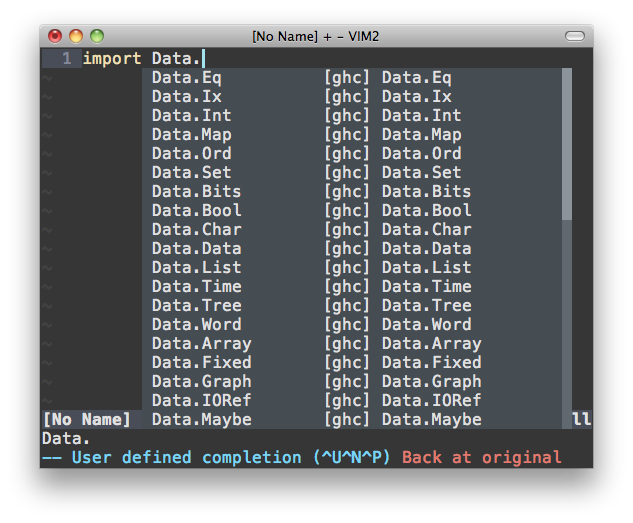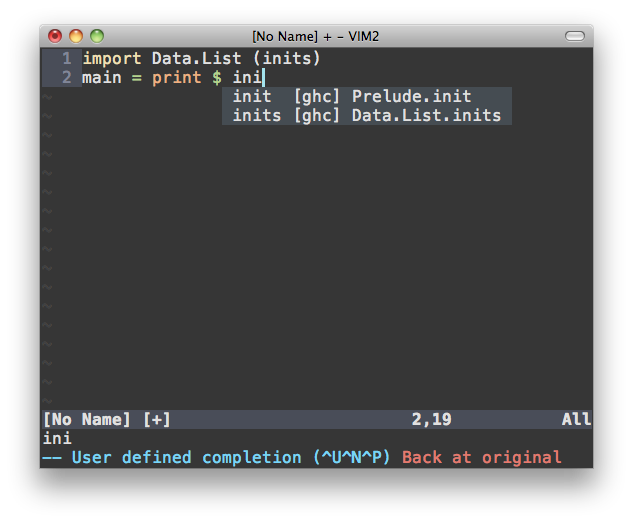A completion plugin for Haskell, using ghc-mod
This plugin supports the following completion.
- pragma
- language
- importing a module
- importing a function of a module
- function based on importing modules
neco-ghc was originally implemented by @eagletmt on July 25, 2010, and then ujihisa added some new features.
- Install ghc-mod package by
cabal install ghc-mod - Unarchive neco-ghc and put it into a dir of your &rtp.
This plugin can be used as a source of neocomplcache or neocomplete. You can enjoy auto-completions without any specific configuration.
neco-ghc provides necoghc#omnifunc for omni-completion.
I suggest adding in your ~/.vim/ftplugin/haskell.vim: setlocal omnifunc=necoghc#omnifunc.
See :help compl-omni for details on omni-completion.
Default: 0
Show detailed information (type) of symbols.
You can enable it by adding let g:necoghc_enable_detailed_browse = 1 in your vimrc.
While it is quite useful, it would take longer boot time.
This feature was introduced in ghc-mod 1.11.5.
If for some reason the neco-ghc plugin is not being added to neocomplcache, check that the $PATH variable in vim contains the path to your .cabal/bin directory.
if not, add in your .vimrc:
let $PATH = $PATH . ':' . expand("~/.cabal/bin")
BSD3 License, the same license as ghc-mod.