-
Notifications
You must be signed in to change notification settings - Fork 5
New issue
Have a question about this project? Sign up for a free GitHub account to open an issue and contact its maintainers and the community.
By clicking “Sign up for GitHub”, you agree to our terms of service and privacy statement. We’ll occasionally send you account related emails.
Already on GitHub? Sign in to your account
SPEED5S-H1MB_F23 with openipc #31
Comments
|
These are the two I have M7C_AK_V10_1245: and hi3518ev300 BE8S_H1_V10_915: There are many other boards listed here: |
|
The second one should be able to run OpenIPC (hi3518ev300 soc) - do you know what sensor does it have? There is a tool to get the hardware info from the camera: https://github.com/OpenIPC/ipctool |
|
Btw, I'm gathering all the info about the hacking done on my camera (a SPEED5S-H1MB_F23 board) here. |
I was hoping it would take longer for other people to publish that uboot password in order to avoid them from changing it in the future but oh well.. I will try to find some time to run that sensor tool in my device - the hardware id “BE8S_H1_V10_915” indicates the board and sensor but I have no full list of possible values and what they actually represent. |
|
Nice! OpenIPC should run fine on the 2nd one but I don't think they have implemented 2way audio yet... It would be interesting to see openipc getting more traction.... |
|
I would love to see OpenIPC with the support and development level of OpenWRT. |
|
By the way, the attached file has the ppsapp of this camera (SPEED5S-H1MB_F23) |
|
@ljalves this is the first 2.8.x firmware I've ever seen, thanks for posting it. It is also the first ppsapp I see that has that /devices/runcmd URL (wish all devices had it -- granted it is a security issue). At a quick look in ghidra it does seem to have code for some basic onvif discovery (some referenced URLs are /onviif/device_service /search and /devinfo ) -- the URLs seem to be enabled by default but it does go thru information from /home/cfg/pps_appserver.json in order to build up response so you may want to check that file to see if has any useful settings (specifically it looks for an "endpoint" setting). |
This "ppsapp" is from the original FW shipped with the camera but they already provided an update. I'll get it and post the file again. |
|
newer_ppsapp.zip |
The camera does show up when searching the network for onvif devices, but no streaming ports are open! what's the point? right? I don't understand why manufacturers tend to "cripple" their products - in my opinion they would sell much more if they didn't limit the firmware functionalities... |
|
@ljalves on both ppsapp versions I see the same onvif request handler code but at a closer look it seems they may only be using this as a 'discovery' service and not to provide actual onvif sreaming services. I do see code on both ppsapp versions to provide RTSP function but it doesn't look like there's any setting or code calling the code to start it up (like many versions of ppsapp code I have seen). Is there RTSP working at all on the device you have (or may be an app option to enable it) ? I can try to make a patched ppsapp with RTSP enabled if you'd like to try it -- I don't suppose you need it but I figured I would ask. |
|
I also see mjpeg/snap.cgi address 0x0357d54 and play.cgi address 0x0358770 which should work with the cgi-bin scripts from https://github.com/guino/BazzDoorbell/tree/master/mmc using jpeg-arm and busybox from the SD card (similar to other tuya devices) -- which should work even without patching ppsapp (you would need to start up busybox httpd on the device by hand or add it to some boot script). |
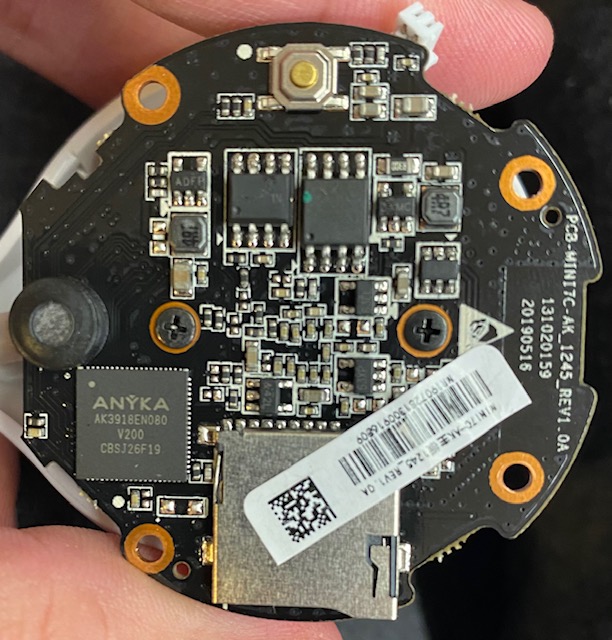
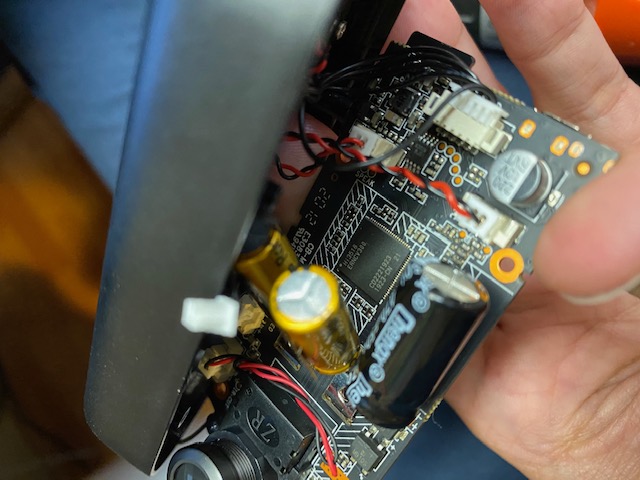
I have a ppstrong based camera with the hi3518ev300 SoC (board SPEED5S-H1MB_F23) where I have successfully flashed OpenIPC.
No longer on the cloud and I now can stream hls, rtsp, mjpeg, ...
Which SoC does your camera use?
The text was updated successfully, but these errors were encountered: