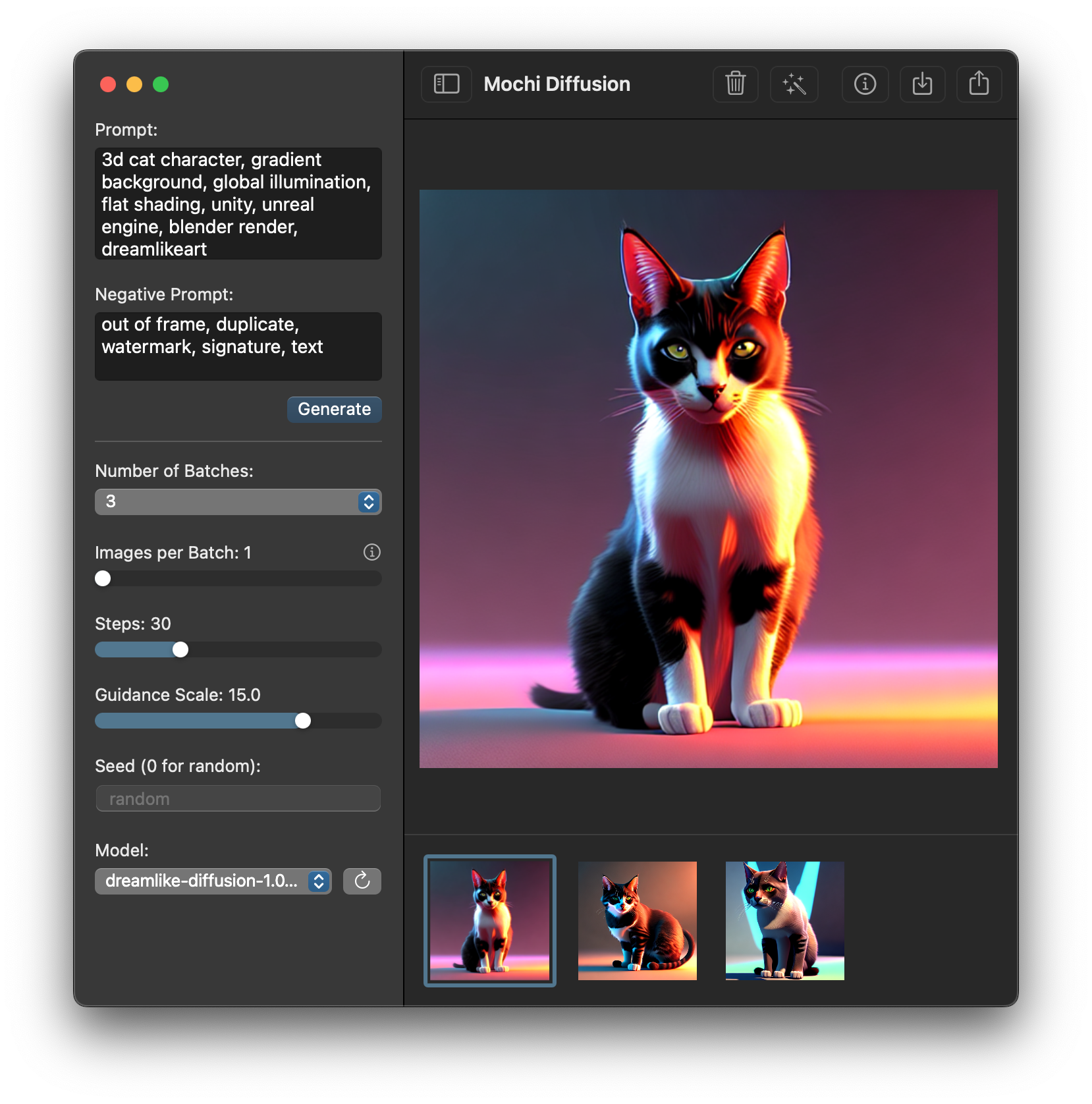v1.4
When trying to open the app for the first time, Gatekeeper will prevent you from doing so because the app is not code signed. In order to bypass this warning, you need to right-click on the app and select "Open". You will have to do this twice in order to get the option to open the app.
- Added built-in ability to convert generated images to high resolution (using RealESRGAN)
- Added Copy to Prompt option to Gallery image right click menu
- Added button to open working directory in Finder under Settings
- Improved Info popup
- Each section is clearly separated with headers
- Added button to selectively copy an option to the sidebar
- Changed maximum step count to 100 (there are diminishing returns over this)
- Changed scheduler option location to Settings
Tip: DPM-Solver++ Scheduler works very well with only 10-25 steps
Special thanks to serovar, julien-c, Da-mi-en for supporting me 🎉
I've converted a few models for Mochi Diffusion here.
Read the explanation for Compute Unit and Models to understand the difference between split_einsum and original (tl;dr download the split_einsum version to use Neural Engine).