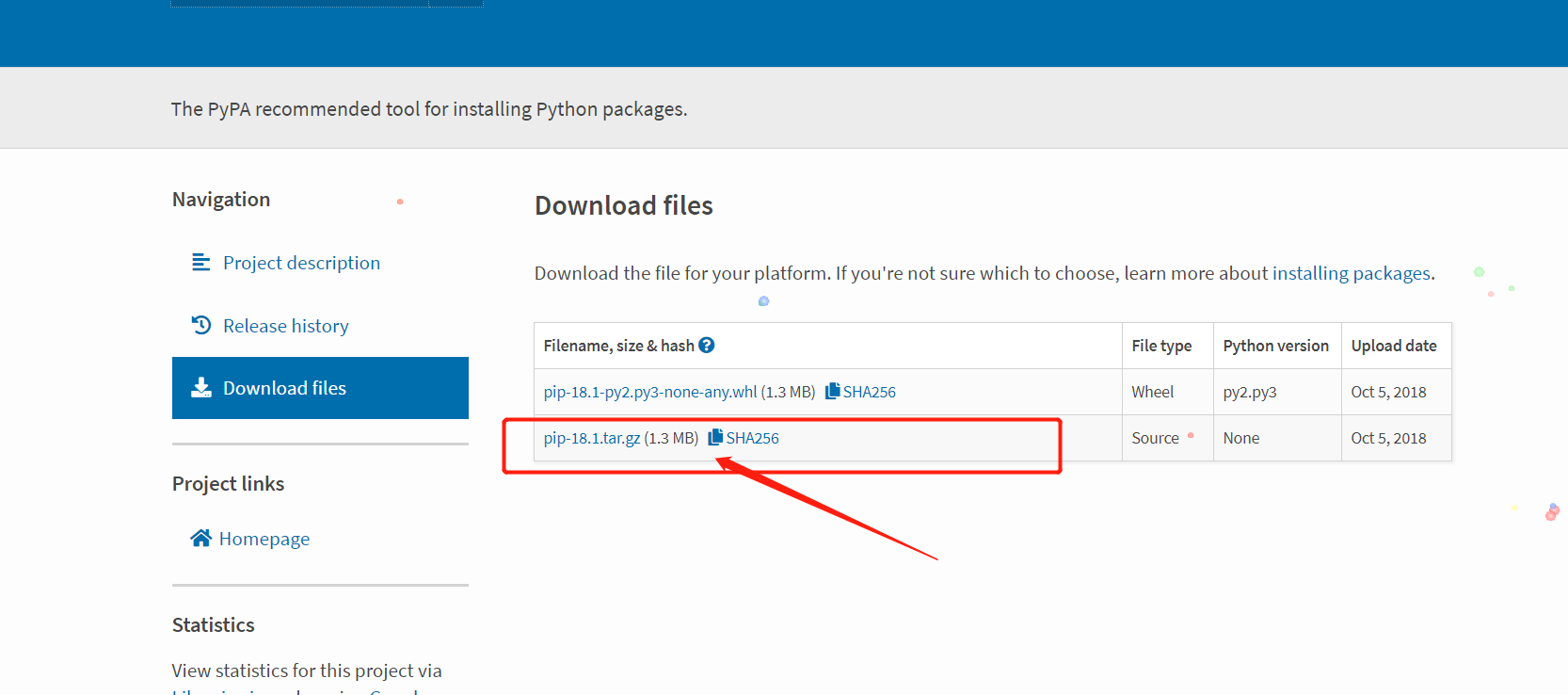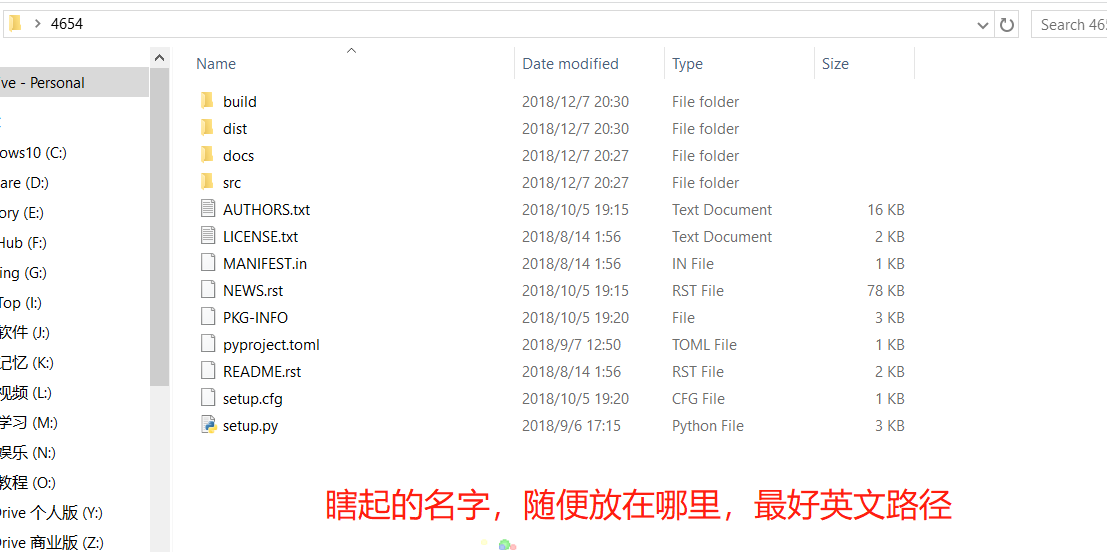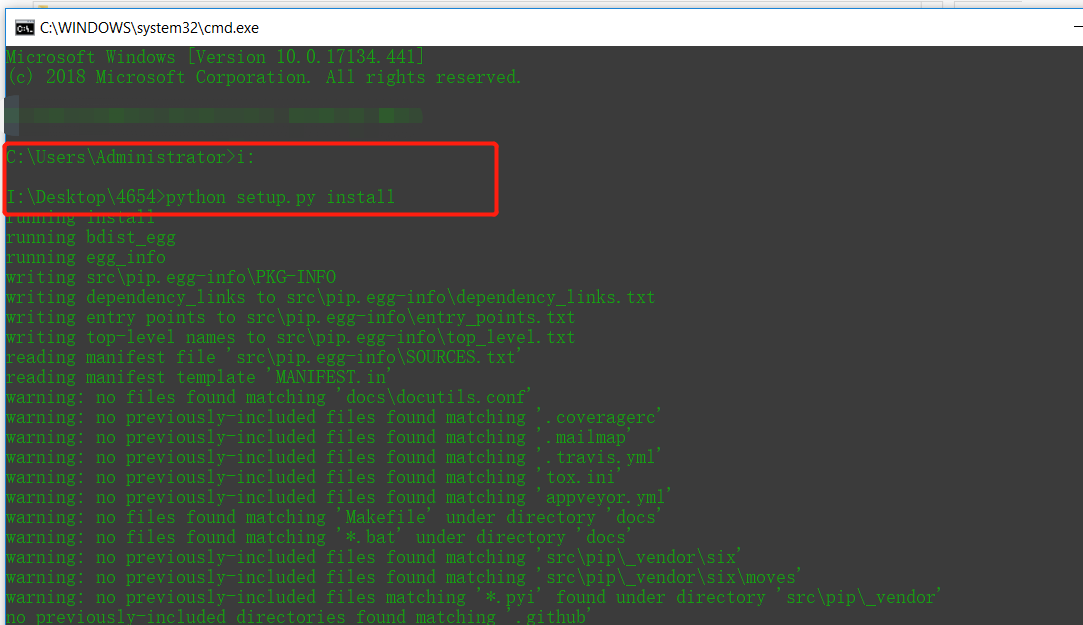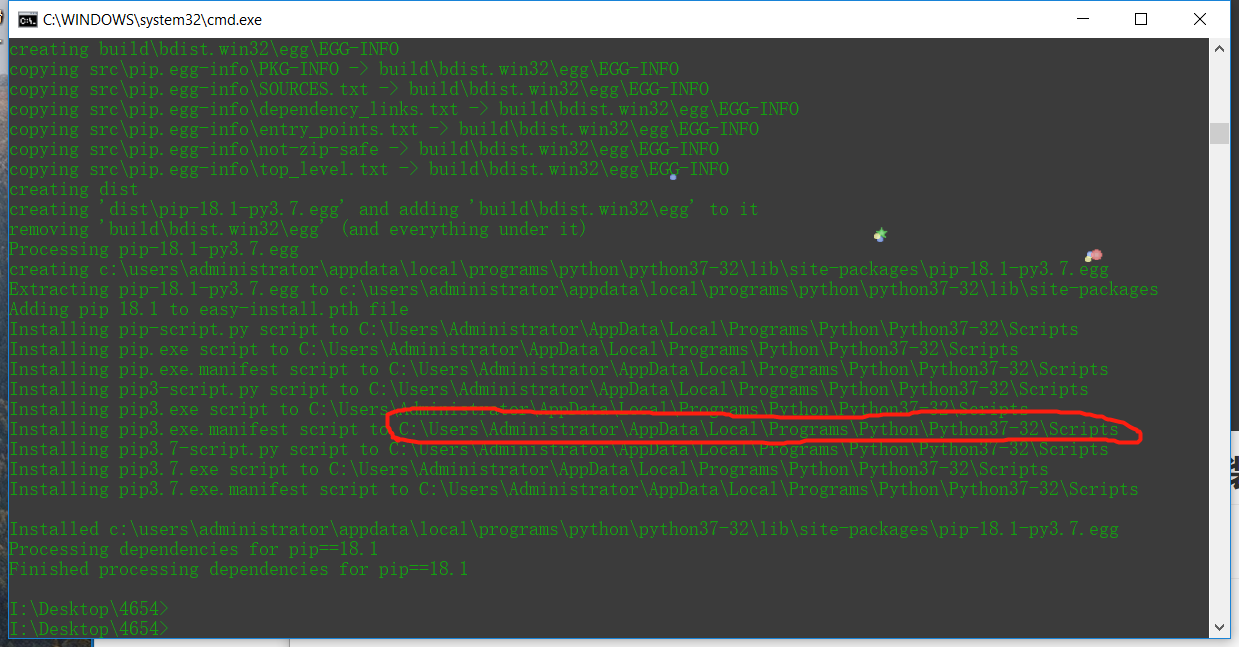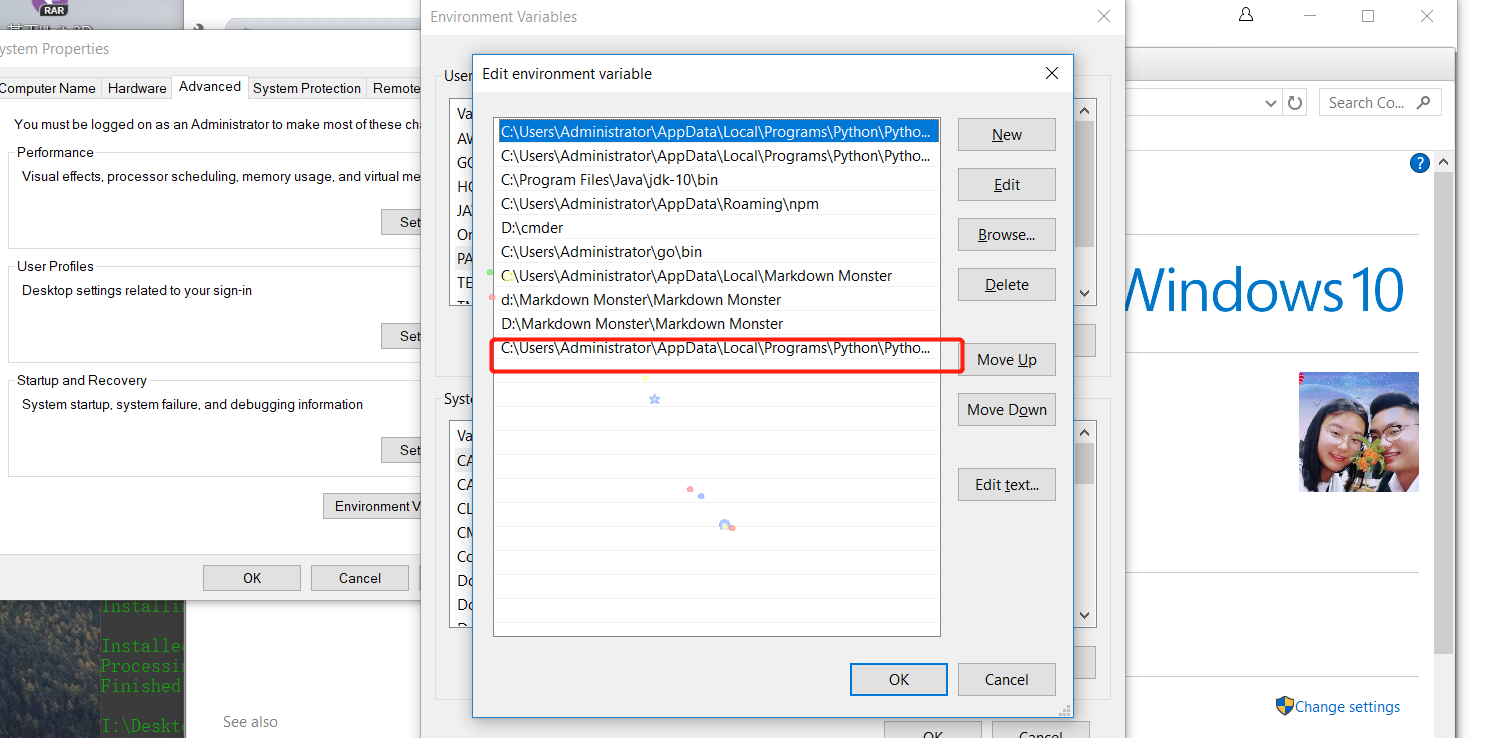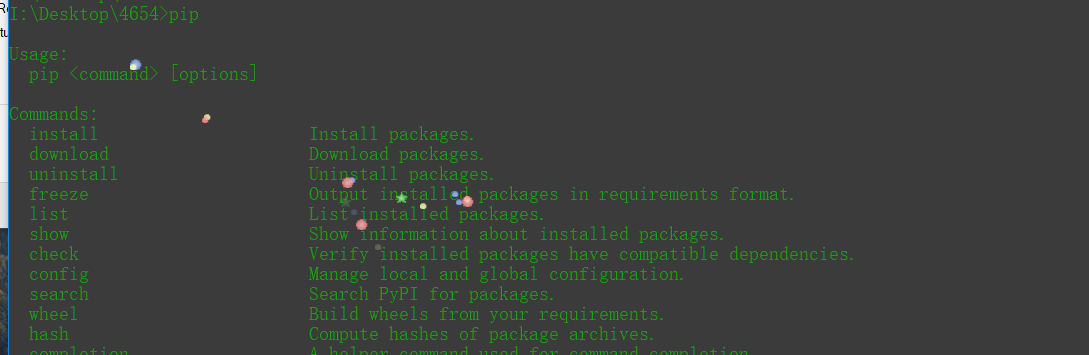一直听人说Python拓展包安装用pip
但是呢,csdn上一搜全是mac或者linux下的安装教程,这让小白我一脸雾水。(也有可能是我没找到)
今天就教小白如何在windows 下安装pip
② pip最新下载地址 https://pypi.org/project/pip/#files
<div>欢迎大家加入我的github项目,一起学习,一起发展</div>
<a href="https://github.com/xunyegege/source" style="text-decoration: none;color: white;font-weight: bolder">--->全栈工程师进阶学习站</a><br>
<a href="https://github.com/xunyegege/gavin_note" style="text-decoration: none;color: white;font-weight: bolder">--->我个人的学习及生活小记录</a><br>
<a href="https://github.com/xunyegege/report_gather" style="text-decoration: none;color: white;font-weight: bolder">--->行业内最新最群的报告,工作日每日更新</a><br>