-
Notifications
You must be signed in to change notification settings - Fork 7
Backoffice Management
NOTE: This page builds on the information provided in README.md and Wiki: Generating and Publishing Data.
You can manage the Fredhopper/SAP Hybris Connector from the hybris Backoffice.
You can configure, trigger, schedule, and view information about the fredhopperIndexExportJob which takes care of importing your data from hybris and exporting it to Fredhopper.
-
To manage the
fredhopperIndexExportJobcron job, navigate to Backoffice > System > Fredhopper Search > Index Eport Cronjob.
You can configure the parameters for your indexing process. For example, locales and meta attributes.
-
To configure the indexing process, navigate to Backoffice > System > Fredhopper Search > Index Configuration.
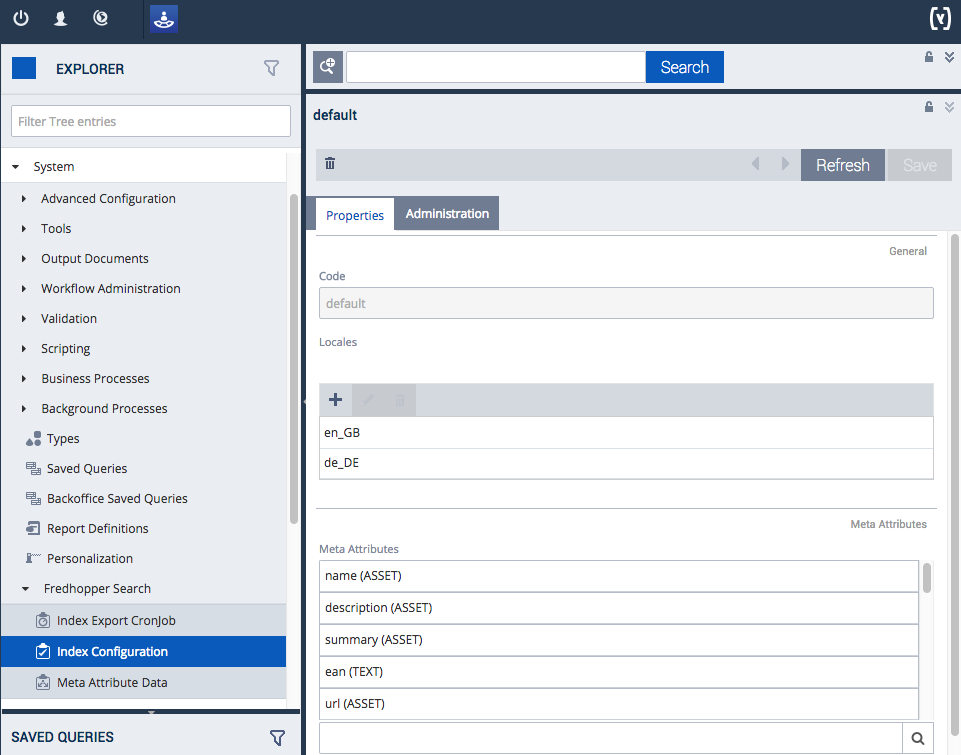
You can manage the meta attribute data reffered to under the Index Configuration section from the Backoffice.
- To configure the meta attribute data, navigate to Backoffice > System > Fredhopper Search > Meta Attribute Data.

- This
MetaAttributeinstance defines a simple attribute mapping for thenameattribute. Its value is retrieved by looking up the attribute value for the product, corresponding to the provided attribute qualifier. - The Fredhopper basetype is
asset. It represents multilingual free text data, meant for free text search and display. This also means thatnameattribute data is gathered for all configured locales. -
isVariantAttributeis set tofalse. This signifies that the attribute value is taken from the base product for each variant product.

- This
MetaAttributeinstance defines thepriceattribute of a product. -
Attribute Qualifieris not set because no corresponding attribute values exist. -
Value Provideris set to indicate that the attribute value is provided dynamically.