-
-
Notifications
You must be signed in to change notification settings - Fork 162
New issue
Have a question about this project? Sign up for a free GitHub account to open an issue and contact its maintainers and the community.
By clicking “Sign up for GitHub”, you agree to our terms of service and privacy statement. We’ll occasionally send you account related emails.
Already on GitHub? Sign in to your account
CoreXY on 4 axis #121
Comments
|
Hi @oilytin, Since your hardware configuration doesn't have Z axis, the standard CNC axis for this configuration is XY and UV cf. this documentation about standard axis definition:
The axis definitions in thn RC groups thread is wrong, due to the the constraint of the original axis name definition in the Letartare version, and due to the fact that the author of the machine did not have the courage to rename them. So, you need to add the code for the COREUV mode... First, define a new compilation option "COREUV" in the config.h file like the "COREXY" one after having defined the axis numbers and name: In nuts_bolds.h, define the COREUV motors like this: Then, search for all usages of the COREXY option in all files to duplicate the considered code and adapt it. You will find it in those files: limits.c, planner.c, report.c, system.c and system.h. It shouldn't be too complicated to do. Good luck, |
|
Thanks for the pointers Gauthier, |
|
Hi Gauthier, have managed to add the required code an it appears to be working as expected. it is jogging as expected but haven't sent any gcode yet. |
|
Hi @oilytin , I'm also trying to make a similar machine. Could you maybe share the modified code? That would be really helpful as I wasn't able to modify the code myself. |
|
I made a fork here apart from the extra corexy calculations needed there are also some homing issues (if you're planning on using homing?) |
would it be possible to add coreXY kinematics on two sets of axis XY and UZ?
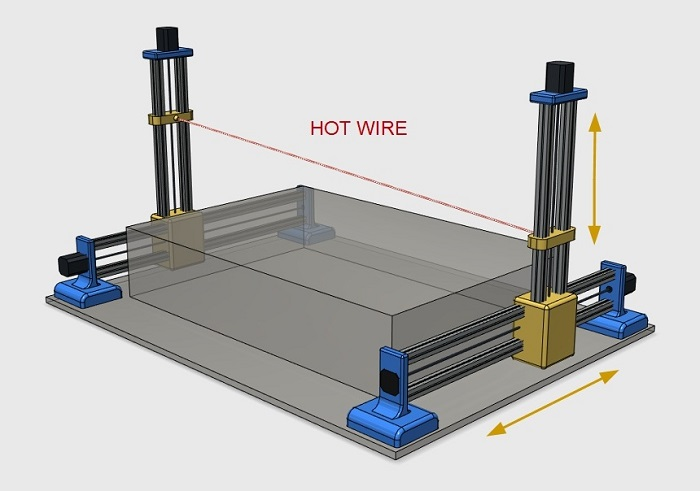
I've gone and built a 4 axis hotwire using 2 coreXY mechanisms before realising the limitations of the firmware available.
I have started looking at the code and fumbling my way through it.
would you be able to give me your opinion(and any advice).
I have only picked XYUZ as the gcode sender i was thinking of using seems to be stuck with these definitions RC groups thread.
A 4 axis hotwire is generally arranged as per the image below. For my applications the axes would need to move independently in order to create tapered parts.
The text was updated successfully, but these errors were encountered: