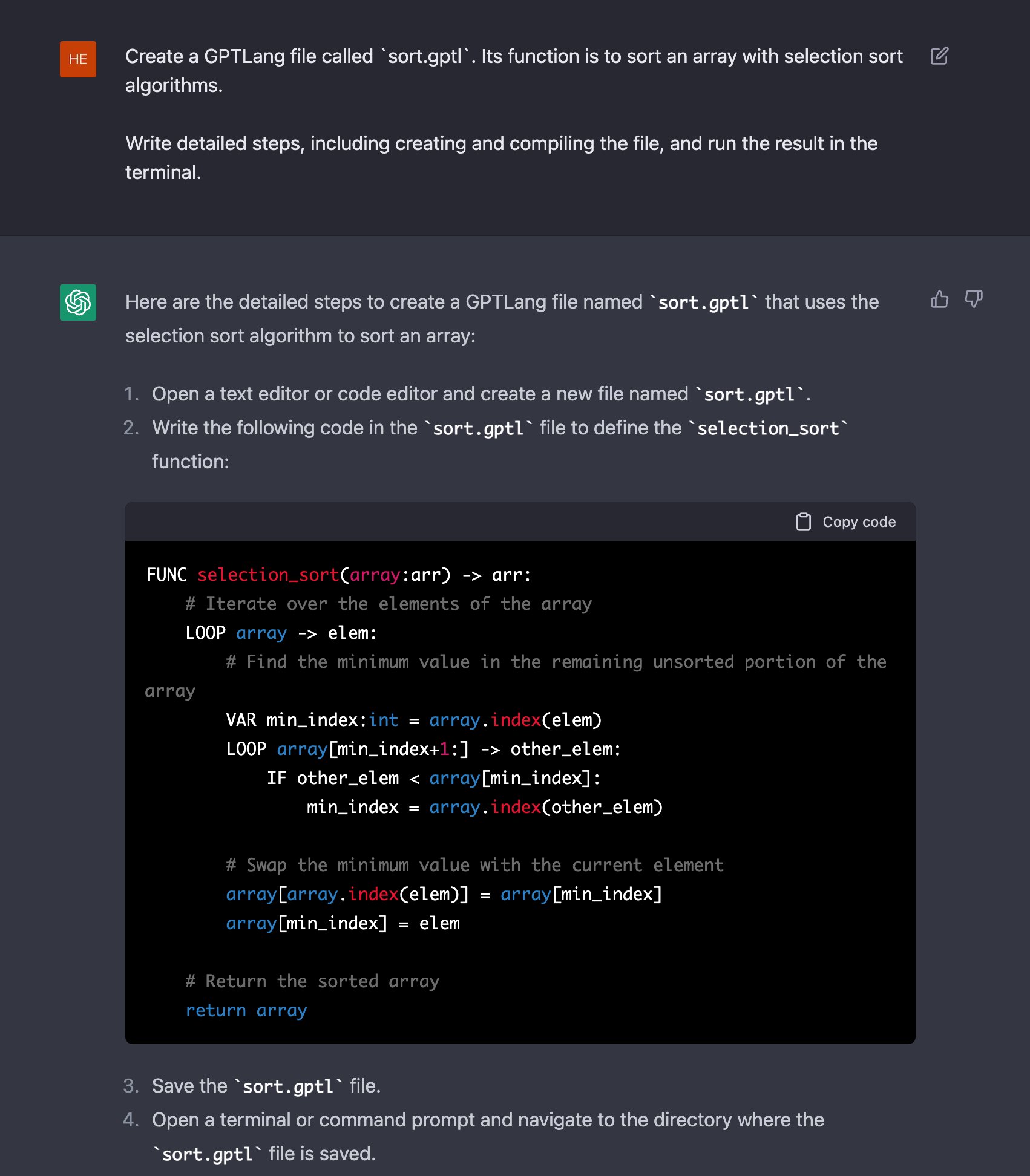This repo is an experiment to see if we can create a programming language in GPT-4.
The original article: https://twitter.com/Tisoga/status/1599347662888882177
GPTLang is a general-purpose, high-level programming language designed for ease of use and readability. It is an interpreted language, meaning that the code is executed directly by the interpreter, without the need for a separate compilation step.
GPTLang has a simple and intuitive syntax that is easy to learn and understand, making it a great language for beginners and experienced programmers alike. It supports a wide range of data types, including numbers, strings, arrays, and user-defined data types.
GPTLang has a rich set of built-in functions and features that make it easy to write powerful and efficient programs. It also has a flexible and extensible architecture that allows users to create their own functions and data types.
Copy the raw content of README.md and paste it to ChatGPT. Now you can write GPTLang in ChatGPT.
Still WIP.
FUNC selection_sort(array:arr) -> arr:
# Iterate over the elements of the array
LOOP array -> elem:
# Find the minimum value in the remaining unsorted portion of the array
VAR min_index:int = array.index(elem)
LOOP array[min_index+1:] -> other_elem:
IF other_elem < array[min_index]:
min_index = array.index(other_elem)
# Swap the minimum value with the current element
array[array.index(elem)] = array[min_index]
array[min_index] = elem
# Return the sorted array
return array
# Define a function named "quicksort" that sorts an array of int values using the quicksort algorithm
FUNC quicksort(nums:arr) -> arr:
# If the array has zero or one element, return the array
IF LEN(nums) <= 1:
return nums
# Initialize the pivot variable to the first element of the array
VAR pivot:int nums[0]
# Initialize the left and right arrays to empty arrays
VAR left:arr []
VAR right:arr []
# Iterate over the elements of the array
LOOP nums[1:] -> elem:
# If the current element is less than the pivot, append it to the left array,
# otherwise append it to the right array
IF elem < pivot:
left.append(elem)
ELSE:
right.append(elem)
# Recursively sort the left and right arrays
left = quicksort(left)
right = quicksort(right)
# Return the concatenation of the left array, the pivot, and the right array
return left + [pivot] + right
This function takes an array of int values as an argument and returns the sorted array. It uses the quicksort algorithm to sort the array by selecting a pivot element, partitioning the array into elements that are less than and greater than the pivot, and then recursively sorting the left and right partitions.
For example, calling quicksort([5, 8, 6, 3, 9, 1]) would return [1, 3, 5, 6, 8, 9].
FUNC kmp_search(text:str, pattern:str) -> arr:
# Generate the longest proper prefix-suffix array (LPS array) for the pattern
VAR lps:arr = generate_lps(pattern)
VAR i:int = 0 # Index for text
VAR j:int = 0 # Index for pattern
VAR results:arr = []
WHILE i < LEN(text):
IF text[i] == pattern[j]:
i += 1
j += 1
ELSE:
IF j != 0:
j = lps[j - 1]
ELSE:
i += 1
# If the pattern is found in the text, add the starting index to the results array
IF j == LEN(pattern):
results.append(i - j)
j = lps[j - 1]
return results
FUNC generate_lps(pattern:str) -> arr:
VAR lps:arr = [0] * LEN(pattern)
VAR len:int = 0 # Length of the previous longest proper prefix-suffix
VAR i:int = 1
WHILE i < LEN(pattern):
IF pattern[i] == pattern[len]:
len += 1
lps[i] = len
i += 1
ELSE:
IF len != 0:
len = lps[len - 1]
ELSE:
lps[i] = 0
i += 1
return lps
VAR text:str = "ABABDABACDABABCABAB"
VAR pattern:str = "ABABCABAB"
VAR result:arr = kmp_search(text, pattern)
PT(result) # Output: [10], as the pattern starts at index 10 in the text
A comment in GPTLang starts with a hash character (#) and extends to the end of the physical line. A comment signifies the end of the logical line unless the implicit line joining rules are invoked. Comments are ignored by the syntax and are used to provide explanatory notes and documentation for the code.
Here is an example of a comment in GPTLang:
# This is a comment
A variable in GPTLang is a named storage location that holds a value. A variable must be declared with a VAR keyword before it can be used in the code. The syntax for declaring a variable is:
VAR <variable_name>:<data_type> <value>
The <variable_name> field specifies the name of the variable. The <data_type> field specifies the data type of the variable. The field specifies the initial value of the variable.
Here are some examples of variable declarations in GPTLang:
# Declare a string variable named "message" with the initial value "Hello, world!"
VAR message:str "Hello, world!"
# Declare an integer variable named "count" with the initial value 0
VAR count:int 0
# Declare a float variable named "pi" with the initial value 3.14
VAR pi:float 3.14
A function in GPTLang is a self-contained block of code that performs a specific task and optionally returns a value. A function must be defined with a FUNC keyword before it can be called in the code. The syntax for defining a function is:
FUNC <function_name>(<arguments>) -> <return_values>:
<function_body>
The <function_name> field specifies the name of the function. The field specifies the input parameters of the function. The <return_values> field specifies the data type of the value returned by the function. The <function_body> field contains the code that makes up the body of the function.
Here is an example of a function definition in GPTLang:
# Define a function named "add" that takes two integer arguments and returns an integer value
FUNC add(a:int, b:int) -> int:
# Calculate the sum of the two arguments
VAR result:int = a + b
# Return the result
return result
GPTLang supports conditional execution using the IF and ELSE keywords. The syntax for conditional execution is:
IF <condition>:
<statements>
ELSE:
<statements>
The field specifies a Boolean expression that determines whether the in the IF clause or the ELSE clause are executed. If the is true, the in the IF clause are executed. If the is false and an ELSE clause is present, the in the ELSE clause are executed.
Here is an example of conditional execution in GPTLang:
# Define a variable named "num" with the initial value 10
VAR num:int 10
# Check if the value of "num" is less than 8
IF num < 8:
# If the value of "num" is less than 8, print "Ping"
PT("Ping")
ELSE:
# If the value of "num" is greater than or equal to 8, print "Pong"
PT("Pong")
In this example, the IF clause will be executed and the string "Ping" will be printed to the screen, because the value of the num variable is 10, which is greater than 8.
GPTLang supports looping using the LOOP keyword. The syntax for looping is:
LOOP <iterable_object> -> <element>:
<statements>
The <iterable_object> field specifies an object that can be iterated over, such as a string, tuple, or list. The field specifies a variable that will be assigned the value of each element in the <iterable_object> as the loop progresses. The field contains the code that is executed for each iteration of the loop.
Here is an example of looping in GPTLang:
# Define an array named "numbers" with the initial values [5, 8, 6, 3, 9, 1]
VAR numbers:arr [5, 8, 6, 3, 9, 1]
# Loop over the elements in the "numbers" array
LOOP numbers -> num:
# Print the value of each element in the "numbers" array
PT(num)
In this example, the LOOP statement will iterate over the elements in the numbers array, and the value of each element will be assigned to the num variable in turn. For each iteration, the PT(num) statement will be executed, which will print the value of the num variable to the screen.
GPTLang supports arrays, which are ordered collections of elements of the same data type. An array can be declared with the VAR keyword and the arr data type. The syntax for declaring an array is:
VAR <array_name>:arr [<element1>, <element2>, ...]
The <array_name> field specifies the name of the array. The , , ... fields specify the initial values of the array elements.
Here is an example of declaring an array in GPTLang:
# Declare an array named "numbers" with the initial values [5, 8, 6, 3, 9, 1]
VAR numbers:arr [5, 8, 6, 3, 9, 1]
An array can be iterated over using the LOOP statement, as shown in the previous section. The length of an array can be obtained using the LEN() function. Elements of an array can be accessed using their index, which is the position of the element in the array, starting at 0. The syntax for accessing an array element is:
<array_name>[<index>]
Here is an example of accessing an array element in GPTLang:
# Define an array named "numbers" with the initial values [5, 8, 6, 3, 9, 1]
VAR numbers:arr [5, 8, 6, 3, 9, 1]
# Print the second element of the "numbers" array
PT(numbers[1])
In this example, the PT(numbers[1]) statement will print the value of the second element in the numbers array, which is 8, to the screen.
GPTLang supports user-defined data types, which allow users to create their own custom data structures. A user-defined data type can be declared with the TYPE keyword. The syntax for declaring a user-defined data type is:
TYPE <type_name>(<field1>:<data_type1>, <field2>:<data_type2>, ...):
<field_initialization>
The <type_name> field specifies the name of the user-defined data type. The , , ... fields specify the fields of the data type, and the <data_type1>, <data_type2>, ... fields specify the data type of each field. The <field_initialization> field specifies the initial values of the fields of the data type.
Here is an example of declaring a user-defined data type in GPTLang:
# Define a user-defined data type named "point" with fields "x" and "y" of type int
TYPE point(x:int, y:int):
# Initialize the fields of the "point" data type
x = 0
y = 0
Once a user-defined data type has been declared, it can be used to create variables of that data type. The syntax for declaring a variable of a user-defined data type is:
VAR <variable_name>:<type_name>
The <variable_name> field specifies the name of the variable, and the <type_name> field specifies the name of the user-defined data type.
Here is an example of declaring a variable of a user-defined data type in GPTLang:
# Define a user-defined data type named "point" with fields "x" and "y" of type int
TYPE point(x:int, y:int):
# Initialize the fields of the "point" data type
x = 0
y = 0
# Declare a variable named "origin" of type "point"
VAR origin:point
In this example, the origin variable will be of type point, and it will have the fields x and y with initial values of 0.
GPTLang has a rich set of built-in functions and features that make it easy to write powerful and efficient programs. Some of the notable built-in functions and features of GPTLang are described below.
The PT() function is a built-in function that prints the specified value to the screen. The syntax for the PT() function is:
PT(<value>) -> None
The field specifies the value to be printed. The PT() function does not return any value.
Here is an example of using the PT() function in GPTLang:
# Define a variable named "message" with the initial value "Hello, world!"
VAR message:str "Hello, world!"
# Print the value of the "message" variable to the screen
PT(message)
In this example, the PT(message) statement will print the value of the message variable, which is "Hello, world!", to the screen.
The LEN() function is a built-in function that returns the length of a specified value. The syntax for the LEN() function is:
LEN(<value>) -> int
The field specifies the value for which the length is to be calculated. The LEN() function returns an integer value representing the length of the specified value.
Here is an example of using the LEN() function in GPTLang:
# Define an array named "numbers" with the initial values [5, 8, 6, 3, 9, 1]
VAR numbers:arr [5, 8, 6, 3, 9, 1]
# Print the length of the "numbers" array to the screen
PT(LEN(numbers))
In this example, the PT(LEN(numbers)) statement will print the length of the numbers array, which is 6, to the screen.
GPTLang supports implicit line joining, which allows multiple physical lines of code to be treated as a single logical line. This can be useful for making long lines of code more readable by breaking them up into multiple physical lines.
Implicit line joining is performed by ending a physical line with a backslash () character. The next physical line will be treated as part of the same logical line. This continues until a physical line is encountered that does not end with a backslash character.
Here is an example of implicit line joining in GPTLang:
# Define a variable named "message" with the initial value "Hello, world!\
# This is a long message that spans multiple physical lines."
VAR message:str "Hello, world!\
This is a long message that spans multiple physical lines."
# Print the value of the "message" variable to the screen
PT(message)
In this example, the VAR statement defining the message variable uses implicit line joining. The message variable will have the initial value "Hello, world! This is a long message that spans multiple physical lines.", which is the concatenation of the two physical lines on which the VAR statement is written.
The PT(message) statement will print the value of the message variable to the screen, which is "Hello, world! This is a long message that spans multiple physical lines."
GPTLang supports exception handling, which allows developers to handle runtime errors in their programs in a controlled and predictable way. Exception handling is performed using the TRY and EXCEPT keywords.
The syntax for exception handling in GPTLang is:
TRY:
<statements>
EXCEPT <exception_type> as <variable_name>:
<statements>
The TRY keyword indicates the start of a block of code that is to be executed and monitored for exceptions. The EXCEPT keyword indicates a block of code that is to be executed if an exception of the specified type is raised in the TRY block. The <exception_type> field specifies the type of the exception to be handled, and the <variable_name> field specifies the name of the variable that will contain the exception object.
Here is an example of exception handling in GPTLang:
# Define a function named "divide" that takes two int arguments and returns their quotient
FUNC divide(a:int, b:int) -> int:
TRY:
# Divide the first argument by the second argument and return the result
return a / b
EXCEPT ZeroDivisionError as e:
# If a ZeroDivisionError is raised, print an error message and return 0
PT("Error: Cannot divide by zero")
return 0
In this example, the divide() function is defined. It takes two int arguments, a and b, and returns their quotient. The function contains a TRY block that divides a by b and returns the result. It also contains an EXCEPT block that catches ZeroDivisionError exceptions and prints an error message if one is raised.
If the divide() function is called with a=5 and b=0, a ZeroDivisionError exception will be raised in the TRY block. This exception will be caught by the EXCEPT block, which will print an error message and return 0.