-
Notifications
You must be signed in to change notification settings - Fork 47.4k
New issue
Have a question about this project? Sign up for a free GitHub account to open an issue and contact its maintainers and the community.
By clicking “Sign up for GitHub”, you agree to our terms of service and privacy statement. We’ll occasionally send you account related emails.
Already on GitHub? Sign in to your account
Bug: <img> within a <picture> is being requested twice in Firefox #20682
Comments
|
Hey @cherouvim, I am experiencing a similar issue where in dev mode (CRA / This issue is gone when I run In your example, have you noticed if the WebP image is loaded vs the failover? |
|
@sunknudsen the failover |
|
Hey guys, I was able to reproduce this issue with very little code added to a clean-install ( I created a repo that can be used to debug this issue (please I also included a pre-rendered no-js file (see https://github.com/sunknudsen/my-app/blob/react-picture-issue/public/index-rendered-no-js.html) that confirms the issue is only present when the React JavaScript code is running. To use $ git clone https://github.com/sunknudsen/my-app.git
$ cd my-app
$ git checkout react-picture-issue
$ npm install
$ npm startTo test React version, go to http://localhost:3000/ in Firefox and open developer tools at the network tab (notice the request to http://localhost:3000/static/media/test-1920x1080.png?). To test no-js version, go to http://localhost:3000/index-rendered-no-js.html in Firefox and open developer tools at the network tab (notice how the request to http://localhost:3000/static/media/test-1920x1080.png is not present?). I am still unsure if this is a Firefox issue or a React issue. Perhaps someone from the core React team (@bvaughn?) can help us figure this one out? |
|
In addition, problem is not reproducible with vanilla JS: <!DOCTYPE html>
<html>
<body>
<div id="root"></div>
<script>
document.getElementById('root').innerHTML =
'<picture><img src="https://via.placeholder.com/300x300?text=JPG" alt="JPG" width="300" height="300" /></picture>';
</script>
</body>
</html> |
|
This issue appears first on Live demo (use Firefox, open Dev Tools on Network tab):
|
|
Also reproducible without JSX: <!DOCTYPE html>
<head>
<!-- 14.2 does not reproduce the issue -->
<!-- <script src="https://unpkg.com/[email protected]/dist/react.js" crossorigin></script> -->
<!-- <script src="https://unpkg.com/[email protected]/dist/react-dom.js" crossorigin></script> -->
<!-- 15, 16, and 17 does reproduce the issue -->
<script src="https://unpkg.com/[email protected]/umd/react.production.min.js" crossorigin></script>
<script src="https://unpkg.com/[email protected]/umd/react-dom.production.min.js" crossorigin></script>
</head>
<body>
<div id="root"></div>
<script>
ReactDOM.render(
React.createElement(
"picture",
{},
React.createElement(
"img",
{
src: "https://via.placeholder.com/300x300?text=JPG",
alt: "JPG"
},
undefined
)
),
window.document.getElementById("root")
);
</script>
</body>
</html> |
|
This issue has been automatically marked as stale. If this issue is still affecting you, please leave any comment (for example, "bump"), and we'll keep it open. We are sorry that we haven't been able to prioritize it yet. If you have any new additional information, please include it with your comment! |
|
Bump |
|
Here's why Even in Chrome when you execute the following it will IMMEDIATELY request the image: You don't need to add it to the DOM. So clearly when React creates the DOM it does something like this at some point. It looks like Safari may be even more eager to start the load than Chrome. The solution is to append the I'm afraid I don't have a React solution for how to accomplish this since I only know Angular, but hopefully that helps explain the reason. It's just the way the Image() object works. See also #22684 |
|
The explanation about the eager fetching of Image makes perfect sense. Simple React workaround that did the job for me: function addSrc(src: string) {
return function (img: HTMLImageElement) {
if (img) {
img.src = src;
}
};
}
...
<img ref={addSrc(imgUrl)} /> |
|
any updates?) |
|
In the absence of a Webkit fix to bring it in line with how Chromium handles the situation, one (slightly ugly) solution to this is not define a src on the fallback image tag. This is obviously a problem if either the browser doesn't support the picture tag (increasingly rare), or if you fail to include a source image type that Webkit does not support. |
|
This issue has been automatically marked as stale. If this issue is still affecting you, please leave any comment (for example, "bump"), and we'll keep it open. We are sorry that we haven't been able to prioritize it yet. If you have any new additional information, please include it with your comment! |
|
Closing this issue after a prolonged period of inactivity. If this issue is still present in the latest release, please create a new issue with up-to-date information. Thank you! |


When I have an
<img>within a<picture>element, e.g for implementing responsive images, then Firefox requests that image file twice. Some of the times the first request to the image will stop with anNS_BINDING_ABORTED, it'll always return receive 0 bytes, and the server will log a 499 response (client closed request) or a 200. Removing the<picture>element and simply leaving<img>in the JSX, solves the problem, but of course I do need the<picture>. This happens in Firefox 84 and 85 (private mode, no extensions), and does not happen in Chrome.An important detail is that this only happens when rendering through react, either in dev mode or build mode (in create-react-app). If I save the generated HTML and render it without any JavaScript, then the double request never happens again.
React version: 17.0.1 (happens in 16 too)
JS:
HTML:
Live example: https://luues.csb.app/
Result screenshot of network tab:
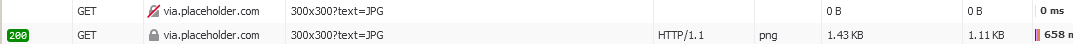
In case it helps, note that in the following example, the first (broken) request will be for the jpg image, and then another for the correct webp one:
The text was updated successfully, but these errors were encountered: