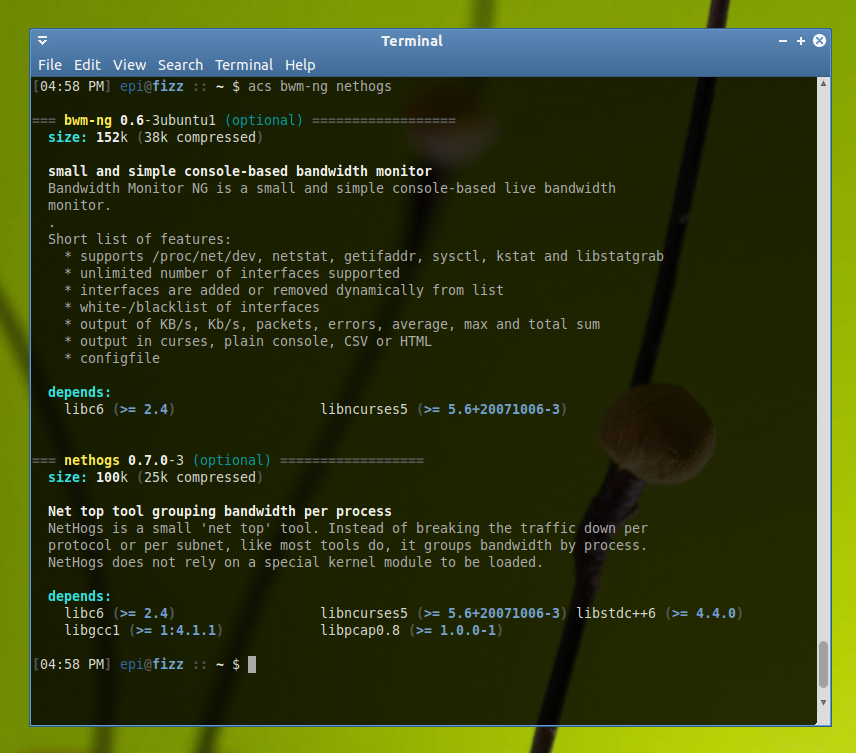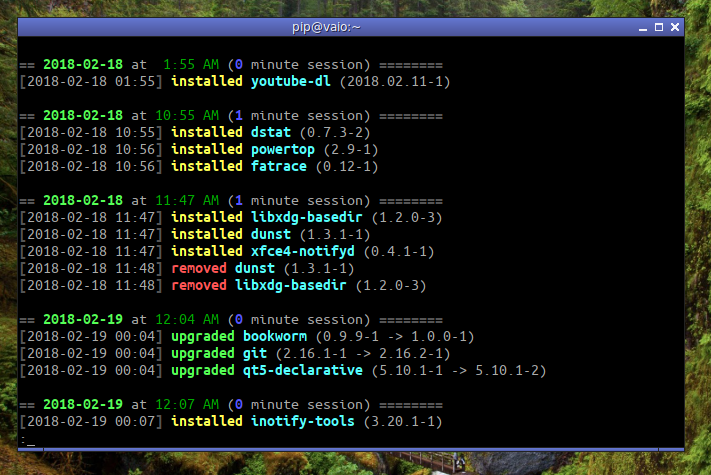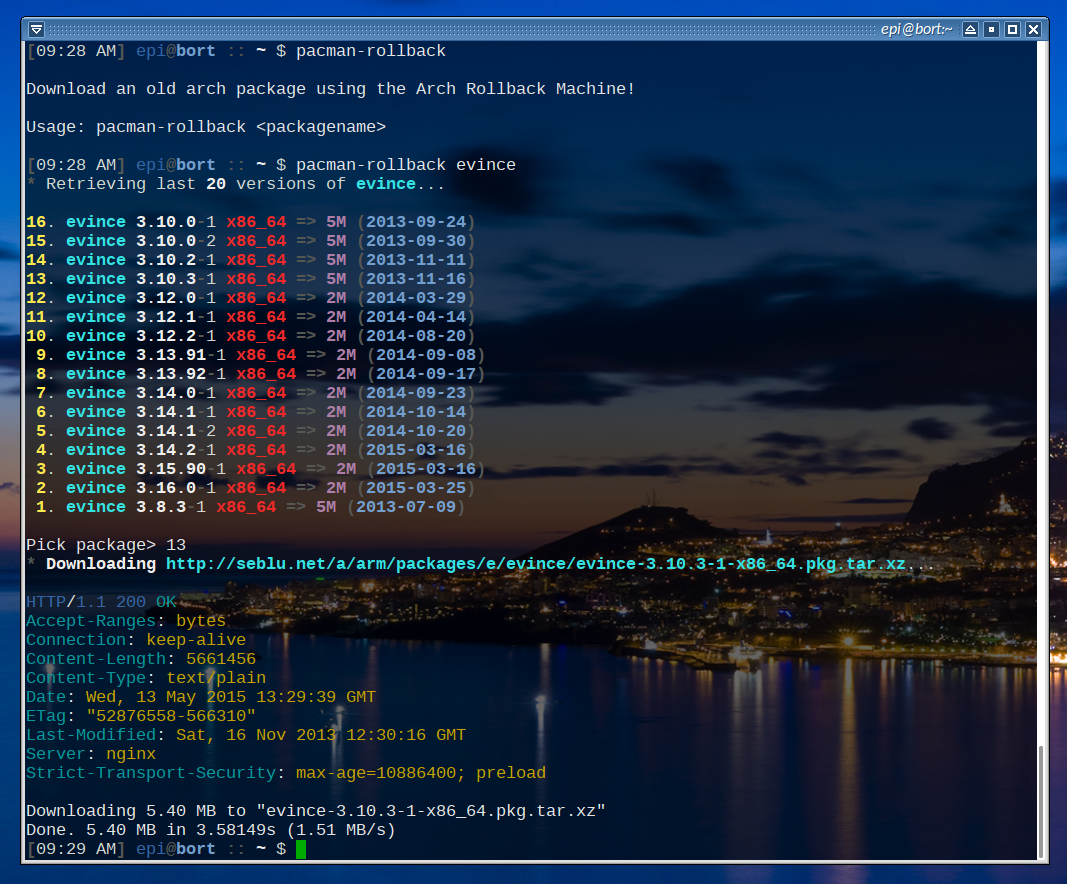Wraps all known package managers to provide a consistent and pretty interface, along with advanced features not supported by all tools, such as:
- install log
- rollback
- pinning
- fuzzy search
- containerization/sandboxing
- learning what packages are cool (community statistics, user favorites)
No matter what package manager you're using, you'll get a modern, pretty, colourful, output that's piped-to-less, and you only have to remember one consistent set of commands. It'll also prompt you with a text UI whenever faced with ambiguity.
You can maintain lists of your favorite packages (and sync them to some remote server), so that you can automatically install them whenever you setup a new machine. (This can include git repos full of dotfiles/scripts, to give you a comfortable home environment, regardless of which OS you're using.)
Currently, upm provides a consistent interface to a number of tools: apk (Alpine), apt (Debian/Ubuntu), guix, opkg (OpenWRT), pacman (Arch), pkg (FreeBSD), pkg_add (OpenBSD), pkgin (Solaris/NetBSD), xbps (Void), and yum (Fedora).
All the tools support the basic operations (installing, searching, listing, removing), and some support more advanced features, like grabbing search results from the web and showing the installation logs, and the output is always paged to less.
The more advanced features, like consistent output, colorization, fuzzy filtering, etc. are not yet implemented.
First, install Ruby. Then:
gem install upm
upm <command> <pkg>
up <command> <pkg>
u <command> <pkg>
install/add- download and install a packageremove/uninstall- remove a previously installed packagebuild- compile a package from source and install itsearch- using the fastest known API or servicelist- show all packages, or the contents of a specific packageinfo- show metadata about a packagesync/update- retrieve the latest package list or manifestupgrade- install new versions of all packagessysupgrade- upgrade the kernel, bootloader, core system, etc. (on Linux it upgrades kernel packages and dependencies, on *BSD it upgrades the core system (essentially anything requiring a reboot))verify- verify the integrity of installed filesaudit- show known vulnerabilities for installed packagespin- pinning a package means it won't be automatically upgradedrollback- revert to an earlier version of a package (including its dependencies)log- show history of package installspackagers- detect installed package managers, and pick which ones upm should wrapsources/mirrors- select remote repositories and mirrorsclean- clear out the local package cachemonitor- ad-hoc package manager for custom installations (like instmon)keys- keyrings and package authenticationdefault- configure the action to take when no arguments are passed to "upm" (defaults to "os:update")switch- set a default tool (eg: if you're on a system with bothapt-getandnix, you can switch tonixso that you don't need to prefix every package withnix:)
os:<pkg> -- automatically select the package manager for the current unix distribution
deb:<pkg> (or d: u:)
rpm:<pkg> (or yum: y:)
bsd:<pkg> (or b:)
ruby:<pkg> (or r: gem:)
python:<pkg>,<pkg> (or py: p: pip:)
go:<pkg>,<pkg>,<pkg>
<pkg>.gem
<pkg>.deb
<pkg>.rpm
<pkg>.pip
- Arch:
pacman/aur/abs(svn mirror) - Debian/Ubuntu:
apt-get/dpkg(+ curated list of ppa's) - RedHat/Fedora/Centos:
yum/rpm - Mac OSX:
brew/fink/ports - FreeBSD:
pkg/ports - OpenBSD:
pkg_add/ports - NetBSD:
pkgin/ports - SmartOS/Illumos:
pkgin - Windows:
apt-cyg/mingw-get/nuget/Windows Update/(as-yet-not-created package manager, "winget") - Wine/Proton/Steam:
winetricks/steam - Ruby:
rubygems - Python:
pip/easy_install - Javascript/NodeJS:
npm - Rust:
cargo - Dart:
pub - go:
go-get - R:
cran - Qt:
qpm - Lua:
rocks - Julia:
Pkg - Haskell:
cabal - Clojure:
leiningen - Java:
gradle - Erlang:
rebar - Scala:
sbt - Perl:
cpan
Info:
Log:
Rollback:
- Use the pretty text-mode UI that passenger-install uses
- Context-dependent operation
- eg: if you're in a ruby project's directory, set the 'ruby' namespace to highest priority
- Manage and version-control dotfiles
- Sync sqlite databases
- sqlitesync tool?
- Font packs
- Theme browser/downloader for GTK{2,3}, Qt, XFCE4, and Compiz
- Populate
~/.themesand set ENVIRONMENT variables
- Populate
- Store/load from favorites
Containers, VMs, and Virtual Environments are another pile of tools which do roughly the same thing: they gather together the dependencies for a specific program, or small set of programs, into a bundle, and create an isolated environment in which it can run.
In the future, these could be wrapped by ucm (Universal Container Manager), if I get around to it.
- Virtual Environments:
- Python:
virtualenv - Ruby:
bundler - Java:
gradle - NodeJS:
npm
- Python:
- Containerized Applications/Systems:
- AppImage
- docker
- rkt
- snapd
- systemd
- podman
- nanobox
- SmartOS zones
- BSD jails (iocage)
- Wine environments:
- wine prefixes
- playonlinuxs
- proton
- Virtual Machines:
- qemu
- virtualbox
- VMware
- firecracker
- Hypervisors:
- ESXi
- Xen
- Nova
- PackageKit
- libraries.io
- pkgs.org
- Repology
- asdf (manages multiple language runtimes per-project (it's like gvm, nvm, rbenv & pyenv (and more) all in one (!)))