-
Notifications
You must be signed in to change notification settings - Fork 162
Julia
ESS support for julia language, among other things, includes font-lock, indentation, sending code to sub-process, interactive documentation, imenu, completion and eldoc.
Download ESS from git:
git clone git://github.com/emacs-ess/ESS.git
To update:
git pull
Optionally compile:
make all
Load ess-site.el in your .emacs and, unless your julia-release-basic is already in exec path, set ess-julia-program-name to point to julia-release-basic executable:
(load "path/to/ESS/git/lisp/ess-site") (setq inferior-julia-program-name "/path/to/julia/julia-release-basic")
To start julia type M-x julia RET. You can start multiple julia processes if
you so desire.
To autostart or switch form script to julia subprocess use C-c C-z. To switch
from process buffer to the most recent script buffer also use C-c C-z. To
associate a buffer with a different julia process press C-c C-s.
To send chunks of code from your script use C-c C-c, C-M-x, C-RET etc. See
evaluating code section in ESS manual. (tip: See the documentation string of these
commands with for example C-h k C-c C-c)
To access documentation use C-c C-d C-d. To access apropos: C-c C-d C-a. To
search julia website: C-c C-d C-w. To see all help commands defined in
ess-doc-map: C-c C-d C-h. See Help section in ESS documentation.
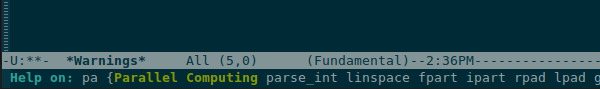
ESS-julia already implements a subset of ess-tracebug functionality.
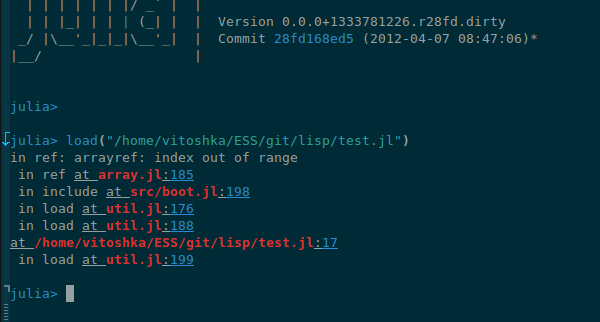
Use usual emacs commands for error navigation C-x ` and M-g n, M-g p

Julia conveniently reports the location of its own source files. In order to make
ESS to understand these links, add the julia’s source folders to ess-tracebug-search-path:
(add-to-list 'ess-tracebug-search-path "/path/to/julia/base/")
You can use imenu directly, but better with some sort of ido or helm completion mechanism such as imenu-anywhere.

Completion is available with C-M-i. In process buffer TAB can also be
used. By default, in script buffers, TAB only indents. If you want TAB to
also complete, customize ess-tab-complete-in-script.
From ESS13.09, julia mode supports comprehensive tab and AC completion. Completions is available for all accessible objects including modules and composite objects fields.

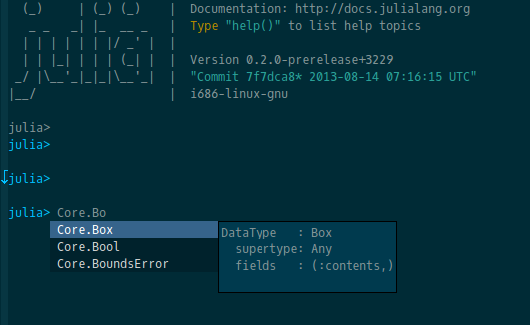
See also this page.
Eldoc is emacs way to non intrusively display information on current object. ESS-julia recognizes current function and displays all the arguments for currently defined methods:

ESS ref-card might be also useful, though it covers quite some functionality for R and S which is not yet implemented for julia-mode as yet.