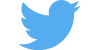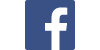Info: Greeen Build Status means there should be no Deadlinks in this List.
You can find the Testfiles on travis-deadlink-scanner.
- Node.js for Developers
- NPM Developer Guide
- Common.js Module Specs
- NPM Module Best Practices
- Faster & Cleaner Module Workflow
- Getting Started with Node and NPM
- Writing cross-platform Node.js
- Choosing a licence for your Open Source Project
- Awesome NPM
- Awesome Node.js
- Awesome TypeScript
- 10 Cool Things You Probably didn't realize npm could do
- Semantic Versioning
- Creating and Publishing a Node.js Module
- Creating Node.js modules
- How to write Node.js Modules
- module-generator
- npmignore
For OS X and Linux User i recommend using the Node Version Manager nvm.
curl -o- https://raw.githubusercontent.com/creationix/nvm/v0.31.7/install.sh | bash
with curl
curl http://npmjs.org/install.sh | sh
or with Homebrew
`brew update && brew install node`
If you want to choose another node version (in this example the long-term support for node 4) you can do so:
brew tap homebrew/versions
brew install homebrew/versions/node4-lts
brew link --overwrite node4-lts
curl http://npmjs.org/install.sh | sudo sh
or on a apt based linux version via
apt-get update && apt-get install npm
npm set init.author.name "Your Name"
npm set init.author.email "[email protected]"
npm set init.author.url "http://yourblog.com"
npm adduser
https://docs.npmjs.com/cli/adduser
Then create a package.json and publish it:
cd /path/to/your-project
npm init
npm install -g pakmanager
# this shows you dependencies as you `require`d them
pakmanager deps
# now edit `package.json` and add any deps you forgot about
npm publish ./
https://docs.npmjs.com/files/package.json
https://docs.npmjs.com/cli/owner
npm owner add username package- add user to packagenpm owner rm username package- remove user from packagenpm owner ls username package- list users from package
If you don't want something to install by default
npm publish ./ --tag beta https://docs.npmjs.com/cli/publish
If you published a bugfix as v1.0.7 and need to set v1.1.3 back to latest
https://docs.npmjs.com/cli/publish
git checkout v1.0.7
npm publish ./
git checkout v1.1.3
npm tag [email protected] latest
https://git-scm.com/docs/git-checkout
https://docs.npmjs.com/cli/publish
https://docs.npmjs.com/cli/tag
npm unpublish package
Its considered bad behavior to remove versions of a library others depending ong. A better way to is to mark the package as deprecated
https://docs.npmjs.com/cli/unpublish
npm deprecate package
https://docs.npmjs.com/cli/deprecate
Get the latest News about Web Development, Open Source, Tooling, Server & Security
This work by Maik Ellerbrock is licensed under a Creative Commons Attribution 4.0 International License.