Grok Dubugger's error message does not show on the page #78906
Labels
bug
Fixes for quality problems that affect the customer experience
Feature:Dev Tools
Feature:Grok Debugger
Dev Tools Grok Debugger feature
Team:Kibana Management
Dev Tools, Index Management, Upgrade Assistant, ILM, Ingest Node Pipelines, and more
Kibana version: 7.9.2
Elasticsearch version: 7.9.2
Server OS version: centos7
Browser version: chrome 85.0.4183.121
Describe the bug: Gork Dubugger's error message does not show on the page.But can see the message in response.
Steps to reproduce:
Expected behavior: show me error message on the page
Screenshots (if relevant):
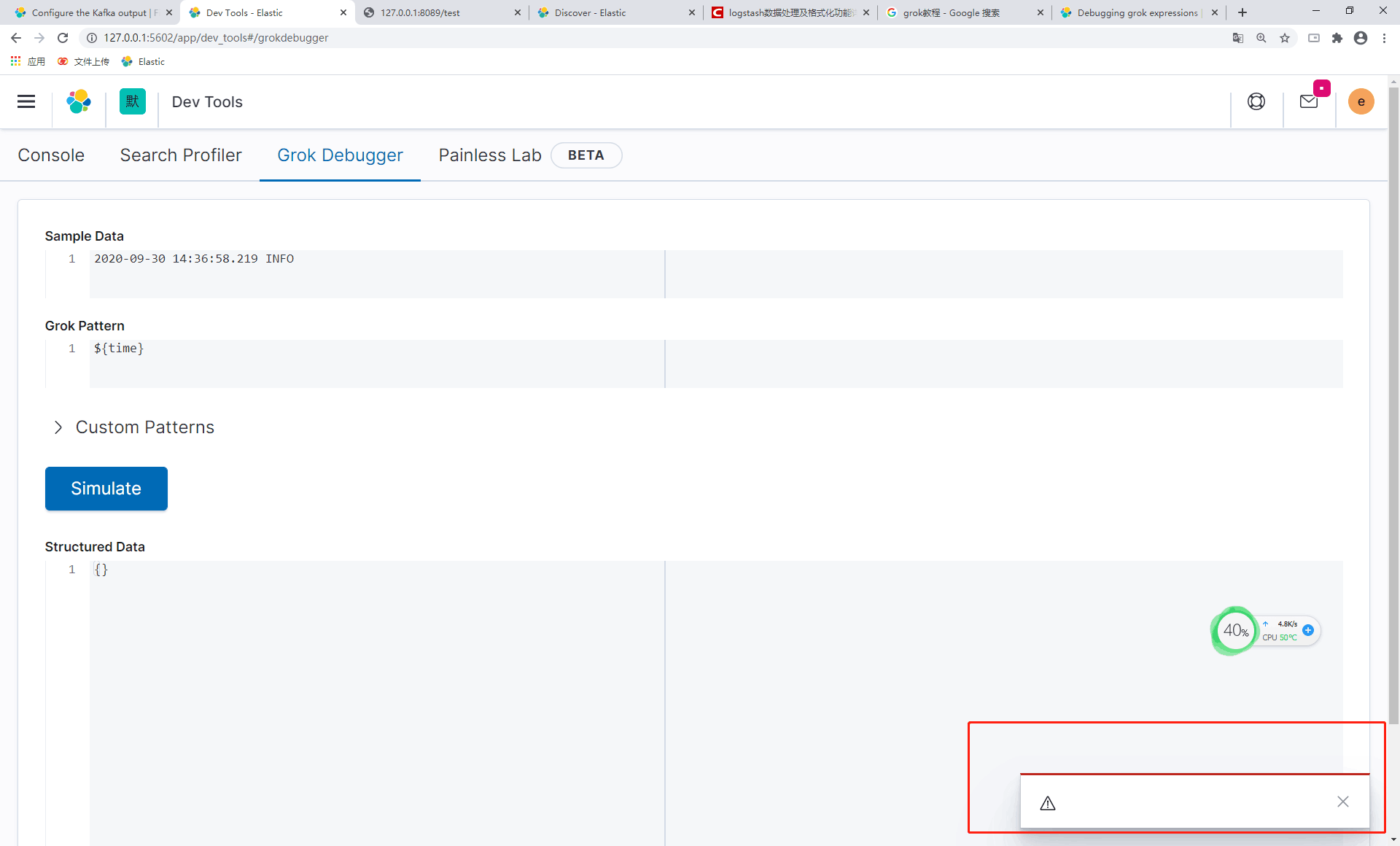
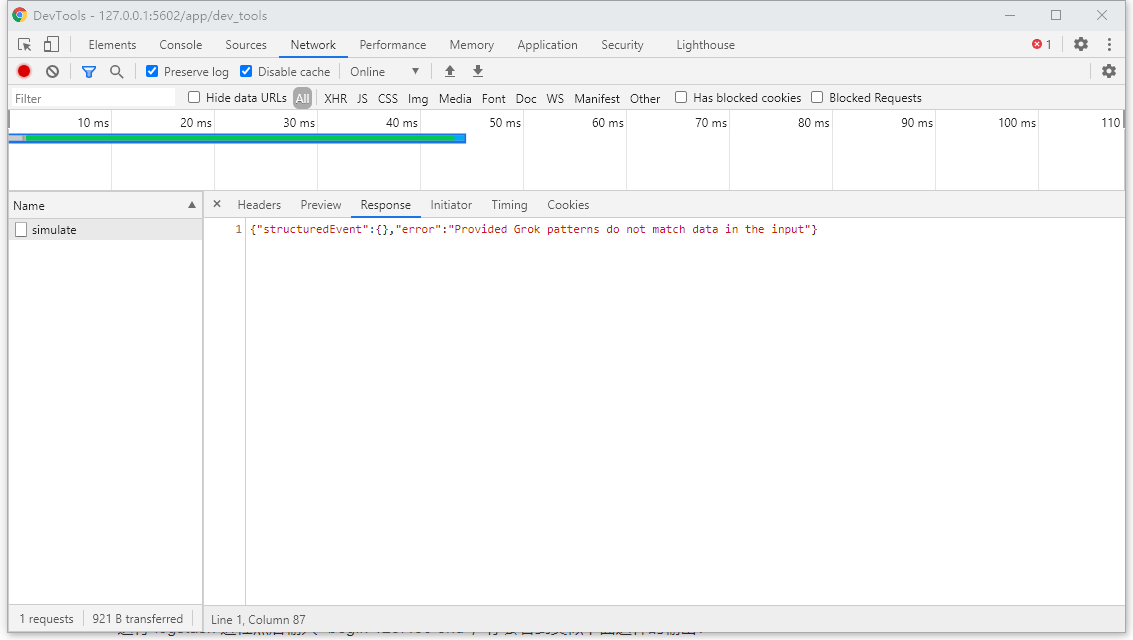
Errors in browser console (if relevant): nothing
The text was updated successfully, but these errors were encountered: