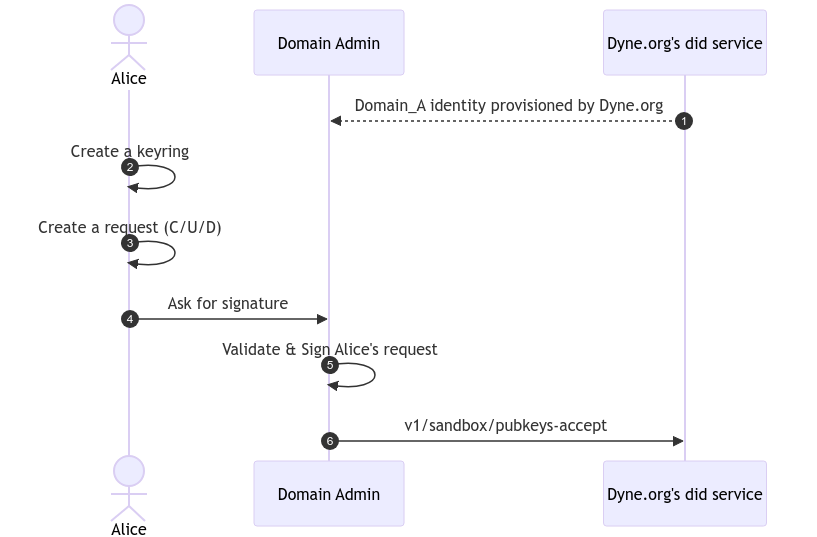Dyne.org W3C-DID software and online service.
A distributed digital identity gives users control over their personal, verified information and allows them to share it on demand in a safe and secure way.
Our implementation follows the W3C-DID standard and is documented at https://dyne.org/W3C-DID/
One can also peek at the distributed identities we registered using the explorer.did.dyne.org
The OpenAPI of the W3C-DID controller can be seen at https://did.dyne.org/docs/

This software is meant to be used by developers in need of a federated and reliable environment to distribute identities along with public keys that can allow them to perform several cryptographic actions using end-to-end cryptography.
Our W3C-DID implementation is opinionated:
- free, open source and human readable code
- full coverage: unit and integration tests
- end-to-end crypto (no keys on server!)
- no database: filesystem storage
- record history in git: dyne/w3c-did-data
- share DIDs p2p using IPFS
- Zencode contract language
Given we want to create a context called sandbox.snakeoil with admin
permission (as stated in the documentation) we need to go on with the following instructions.
Please make sure to have installed as prerequisites:
- Create a private keyring by running
make keyring CONTROLLER="description of your DID purpose in few words"this will create your secret key in./secrets/keyring.jsonkeep it safe and DON'T loose it, without that the context is useless. The - Create a request document with you domain name followed by
_Athat makes you an admin of the context with the following command:make request DOMAIN="sandbox.snakeoil_A"this will generate adid_doc.jsonyou DO NOT have to commit it - send the
did_doc.jsonvia secure mail to [email protected] - Wait for your context to be avialble on https://explorer.dyne.org
Even in case our server we get hacked, your keys will not ne leaked and your DIDs will not be lost
To run simple tests one needs to install also Zenroom, the Zencode tools, GNU parallel and jq.
A brief command-line overview is given just typing make:
__/________/__________/
/ did / dyne /
Usage:
make <target>
help Display this help.
Admin
keyring Generate a new admin keyring [ OUT, CONTROLLER ]
request Generate an admin request [ DOMAIN, KEYRING ]
sign Sign a request and generate a DID proof [ REQUEST, KEYRING ]
Test
fill-sandbox Generate random DIDs in local sandbox [ NUM ]
test-units Run client-api unit tests offline
Service
build Install all NodeJS dependencies
run Run a service instance on localhost
service-keyring Create a keyring for the global service admin
service-pubkeys Print the public keys of the global service admin
accept-admin Local command to accept an admin [ REQUEST ]
update Update all service dependencies
scrub Check all signed proofs in data/
clean Clean all NodeJS dependenciesUsing the test command fill-sandbox one can generate a fake admin keyring and 100 fake DIDs in did:dyne:sandbox
make fill-sandboxSee what you have created with ls -l data/dyne/sandbox.
To test the integrity of dids we have a scrub function which will check they are all correctly signed by their admin. Running a scrub requires the installation of GNU parallel:
make scrubEach DID is a file containing JSON formatted information about public keys and the chain of authentication granting their integrity.
We call "domain" any word following the did:dyne: namespace. DID domains are governed by specific contracts subdirectories carrying the same name. A domain usually corresponds to an application, for which we use standard Zencode contracts or customize them according to use-case needs.
Any "domain" has one or more admins that have the permission to create, update or delete the DID document under their "domain". These admins can be recognized from their DID of the from did:dyne:domain.A: and they will govern all the DID documents whose DID starts with did:dyne:domain:.
For example did:dyne:ifacer.A manages DIDs for the did:dyne:ifacer: domain.
The special did:dyne:admin spec is the one governing all admin domainsand can create, update and delete admins.
All secret keys are kept client-side and our server has none available, signing is done off-line and interactively to grant full end-to-end encryption.
All client-side secrets created using this repository CLI setup are stored in the secrets/ folder.
These instructions use binaries available only for x86_64 platform.
Launch the DID server based on restroom-mw
# copy a test keyring
cp test/restroom/test_keyring.json secrets/blockchains_client.json
# install dependencies
make build
# launch the DID server based on restroom-mw
make runInstall the [restroom-test](git clone https://github.com/dyne/w3c-did-data data) utility
wget \
https://github.com/dyne/zencode-tools/releases/latest/download/restroom-test \
-O restroom-test
chmod +x restroom-testClone the did:dyne from w3c-did-data
git clone https://github.com/dyne/w3c-did-data dataLaunch the integration tests on did:dyne:sandbox
bash ./test/restroom/run.shCopyright (C) 2022-2023 Dyne.org foundation
This program is free software: you can redistribute it and/or modify it under the terms of the GNU Affero General Public License as published by the Free Software Foundation, either version 3 of the License, or (at your option) any later version.
This program is distributed in the hope that it will be useful, but WITHOUT ANY WARRANTY; without even the implied warranty of MERCHANTABILITY or FITNESS FOR A PARTICULAR PURPOSE. See the GNU Affero General Public License for more details.
You should have received a copy of the GNU Affero General Public License along with this program. If not, see https://www.gnu.org/licenses/.