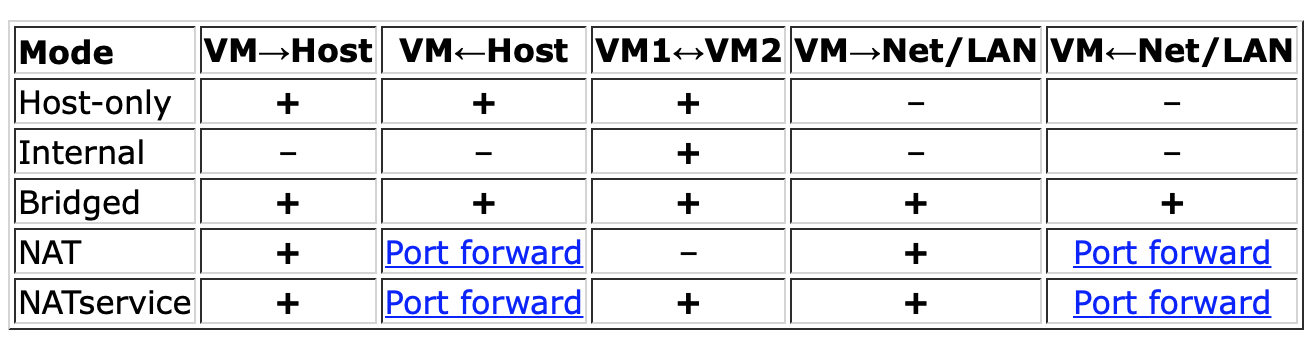-
When you want to create a vm in your host, choose NAT + Host-only network. NAT network for accessing the internet, Host-only network for accessing from your host.
-
When you want to create a vm on your lan, choose bridged network.
vboxmanage list vms
vboxmanage list runningvms
vboxmanage startvm <vm> [--type gui|headless] # default: gui
vboxmanage controlvm <vm> <acpipowerbutton|poweroff> # recommend: acpipowerbutton
vboxmanage import <vm.ova> --vsys 0 --vmname <vm> --cpus <cpu_num> --memory <mem_MB> [--dry-run]vboxmanage unregistervm <vm> --deletevboxmanage modifyvm <vm> --nic1 bridged --bridgeadapter1 eno1 # change nic1 to bridged mode and to eno1 interface
vboxmanage modifyvm <vm> --nic1 hostonly --hostonlyadapter1 vboxnet0 # change nic1 to hostonly mode and to vboxnet0 interfaceYou may need to install virtualbox extension pack from website.
vboxmanage guestproperty enumerate <vm>
vboxmanage guestproperty get <vm> <property>