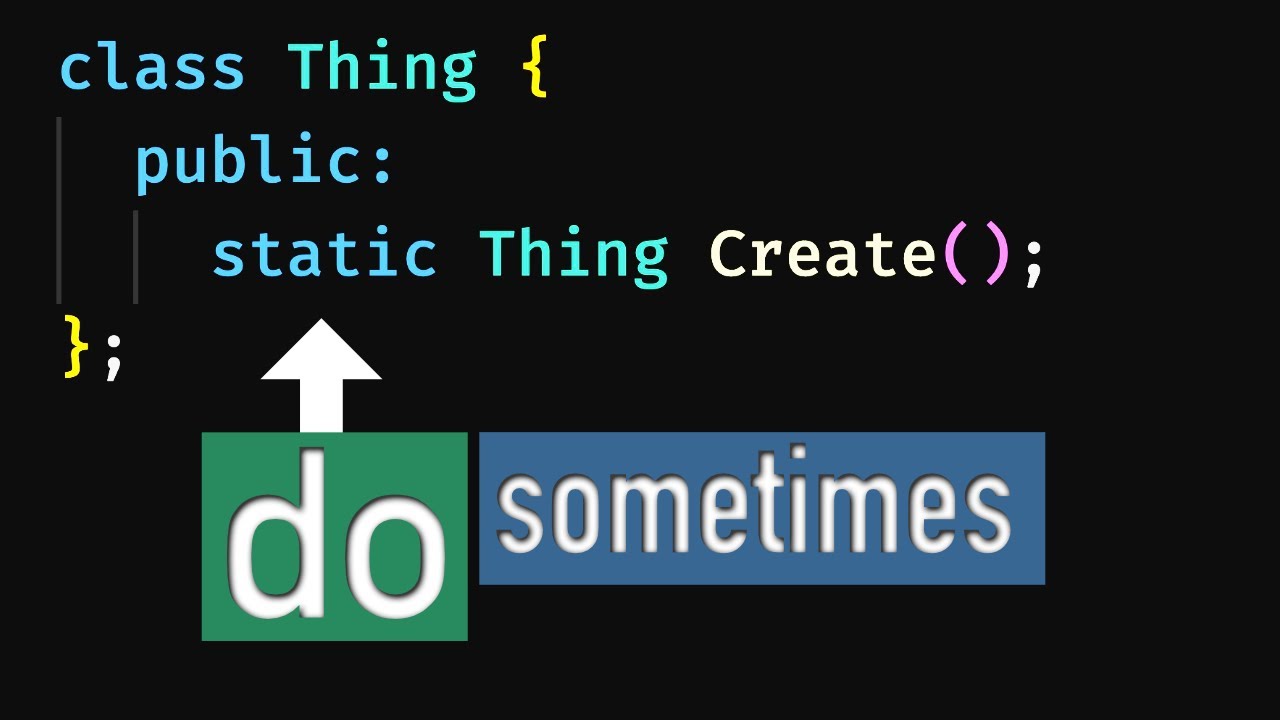- Keyword
staticinside classes - Using
staticclass methods - Using
staticclass data - What is
staticin classes useful for? - Conclusion
The keyword static is a very important keyword in C++ and is used a lot. Honestly, because of a very general name, it is probably a bit overused. Largely speaking, it can be used outside and inside of classes and these two cases are very different. Today we focus on the latter - using static inside of classes. If you are interested in how and when (khm-khm... not) to use static outside of classes, I'm linking that lecture right here.
Now, as opposed to that, static within classes is actually quite useful and is used quite often. If you just want to understand the gist of what static is used for within classes, here is a very concise summary taken verbatim from cppreference.com: static members of a class are not associated with the objects of the class: they are independent variables with static storage duration or regular functions. So much so that we can nearly think of them as being normal variables and functions in the namespace that represents the class with a small additional feature that they respect class access modifiers.
If this sounds a bit confusing - don't worry. I, as always, have examples for you that hopefully will clear things up a bit 😉
As you might have already understood, static can be applied to class methods or to class data. Both of these cases are actually quite useful.
We'll start with the class methods and talk about the data later as there are some minor complications with how such data can be declared and defined.
To mark a class method static we just have to add the keyword static at the beginning of its declaration. The definition of such a method (should it be separate from the declaration) remains intact, without the static keyword.
So, for a class Foo we can write two static functions:
InlineBar()which is defined in-place andBar()which has an out-of-class definition (that could also be in a separate*.cppfile of course)
#include <iostream>
class Foo {
public:
static void InlineBar() { std::cout << "InlineBar()" << std::endl; }
static void Bar();
};
void Foo::Bar() { std::cout << "Bar()" << std::endl; }To call these functions in a canonical way, we have to prefix their names with the name of the class they belong to along with the double-colon symbol. Meaning that our functions can be called as Foo::InlineBar() and Foo::Bar() respectively:
int main() {
Foo::InlineBar();
Foo::Bar();
return 0;
}Essentially, the simplest way to think about static class methods is to think about them as just normal general functions and treat their surrounding class as a sort of a namespace for these functions. This way of thinking is of course stretching the concept a bit but is a useful mental model in my opinion. To show that these are mostly equivalent to general functions, we can show that we can store a pointer to such a static member function interchangeably with a pointer to a general function:
#include <iostream>
class Foo {
public:
static void InlineBar() { std::cout << "InlineBar()" << std::endl; }
};
void FreeStandingFunction() {
std::cout << "FreeStandingFunction()" << std::endl;
}
int main() {
// Store the function address in a variable
auto* function_ptr = &Foo::InlineBar;
(*function_ptr)();
// Note that we do not change the type!
function_ptr = &FreeStandingFunction;
(*function_ptr)();
return 0;
}Here, we use the & to take the address of each of our functions and store them as a function pointer. It does not really matter here what exactly that type is as long as it is the same in both cases. If we call these functions through our function_ptr variable by dereferencing the pointer (*function_ptr) and calling the underlying function with the round brackets, we should be able to call both of our functions resulting in the output that we expect.
InlineBar()
FreeStandingFunction()
💡 Don't worry if this seems a bit complex, there is no need to fully understand everything here just now. At this point, I just wanted to illustrate that a pointer to a general function and one to a static class method can be stored in the same variable, which means that they are more or less equivalent.
There is one slight difference that makes the static class methods differ from the general functions - the static class methods obey class access modifiers! If we have a static class method in the private region of our class, we can only call it from within the class, i.e., from other static and non-static member functions.
class Foo {
public:
static void PublicStaticFunction() { PrivateStaticFunction(); }
void NormalFunction() { Foo::PrivateStaticFunction(); }
private:
static void PrivateStaticFunction() {}
};#include "foo.hpp"
int main() {
Foo::PublicStaticFunction();
Foo foo;
foo.NormalFunction();
// ❌ Cannot call private function!
// Foo::PrivateStaticFunction();
}Note how we don't need to (but still can) explicitly specify which class the PrivateStaticFunction is from if we call it from within the class it is declared in.
However, if we try to call our PrivateStaticFunction from outside our class, we will get a compilation error that tells us why in a pretty much straightforward fashion:
<source>: In function 'int main()':
<source>:20:29: error: 'static void Foo::PrivateStaticFunction()' is private within this context
20 | Foo::PrivateStaticFunction();
| ~~~~~~~~~~~~~~~~~~~~~~~~~~^~
<source>:13:16: note: declared private here
13 | static void PrivateStaticFunction() {}
| ^~~~~~~~~~~~~~~~~~~~~That's nearly it! There is one more thing, which is slightly confusing, nobody uses it (or at least nobody should) but I still need to tell you about it in case you see it in somebody else's code. Remember how we used the double-colon symbol :: when calling the static member functions? Well, we can also use the dot . on an object of the class to do the same.
struct Foo {
static void Bar() {}
};
int main() {
Foo foo;
// The next two lines do exactly the same thing
Foo::Bar();
foo.Bar(); // 😱 Don't use this syntax.
}Think about it, as we've just learnt, the static function has nothing to do with the class object data and yet it looks like it is called on an object with this syntax. Confusing, eh? I don't know of any situation where this would be useful, but if you do - please tell me!
Now it's time we talked about static class data. The underlying idea is the same: the data is associated to the class type rather than to any particular object of such a class. Technically, on an idea level, this is everything anybody needs to know.
What makes this a slightly complicated topic is that the way such data is declared and defined has been changing in the recent years, which adds quite a bit of confusion to the process.
The good news is that we're now in a good place! There is an easy-to-use fool-proof best practice for declaring your class-static data:
🚨 Always define your class
staticdata in-place by usingstatic inlineorstatic constexpr(constexprin this case impliesinline).
So, all of these definitions are good-to-go:
#include <string>
struct AnyType {};
class Foo {
public:
static inline AnyType any_static_data{};
static inline const std::string kWord{"hello"};
static constexpr int kNumber{}; // implicitly inline
};We can use static inline for any complex types regardless of the variable being const or not and we can use static constexpr on any literal type such as an int in this case.
If you stick to this rule, your life is going to be much simpler.
This rule is a lifesaver, but the ones of you, who already watched the lecture about using static outside of classes might be very confused now. Just one video ago, I was talking about using inline instead of static but here, I suggest to use both together? What is going on here? If you haven't watched that video yet - do so to be just as confused 😉. As an answer, I need to explicitly state here that:
🚨 Words
static,inlineandconstexprmostly mean very different things inside and outside of classes, so do not confuse these cases. The best suggestion I can give is to not apply anything you know about one case to another. Think that these could have been different keywords altogether!
And while this train of thought is a bit extreme, I'd say it is quite helpful.
To complicate things further, we only got the opportunity to use inline for static class data from C++17 on. Before that things were much more messy. And guess what? There is still a lot of code that is left from those times! So we'll have to dive head-first into the mess of (drumroll 🥁) static class data out-of-class definition requirements!
Remember, how usually, data declaration is also its definition? Well, not so for static class data. The declaration of such data is not a definition by default. So we can declare a static variable in the class and define it outside of class, which is called an out-of-class definition:
struct Foo {
// 😱 Use static inline instead!
// Declaration, not a definition!
static int number;
};
// Definition, does not use static
int Foo::number = 42;Note how we only use static in the declaration but not in definition.
💡 Until C++17 introduced
inlinefor use with data, we had to have an out-of-class definition for everystaticclass variable or constant. With its introduction we can define them directly during declaration as we just discussed before. In the remainder of this lecture we will talk about how things were beforeinlinecould be used in such a way, i.e., before C++17.
Here is where it gets more confusing. If we declare a const static class data, we could also provide its definition at the same time. And the confusing part is that we still need an out-of-class definition in such a case. Here is how it would look for a simple example of storing a number as a class static data member and printing a minimum of this number and, say 100:
#include <algorithm>
#include <iostream>
struct Foo {
static const int number = 42;
};
// This is the out-of-class definition!
const int Foo::number;
int main() { std::cout << std::min(Foo::number, 100) << std::endl; }
If we fail to provide the out-of-class definition we will get a linker error!
<source>:11: undefined reference to `Foo::number'
collect2: error: ld returned 1 exit statusVery annoying and a lot of people (including myself more times than I'd like to admit) have forgotten this in their code and took some time to figure out why the linker error pops up. The situation is made worse by only happening sometimes, as it only occurs if Foo::number is, so-called, ODR-used. Now, this term ODR-used is quite convoluted, so we will skip the details here but you might have recognized the "ODR" part and that should indicate that it has something to do with ODR, or One Definition Rule. I went into some details about it in the previous lecture. Anyway, in many cases, for example with std::cout, we can use our Foo::number and the linker will not complain. Until we call our variable in such a way that it does. Long story short, always use inline in modern C++ and you will never have such issues.
Ok, I bored you enough with the details like these. Let's actually go back to how static can be used in classes - what does it allow us to do? I wouldn't say there is a clearly defined rule here. But let's have a look at a couple of use-cases that come to mind.
The static class member functions are mostly used for manipulating static class data, for creating objects in a special way, in logging or testing libraries as well as for meta-programming, which we will probably touch upon later in the course.
Just to give a concrete example, we can look at our Image class from the "Image Pixelator" project that you've hopefully done before. If you haven't done that project, I do urge you to give it a go 😉. Anyway, there we created an image empty, and set its pixels afterwards:
const auto rows{42};
const auto cols{23};
Image image{rows, cols};
image.at(4, 2) = ftxui::Color::RGB(255, 0, 0);What if we wanted to set it to, say, a red color upon creation? Well, we could have a specific constructor that would set the color to the whole matrix, but there is a couple of issues with such an approach.
- The constructor does not introduce a new name, so our intent of how we want to create an object remains to be inferred from the parameters:
Such an interface might or might not make sense to you, but in more complex situations it quickly gets out of hands
Image image{rows, cols, color}; - Furthermore, if we want to do something different while still providing the same parameters we simply cannot. This severely limits our capabilities
- Finally, sometimes we would like to give such functions that create objects the ability to fail. We could use exceptions for this (stay tuned), but in certain code bases those are forbidden
These reasons nudge us to follow a different path. We could use a static function to create our object instead! A naive implementation of such a function could be a static member function FilledWithColor that would take the image size and the color we want to set and would create an image inside of it, filling every pixel of it with color afterwards.
#include <algorithm>
#include <vector>
// This is not a full useful implementation.
// It just illustrates the things I want to talk about.
class Image {
public:
Image(int rows, int cols) : pixels_(rows * cols, ftxui::Color{}) {}
static Image FilledWithColor(int rows, int cols, const ftxui::Color& color) {
Image image{rows, cols};
std::fill(image.pixels_.begin(), image.pixels_.end(), color);
return image;
}
// Other important stuff lives here
private:
std::vector<ftxui::Color> pixels_{};
};Note also how we can use the private data of our object directly because we are using it from within our class Image.
💡 Fun fact, there is a version of this function in some of the most used linear algebra and computer vision libraries I am aware of: Eigen has a function
Constant, OpenCV has a functiononesetc. Using these functions usually provides us with convenience and allows to write more readable code that shows intent better. When we read how these functions are called we know what happens without the need to see the implementation details:
// Somewhere in the code
auto red_color = ftxui::Color::RGB(255, 0, 0);
auto red_image = Image::FilledWithColor(42, 23, red_color);There is a number of situations when such static member functions are useful. Keep your eyes peeled for such situations in the code you read. Oh, and by the way, did you notice something? The ftxui::Color::RGB(255, 0, 0) from an awesome FTXUI library is nothing else than a call to a static member function of the ftxui::Color type!
Now let's talk about static class data. We will stick with the Image class for our examples here too.
First, let's look at how simple constant static class data can be used.
Let's say when we create an image without additional parameters provided we would want it to be set to a certain color, the "default color". While there are many ways about it, we could set a static const member of the class Image along the lines of kDefaultColor and use it when filling our image:
#include <vector>
class Image {
public:
static inline const ftxui::Color kDefaultColor{ftxui::Color::RGB(10, 10, 10)};
// Treat this as an idea, not the full implementation
Image(int rows, int cols) : pixels_(rows * cols, kDefaultColor) {}
// other important stuff lives here
private:
std::vector<ftxui::Color> pixels_{};
};Pretty straightforward, isn't it? This is not that much different from having such a constant at the namespace scope, but as it is only used within the Image class it kinda makes sense to have it stored there.
Now, to static class non-const data. This is one of those rare cases when it's ok to use non-const data outside of a tight local scope. We can have static non-const class data that we use to compute anything that must have visibility or that must be used by all instances of this class. This can be a pool of memory or of some stuff, modified and reused by the objects of our class or some form of bookkeeping that involves all objects of the class.
Just as an illustration, let's see how such data can be used within our Image class as an example. Let's say, we wanted to know how many Image instances are present at any time in our program. We would then extend our class with a static counter:
class Image {
public:
static inline int instance_counter{};
// Rest of the methods and data
};Having this static data is cool and all but it does not count the number of objects we have. The way to achieve what we want is, of course, to tap into the way our images get constructed, destructed, copied and moved. In a simplified way, we would increment our instance_counter in any constructor apart from the move one and decrement in the destructor:
class Image {
public:
static inline int instance_counter{};
Image() { instance_counter++; }
Image(const Image&) { instance_counter++; }
Image(Image&&) = default;
Image& operator=(const Image&) = default;
Image& operator=(Image&&) = default;
~Image() { instance_counter--; }
};Note, how we have to implement all of the special functions following the rule of "all or nothing" - we had to touch the copy constructor and the destructor, which means that we have to implement the rest of the copy and move constructors and operators. If you are confused about why, we had a lecture about this before.
Now, we can create an image, copy it within some scope, printing the number of instances of Image class along the way in various locations:
#include "image.hpp"
#include <iostream>
int main() {
std::cout << "Current count: " << Image::instance_counter << std::endl;
Image image;
std::cout << "Current count: " << Image::instance_counter << std::endl;
{
Image image_copy{image};
std::cout << "Current count: " << Image::instance_counter << std::endl;
}
std::cout << "Current count: " << Image::instance_counter << std::endl;
return 0;
}Note how we also use the double-colon symbol just like we did with functions to refer to our class static data.
With any luck we should get the following output:
Current count: 0
Current count: 1
Current count: 2
Current count: 1
I would say that this pattern is not used very often but when it is, it is doing important work. We will talk about smart pointers a bit later and the std::shared_ptr that allows sharing the ownership over some data is implemented following conceptually the exact same ideas. You will also meet these ideas beyond standard C++ library. If you venture into robotics or computer vision it is only a matter of time till you find yourself using OpenCV. One of the main classes from OpenCV is their matrix class cv::Mat and, you guessed it, it also uses this pattern, being a bit similar to the std::shared_ptr I just mentioned in how it manages the data stored in it.
Anyway, hope this example gives you an idea of how such static class data can be used. Please do not hesitate to experiment yourself, as you can see, you can find out a lot already using very simple examples.
Overall, as opposed to using static outside of classes, using static inside of classes allows to achieve certain things that are impossible to achieve in any other way. So use it when needed without hesitation. If you need a single guideline to remember in order to understand in which situation static might be useful for you, remember that it associates data and methods to the class itself, not to any of its instances. So, use static class data and functions when they need to work with all objects of your class rather than any single one. That being said, the line between static class data and methods and the free-standing data and functions is quite thin with the differences that mostly come down to encapsulation in most cases. Meaning that if your function or data is always going to be related to a single class - put it within that class.