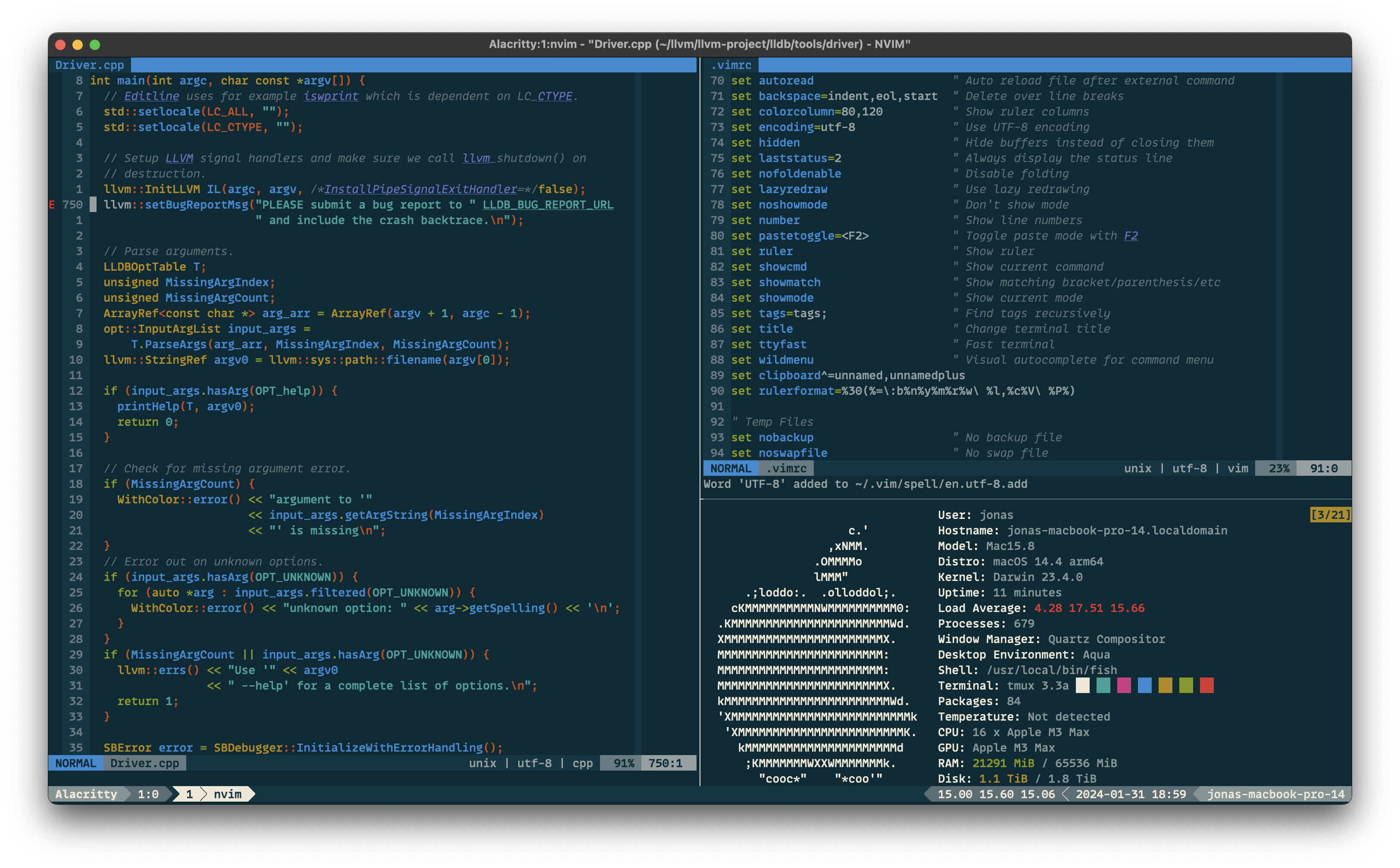This is my dotfile repository. There are many like it, but this one is mine.
I did my best to make everything work as transparently as possible under both Linux and macOS.
Feel free to try out my dotfiles or use them as inspiration! If you have a suggestion, improvement or question, don't hesitate to open an issue.
Clone the dotfiles repository.
$ cd ~
$ git clone https://github.com/JDevlieghere/dotfiles.git
$ cd dotfiles
Use the bootstrap script to do everything from synchronizing the files to installing additional fonts.
$ ./bootstrap.sh
Usage: bootstrap.sh [options]
-s, --sync Synchronizes dotfiles to home directory
-i, --install Install (extra) software
-f, --fonts Copies font files
-c, --config Configures your system
-a, --all Does all of the above
$ ./bootstrap.sh -a
If you decide to use this configuration as is, don't forget to change your name
and e-mail address in the .gitconfig and .hgrc files.
After having used YouCompleteMe for a long time I switched to LSP and clangd. I wrote a blog post on how to set it up.
To enable italics you will need to compile and install tmux.terminfo.
tic -x tmux.terminfo
I use fish shell. On macOS you'll have to add fish's
path to /etc/shells.
chsh -s $(which fish)
- My xmonad configuration is based on Vic Fryzel's configuration.
- The
os/macos.shscript with sensible macOS defaults is forked from Mathias Bynens' dotfiles.