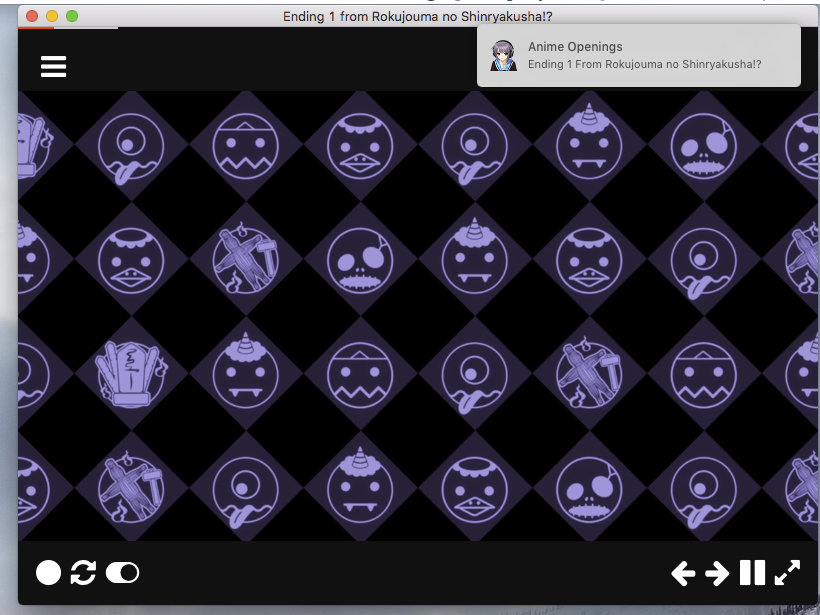Simple wrapper for openings.moe.
This project not affiliated in any way with openings.moe. The icon used for the application is from Anime Icons Pack 6 of 6 by EXO-02.
- Go to the releases page.
- Download
AnimeOpenings-darwin-x64.zip. - Extract and move
AnimeOpenings.appto yourApplicationsfolder. - Right click the recently moved file and hit "Open".
- FYI - Fix the “App can’t be opened because it is from an unidentified developer” Error in Mac OS X.
- FYI - By default videos will loop, if you want to get new videos click on the toogle (bottom left side of the screen).
- Native container (no need to find it in a sea of tabs!).
- Global mac media keys support for Play/Pause and Next Track.
- Native notifications when song changes.
- Remembers window position.
- Runs in the background when closed (use
⌘+QorAnimeOpenings > Quitto kill).
git clone [this repository]cd animeopeningsnpm installnpm start(if you want to run as a developer)npm run build(if you want to build the application, built files will be insideanimeopenings/build)
You will need Node.js and npm. This application is built with Electron.
- Creating playlists cause the application to crash.
- Navigating away from the main page causes notifications to stop working.