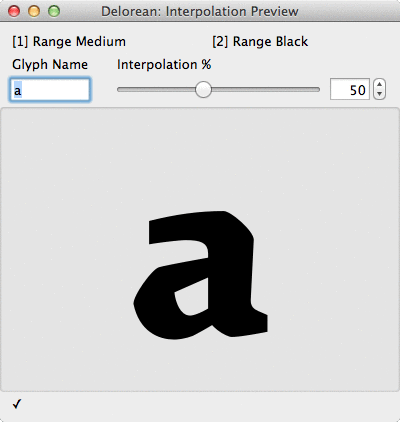–Start by opening two UFOs which are compatible for interpolation
–Use the slider or arrows to preview interpolation of a glyph at different values
–Delorean will update the preview live as you adjust the glyph’s outline in the originals
–The “generate” button in the bottom right will save an instance of the interpolated glyph to your CurrentFont()
–The glyph.name must exist in both fonts and the outlines must be compatible for interpolation.
–The status indicator in the bottom left corner turns red if either of these conditions aren't met.