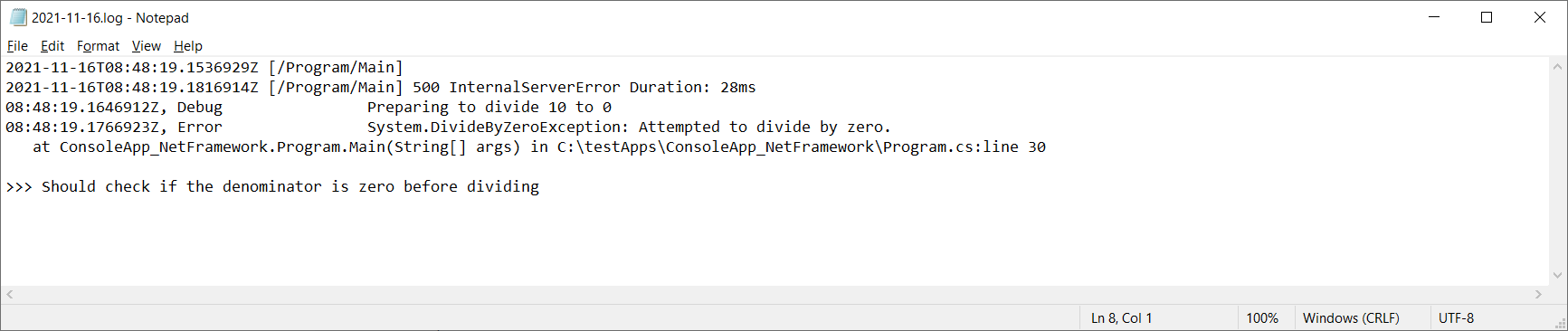KissLog is the built-in .NET integration for saving the logs to logbee.net.
Check the Wiki page for a complete list of features.
KissLog implements three main components: logging functionality, exceptions tracking and application insights.
For web applications, KissLog automatically captures all the HTTP properties.
KissLog keeps the log events in memory and sends them to the registered listeners all at once. This can help reduce the load of the persistence implementation (such as Disk I/O, database operations or network throughput).
Centralized logging using logbee.net or Logbee on-premises.

|
using KissLog;
using KissLog.Listeners.FileListener;
namespace ConsoleApp
{
class Program
{
static void Main(string[] args)
{
KissLogConfiguration.Listeners
.Add(new LocalTextFileListener("logs", FlushTrigger.OnFlush));
var logger = new Logger();
logger.Trace("Hey, I am a log message");
Logger.NotifyListeners(logger);
}
}
}KissLog saves the logs to multiple output locations by using log listeners.
Log listeners are registered at application startup using the KissLogConfiguration.Listeners container.
Custom log listeners can be easily implemented.
Using interceptors, log listeners can apply conditional filtering rules before saving the events.
namespace ConsoleApp
{
class Program
{
static void Main(string[] args)
{
KissLogConfiguration.Listeners
.Add(new LocalTextFileListener("logs", FlushTrigger.OnMessage))
.Add(new CustomMongoDbListener("mongodb://localhost:27017", "Logs")
{
Interceptor = new LogLevelInterceptor(LogLevel.Information)
});
var logger = new Logger();
logger.Trace("Hey, I am a log message");
Logger.NotifyListeners(logger);
}
}
}KissLog supports various configuration options using the KissLogConfiguration.Options configuration object.
private void ConfigureKissLog
{
KissLogConfiguration.Options
.AppendExceptionDetails((Exception ex) =>
{
if (ex is DivideByZeroException zeroDivisionEx)
return ">>> Should check if the denominator is zero before dividing";
return null;
});
}Different use cases and examples can be found on the KissLog integrations page.
Please use the issues section to report bugs, suggestions and general feedback.
All contributions are very welcomed: code, documentation, samples, bug reports, feature requests.